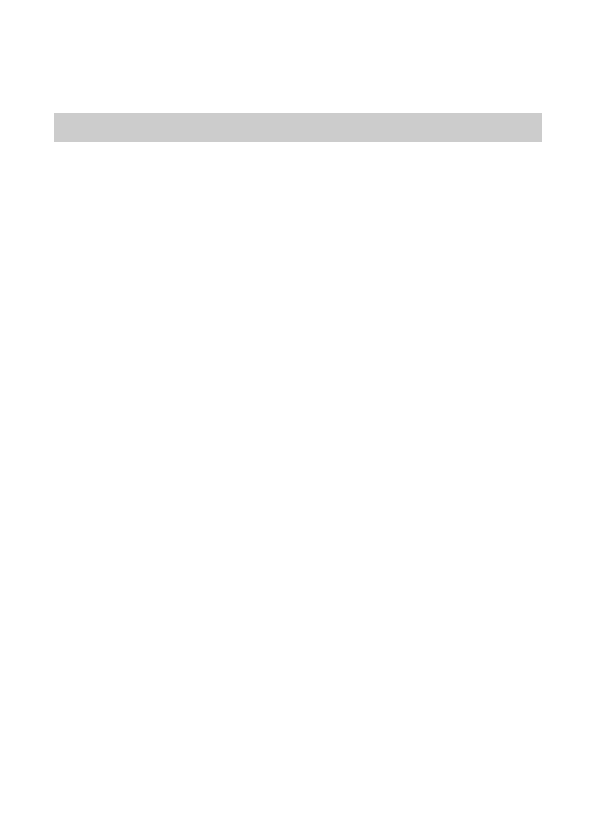23
the Options menu, you can adjust the voice quality and recording
mode.
18. Settings
18.1 Network & Internet
Navigate from the Standby screen or from the Main Menu to
Settings. Under Network & Internet, you can do the following:
⚫ Wi-Fi
Turn on the feature to access Wi-Fi networks. The device
automatically displays available networks. Select the network you
want to connect to. Enter the password if necessary.
⚫ Mobile networks
o In this menu item, you can turn data roaming on or off.
o You can choose from the following network types: Only 2G,
3G only, 3G/2G automatic, 4G/3G/2G automatic.
o Edit access points.
o Manually search and choose a network.
⚫ Data Usage
In this menu, you can review your data usage, and turn your
mobile data on and off. You can set the maximum amount of data
that can be marketed through a mobile network (Mobile Data
Limit Settings). Attention! The service provider can calculate the
costs of data traffic in different units.