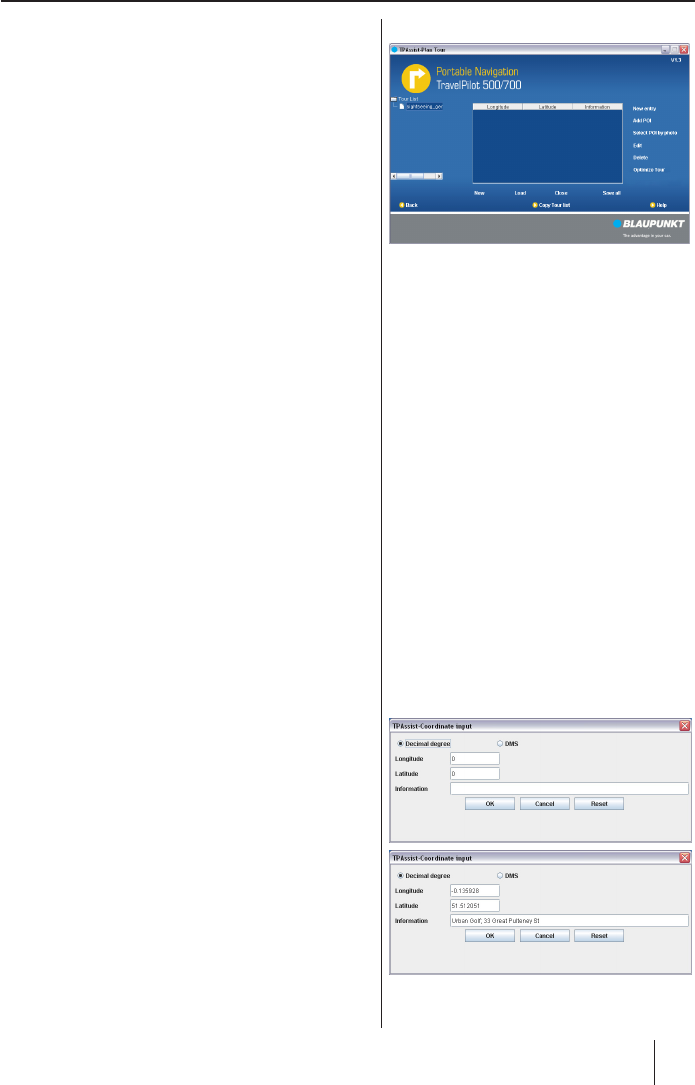Tour planning
9
Step 3 – Displaying a tour
The left column of the Tours editor displays all the
loaded or newly created tours.
Click on a tour to edit it.
Step 4 – Entering a destination in the list
In the table, you can add, delete or rename individual
destinations. The positions are entered as coordi-
nates:
New entry:
Adding a line for an additional destination. The
empty one is attached to the last destination en-
tered.
- or -
Edit:
Editing a destination in the table.
- or -
Delete:
Button for deleting individual or several desti-
nations. Select several destinations by holding
the Ctrl key (PC) or
key (Mac) pressed at the
same time.
Click on one of the options to add destinations to
the tour.
Enter the coordinates (degree of latitude and lon-
gitude) for every destination in the table and a de-
scription (information):
Longitude/Latitude: Enter the coordinates in
decimal form (e.g. 51,50939 and -0,11832)
or as Degrees, Minutes and Seconds (DMS,
e.g. 51°30‘33.8"N and 0°7‘5.95"W).
Information:
Enter a name for the destination.
•
•
•
–
–