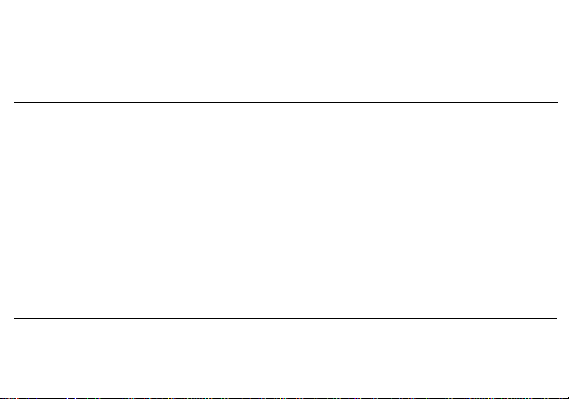Application Menu > Messaging > New message
» Click the contact icon to enter text message recipient
» Compose Text Message and click Send
Sending an MMS
When creating message, the default message style is SMS. The message will automatically convert to MMS
when adding an attachment or when surpassing 10 pages of SMS messages.
» Click the attachment icon in the messaging interface.
» Click to add attachments and create an MMS message.
Bluetooth & Wi-Fi
Bluetooth is a short-range wireless communications technology that devices can use to exchange information
and connect to different types of devices that include headsets and other devices. Wi-Fi allows mobile phones to
connect to the internet wirelessly.
Power on Bluetooth
To access » Click on the Settings icon then on Connected Devices and select to power on Bluetooth. Click on
Pair New Device.