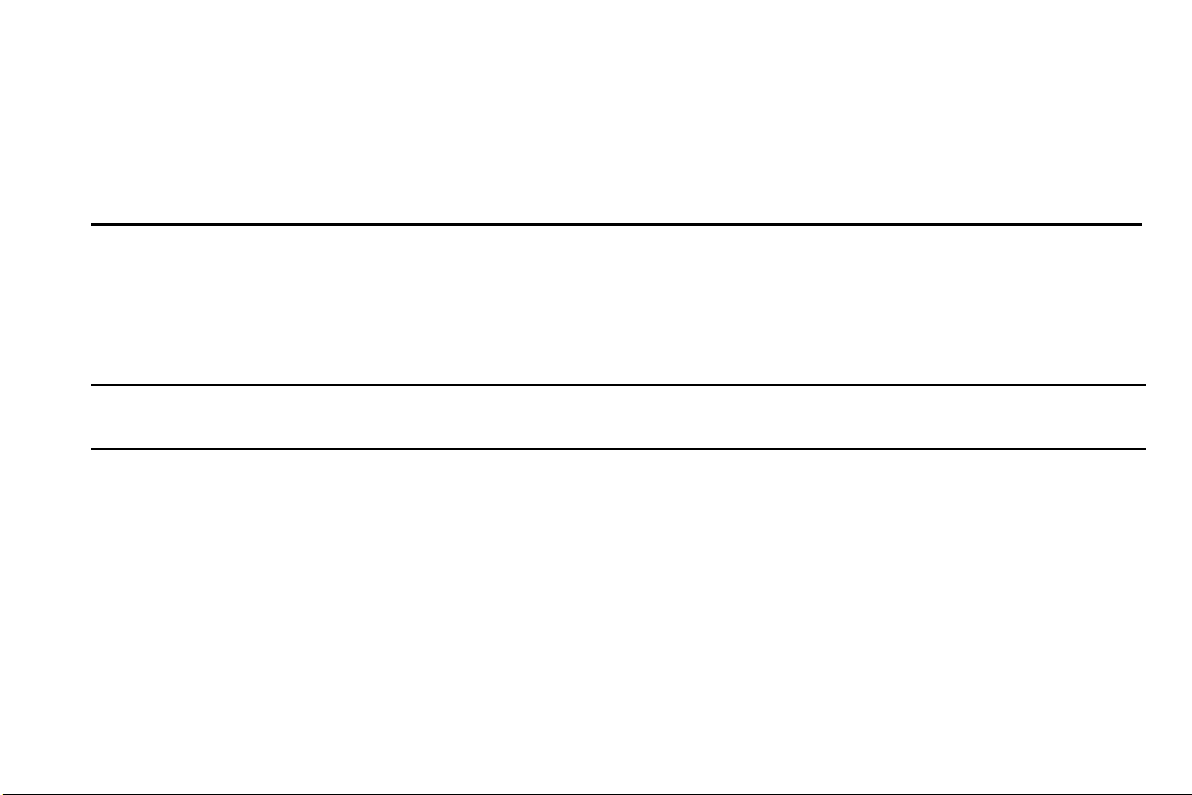-9-
be stored in the SIM card and the storage capacity varies depending on the SIM card.
Adding a new contact: (1) Click on the Contacts icon (2) Select then click on ADD NEW CONTACT on the top portion
of the screen (3) Select whether you would like to store the contact on the phone or the SIM card (4) Add contact name
and phone number and press the OK/Selection key to save contact to the phonebook.
Audio Player
Use this feature to play music and audio files. You may control the audio player by pressing the direction keys: Play/Pause
(Selection key), Previous Song/Next Song (Left and Right Direction key), Fast Forward (Long Press Right Direction key)
and Rewind (Long Press Left Direction key). You may also adjust volume, repetition, and randomize. Note: Please ensure
that the SD card is inserted and that audio files are stored in the system created “My Music” folder
Call History
The call center keeps record of call timers, all calls, missed calls, dialed calls and received calls.
Settings
⚫ Profiles: The mobile phone provides multiple user profiles that may be customized to specific events and
environments. Customize the user profiles according to your preference and then activate the user profiles. The user
profiles fall into four selections: General, Silent, Meeting and Outdoor. When you insert an earpiece to the mobile
phone, the mobile phone automatically enters the Headset mode. There is no option for activating the Headset mode
on the screen under the User Profiles menu option.
⚫ Phone Settings: The phone settings function allows the adjustment of time, date, language, display, flight mode,
shortcuts, and other changes. Note: Flight mode will suspend signal-transmitting functions – thereby disabling the
device's capacity to place or receive calls or text messages. Other functions that do not require signal transmission