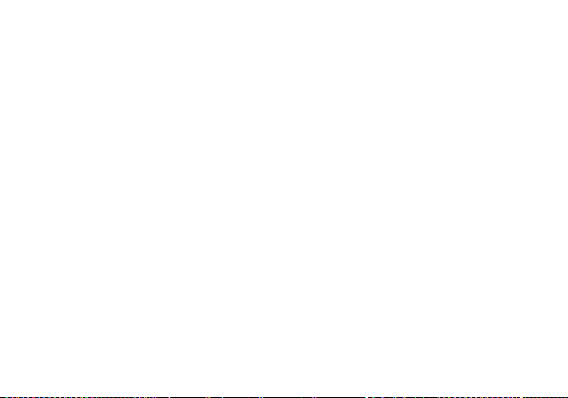Settings
Network & Internet
• Settings » Wi-Fi to power on. When on, the Wi-Fi will automatically search for available
networks. Any unsecured network can be used directly, and any secured network requires a
password or credentials prior to connection
• Mobile Network and Data Usage
• Hotspot & Tethering
• Airplane Mode
Note: Airplane Mode will turn off all network connections automatically
• Emergency Alerts
Connected Devices
• Power on Bluetooth. Once on, click to add new device. If not, BT will automatically connect
to any paired devices
• Printing
• USB
Note: Establish USB connection types
Apps & Notifications
• Manage Applications - Manage and delete installed applications
• Disable Applications- Press the Stop button to terminate any of the applications from the
running apps list and clear any RAM usage