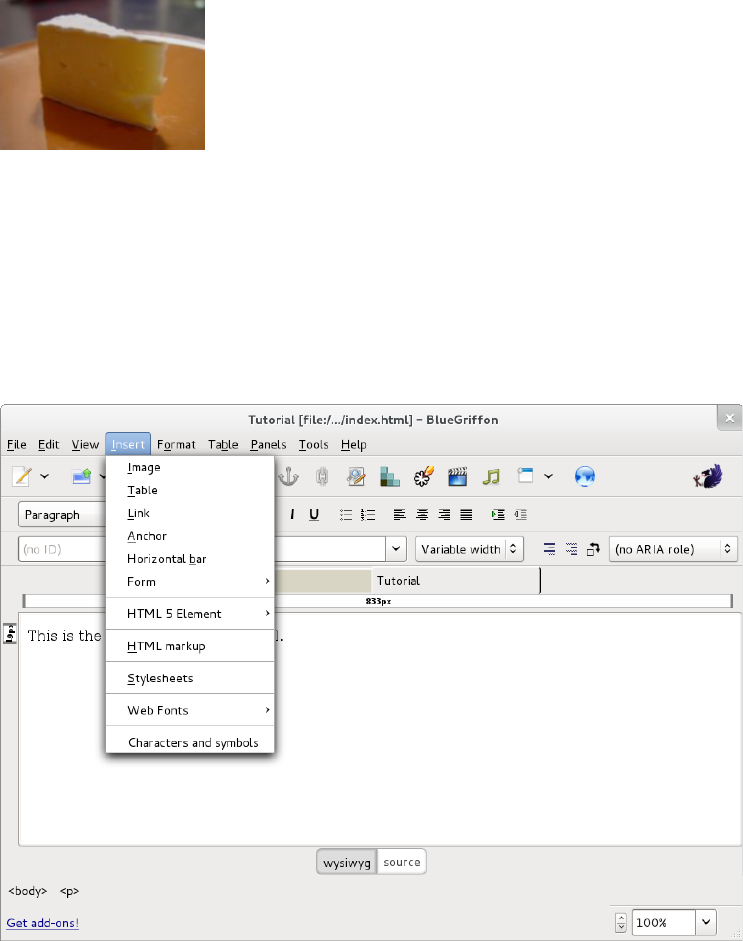Alternatively, you may choose to copy the image displayed immediately below on this page.
You could use your image editing program (e.g. the GNU Image Manipulation Program) to
create a new image from taking a screenshot of the area of the image above. But you will
probably find it simpler and quicker from within your web browser to select the image with
the secondary mouse button, then select "Save Image As..." from the resulting context menu.
Remember to create a new folder named "images" within the "T utorial_Site" folder, and then
save cheese.jpg within the images folder.
Now you are ready to use this saved image on the web page you are constructing. From the
menu bar at the top of the BlueGriffon window, select Insert, then select Image from the
resulting context menu.
Alternatively you may prefer to use the keyboard shortcuts of Alt+i then Alt+i to achieve the
same effect. Or if you prefer to use your pointing device and make only one selection, select
the "Insert or edit an image" icon slightly to the left of the middle of the icon bar.