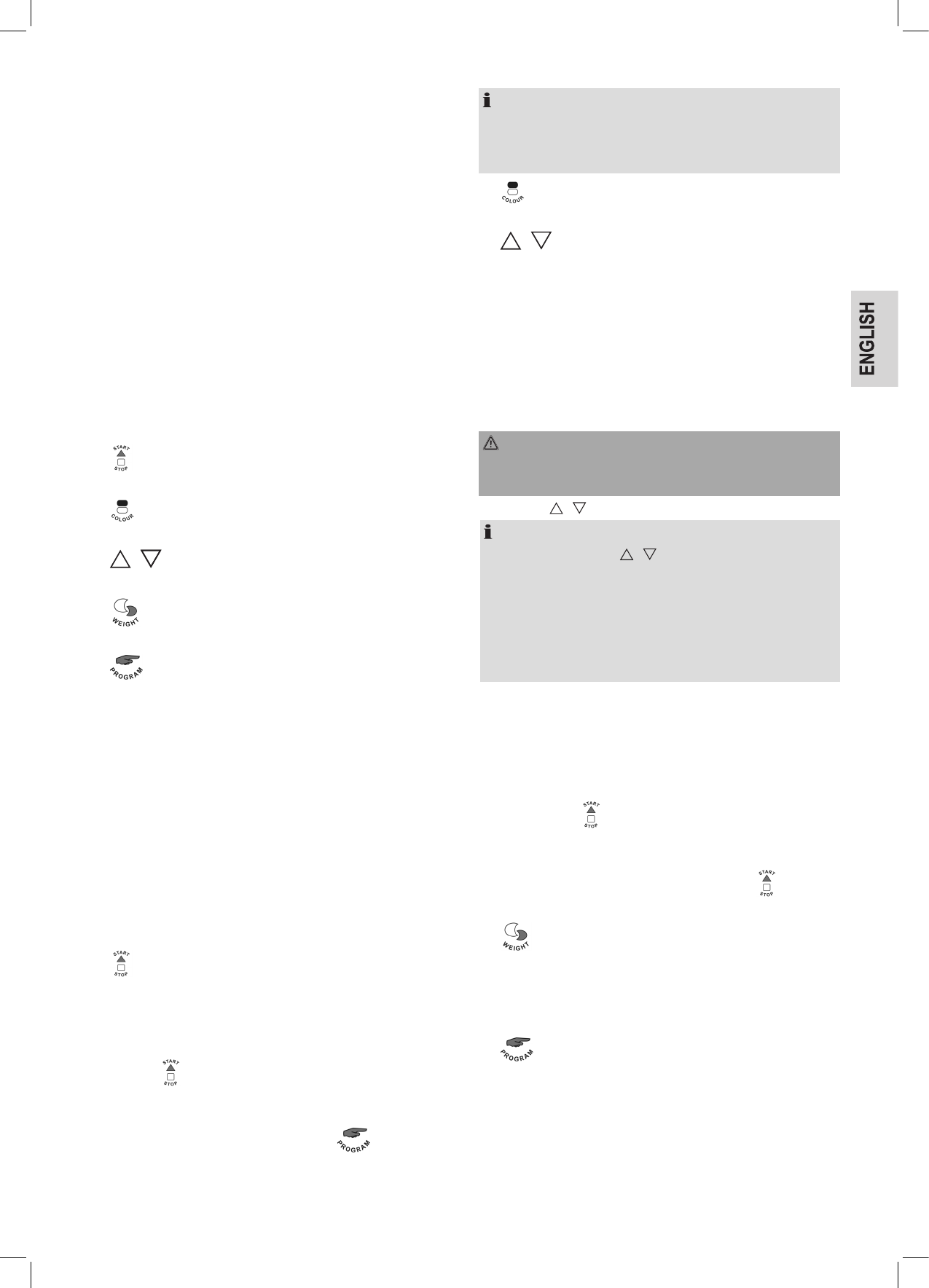19
Controls
1 Lid handle
2 Lid with viewing window
3 Baking pan with handle
4 Inside chamberof the appliance
5 Housing
6 Control panel
7 Ventilation
8 Dough hook
9 Measuring cup
10 Measuring spoon
11 Hook pike to remove the dough hook
Control Panel
a) LCD Display
shows information about desired program number, browning,
bread weight (marked with arrow) and baking time.
b)
START / STOP button
to start and end the program
c)
COLOUR button
to set the desired browning
d)
/ Time buttons
to enter the program timer setting
e)
WEIGHT button
to set the 3 weight levels, as described later
f)
PROGRAM button
to select the programs described in chapter “Program
Sequence Bread Maker”.
Description Control Panel
a) LCD Display
NORMAL SETTING BASIC
This displays standby mode. It corresponds with the basic pro-
gram. The display shows “I 2:50”. The “I” stands for the selected
program; “2:50” stands for the program duration. The positions of
two arrows show the selected browning and the weight. The basic
setting after turning the appliance on is: “PALE” (light browning)
and “450 g”. During operation the display shows the program
duration counting down.
b)
START / STOP button
to start and end the program.
• After pressing the START / STOP button the dots on the time
display start ashing. The backlight of the display lights up at
5 second intervals.
• Press the
START / STOP button at any time to cancel the
program. Keep the button pressed until you hear a buzzer. The
backlight of the display turns off. The display shows the start
position of above start program. Press the
PROGRAM
button to select a different program. Depending on the opera-
tion mode you may have to wait for the appliance to cool down.
NOTE:
Do not push the START / STOP button during a program when
you are opening the lid to add more ingredients or to check the
bread! Doing so will end the program.
c)
COLOUR button
Press this button to set the desired browning: PALE – DARK.
d)
/ Time buttons
Use the timer function to set the end time for a selected program.
This function is available for the following programs:
BASIC
FRENCH
SWEET
WHOLE WHEAT
SANDWICH
YOGHOURT
The other programs cannot be started time-delayed.
WARNING:
During time-delayed baking, make sure that you always check
on the appliance during operation.
• Press the
/ buttons to set the end time for the program.
NOTE:
• Repeatedly press the
/
buttons to move the end time of
the program by 10 minutes.
• The max. time delay is 10 hours.
• If you chose a different program, the previous timer setting
will be deleted.
• Do not use the timer function for recipes containing fresh
ingredients such as milk, eggs, fruit, yoghurt, onions etc.!
Example: It is now 8:30 p.m. and you want the bread ready the
next morning at 7:00 a.m., in 10 hours and 30 minutes. Set this
value (10:30) on the display. You need to calculate the amount of
hours between the program duration (e.g. 2:50) and the desired
end. The program is started automatically so that the bread is
completed by the entered time.
• By pushing the
START / STOP button, you are activat-
ing the timer function. The dots in the time indicator ash. The
backlight of the display is lightup at 5 seconds intervals.
• If you want to abort the timer function, push the
START /
STOP button again, until a buzzer can be heard.
e)
WEIGHT button
In some programs you can set the following levels:
SETTING I = for a bread weight up to 450 g
SETTING II = for a bread weight up to 680 g
SETTING III = for a bread weight up to 900 g
f)
PROGRAM button
Press the PROGRAM button to access the individual programs. The
programs are used for the following types of bread:
1. BASIC for white and brown bread. This program
is mainly used.
2. FRENCH for especially light white bread