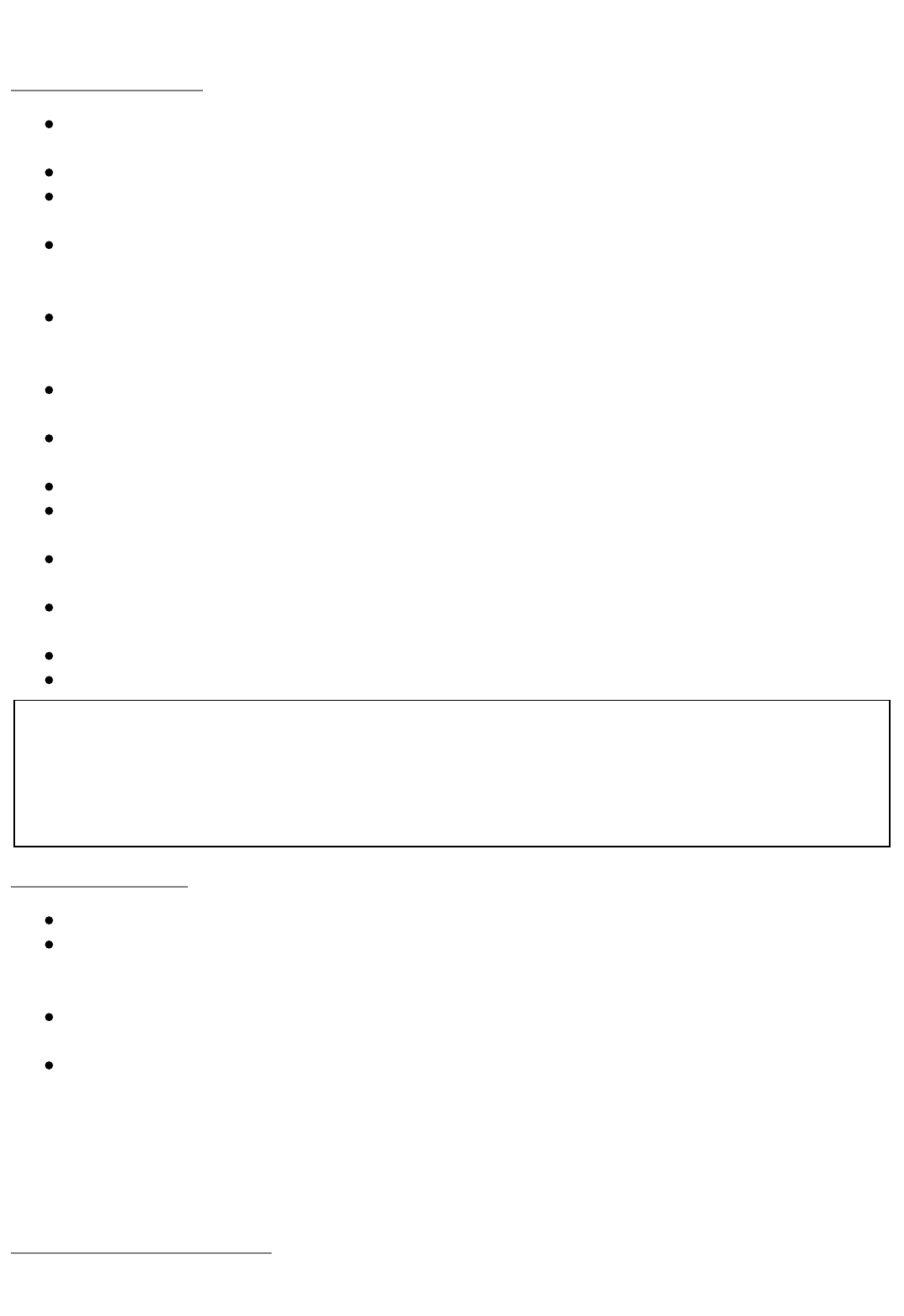To keep your Cybook Odyssey in good condition and working properly, follow
these Guidelines.
General Guidelines
Keep your Cybook Odyssey away from excessive moisture and extreme
temperatures.
Do not expose your Cybook Odyssey to liquids or precipitation.
Avoid exposing your Cybook Odyssey to direct sunlight or strong
ultraviolet light for extended periods of time.
Operating your Cybook outside supported temperature may alter
usability. For example in a cold environment, Cybook Odyssey screen
quality will decrease (ghosting, dimmed).
Do not subject your Cybook Odyssey to sudden and severe temperature
changes. This could cause moisture condensation inside the unit that
could damage your Cybook Odyssey.
In the event of moisture condensation, allow your Cybook Odyssey to dry
out completely.
Do not place anything on top of your Cybook Odyssey or drop objects on
top of your Cybook Odyssey.
Do not drop your Cybook Odyssey or subject it to severe shock.
Screen surface is easily scratched. Avoid touching it with pens, pencils or
any other sharp objects.
Clean your Cybook Odyssey by wiping the screen and the exterior with a
soft, damp cloth lightly moistened only with water.
Touching the screen with your fingers will leave a trace of natural oil that
may alter on screen reading comfort.
Be careful not to get sand or dirt inside your Cybook Odyssey.
Store your Cybook Odyssey in a protective cover when not in use.
Caution: Never attempt to disassemble, repair or make any modifications to your
Cybook Odyssey. Disassembly, modification or any attempt at repair could cause
damage to your Cybook Odyssey and even bodily injury or property damage. Never
attempt to repair or modify the Cybook Odyssey yourself. Disassembling it, including
the removal of external screws, may cause damage that is not covered under the
warranty.
Travel Guidelines
Make sure that the battery is fully charged.
Take preferably an AC adapter with you. Use the AC adapter* with
provided USB cable for battery charging. See Bookeen's AC adapter on
www.bookeen.com/store/
Keep your Cybook Odyssey inside its protective cover*. See Bookeen's
protective covers on www.bookeen.com/store/
If you plan to travel abroad with your Cybook Odyssey, be sure you have
the appropriate AC adapter for the country you are visiting, if you use an
AC adapter.
* Not included in the box
2.4 Setting up your Cybook Odyssey
Performing initial startup
Initial startup includes connecting to power and charging the battery,