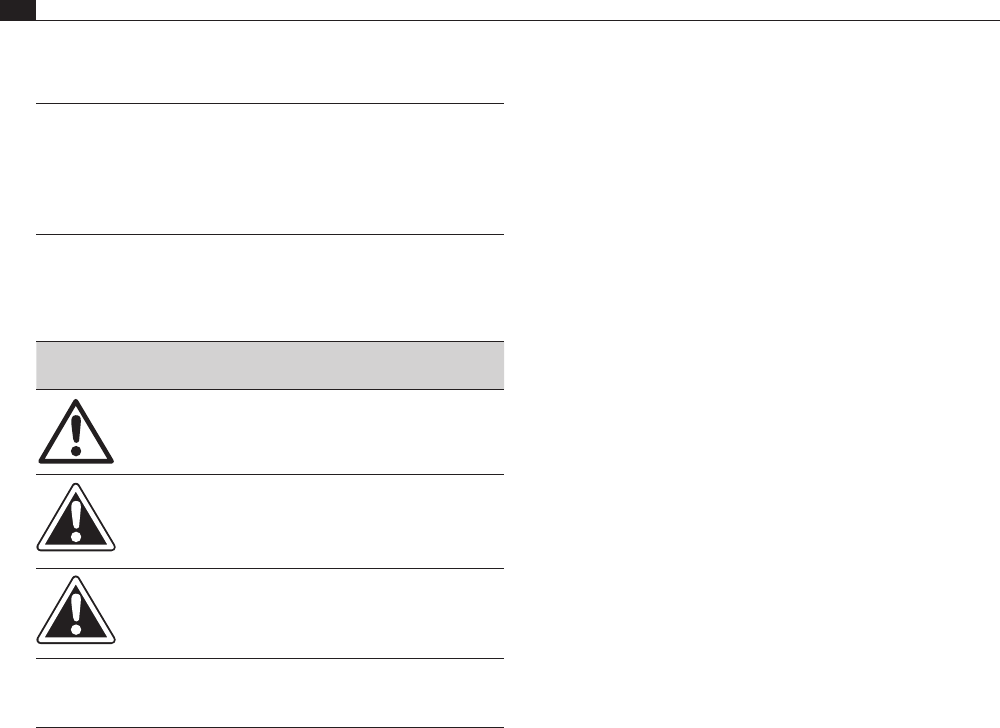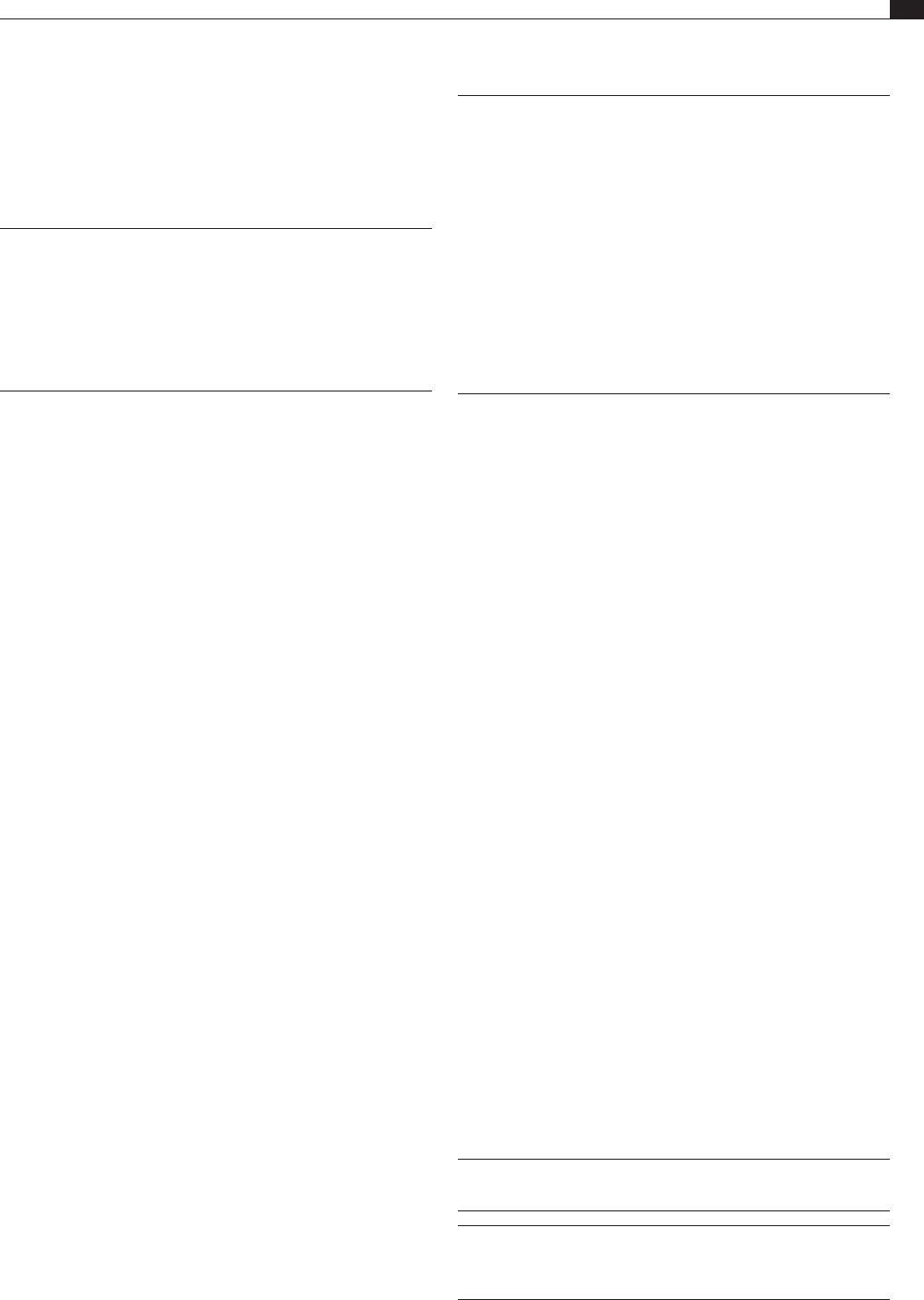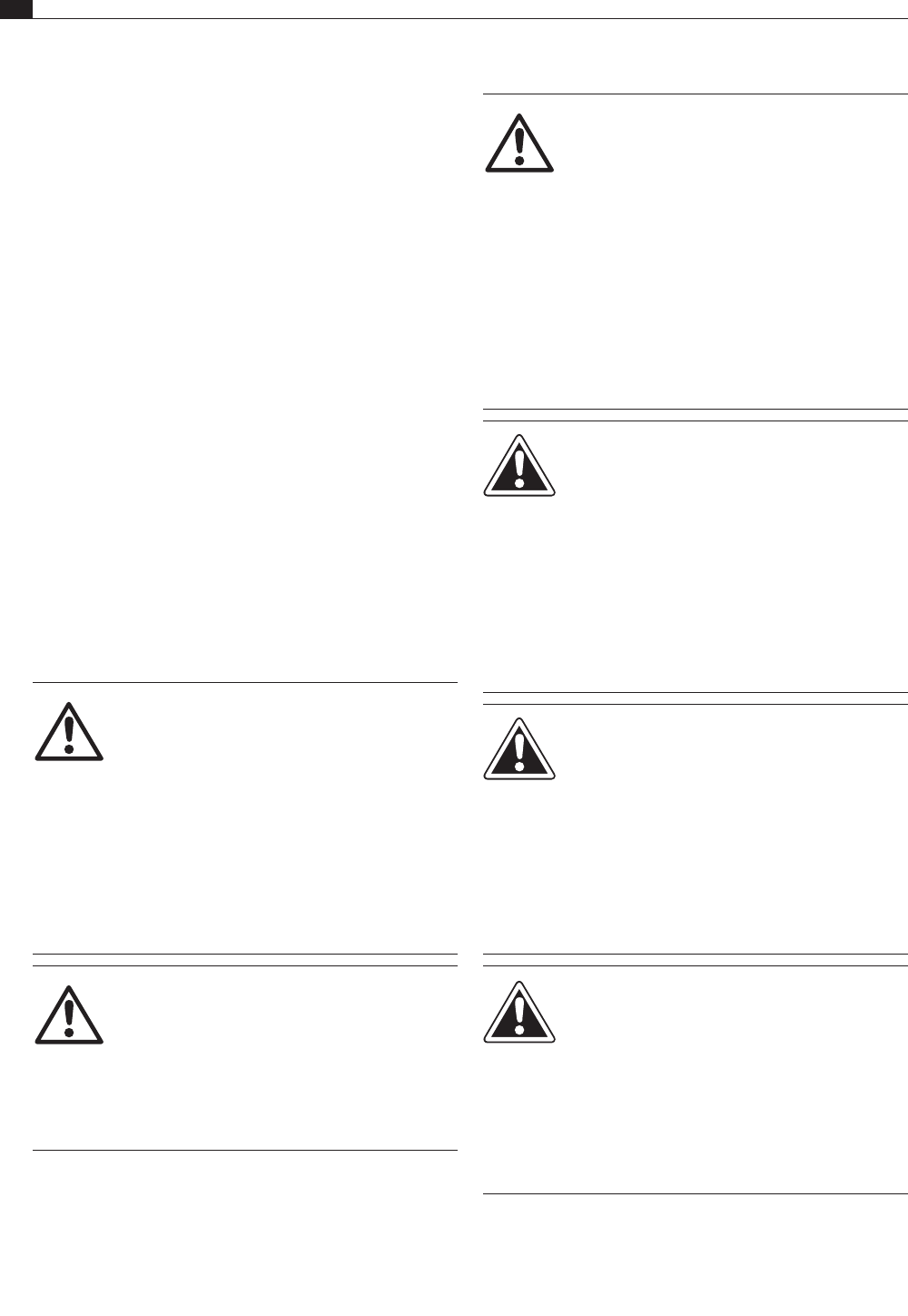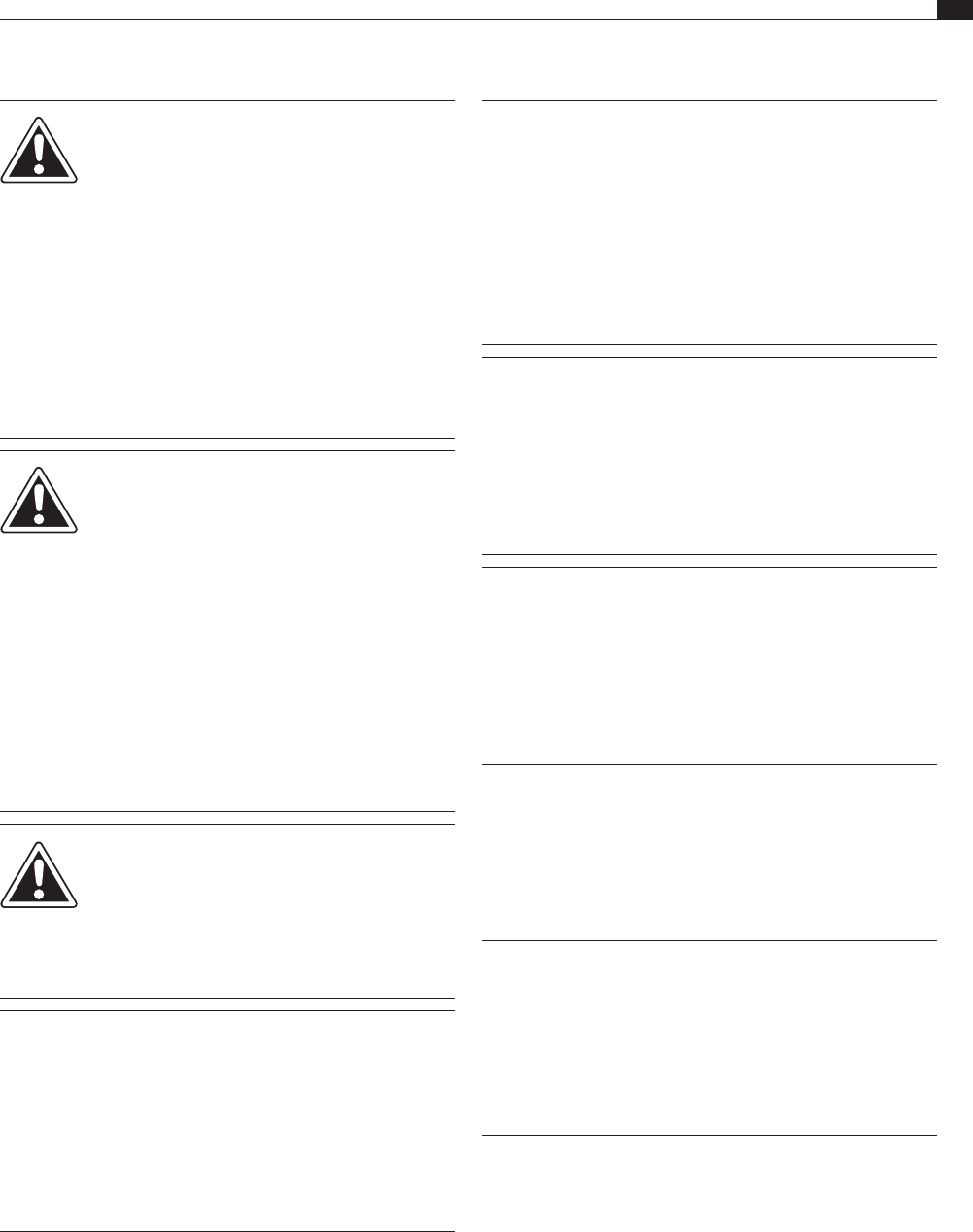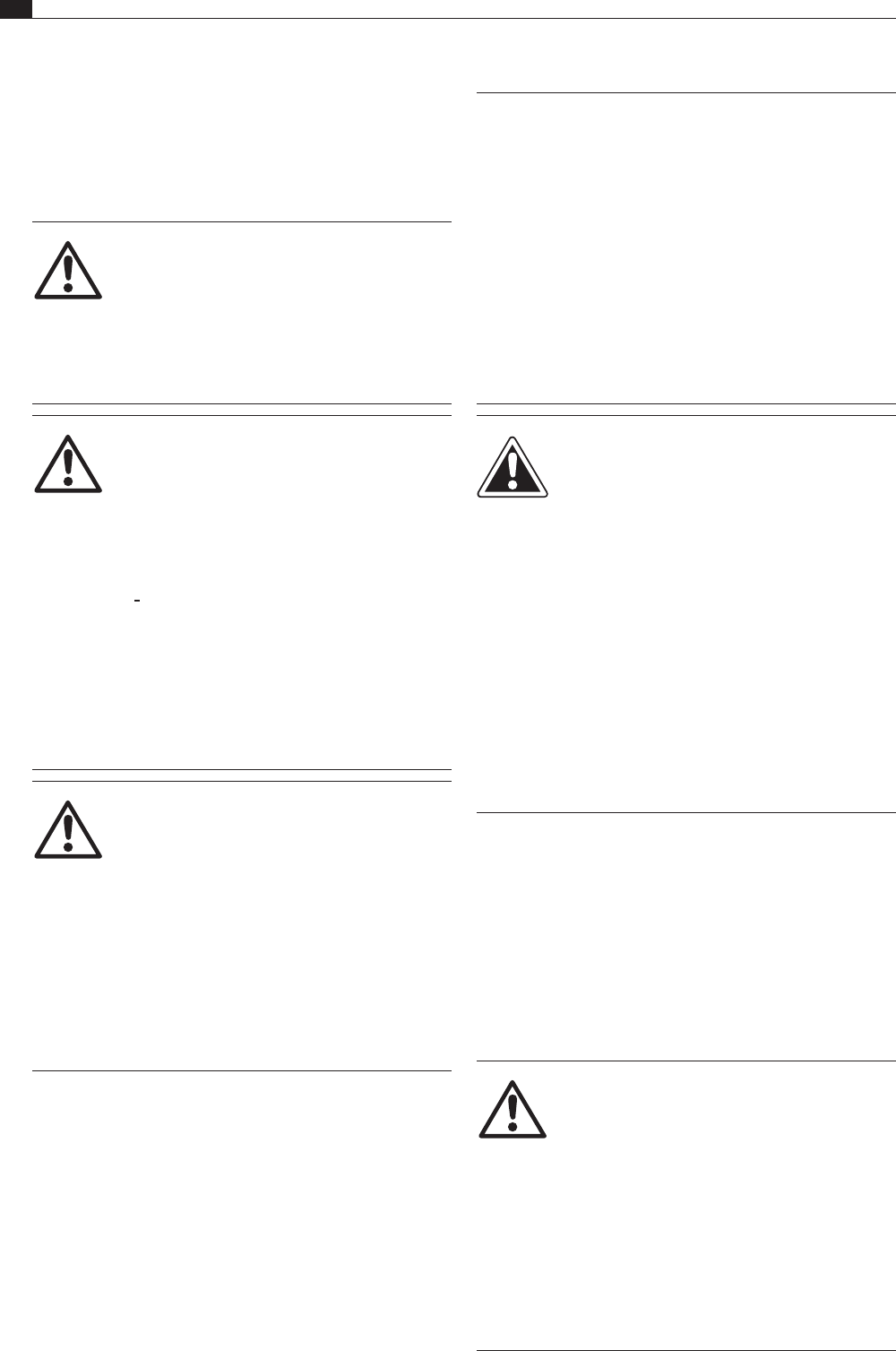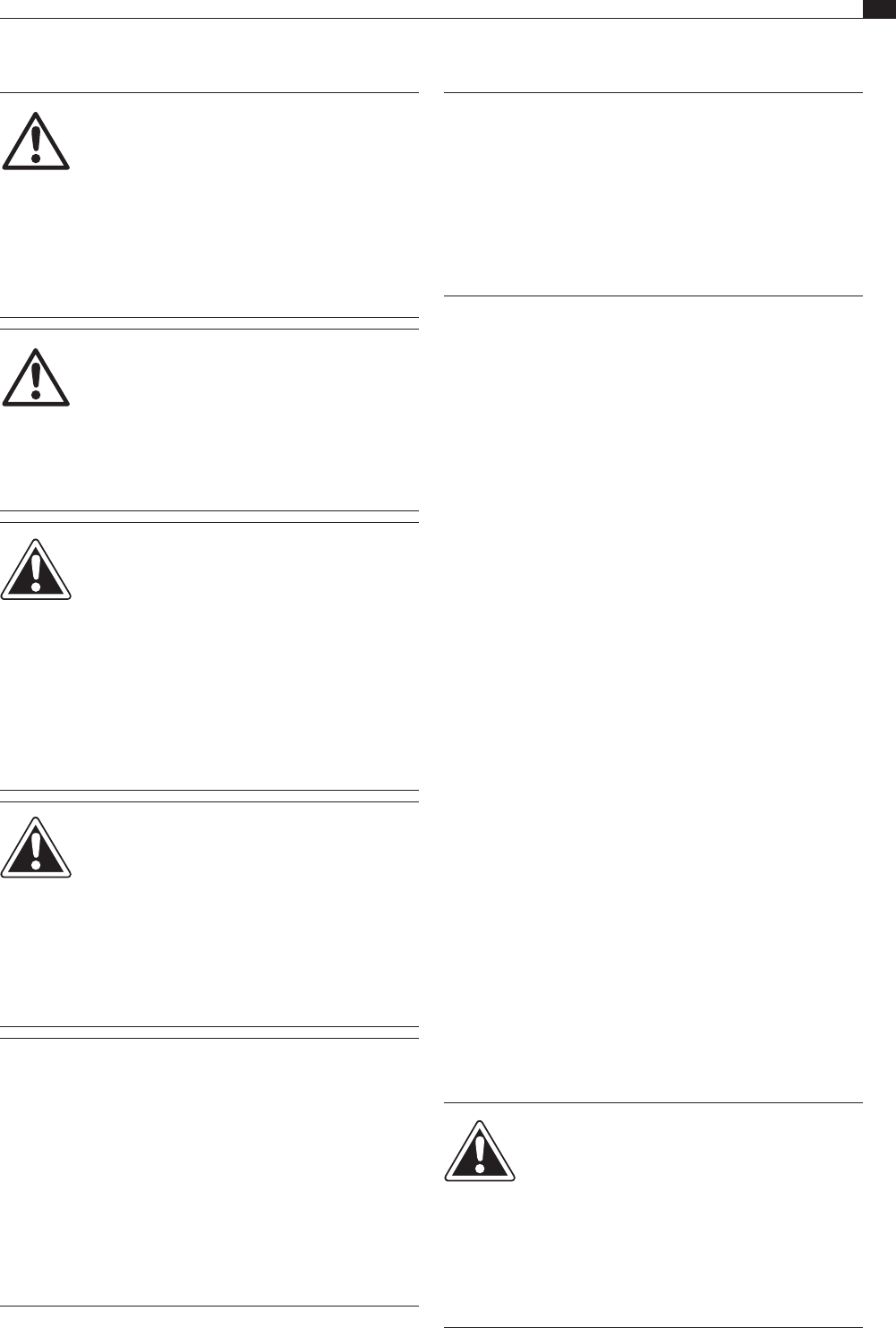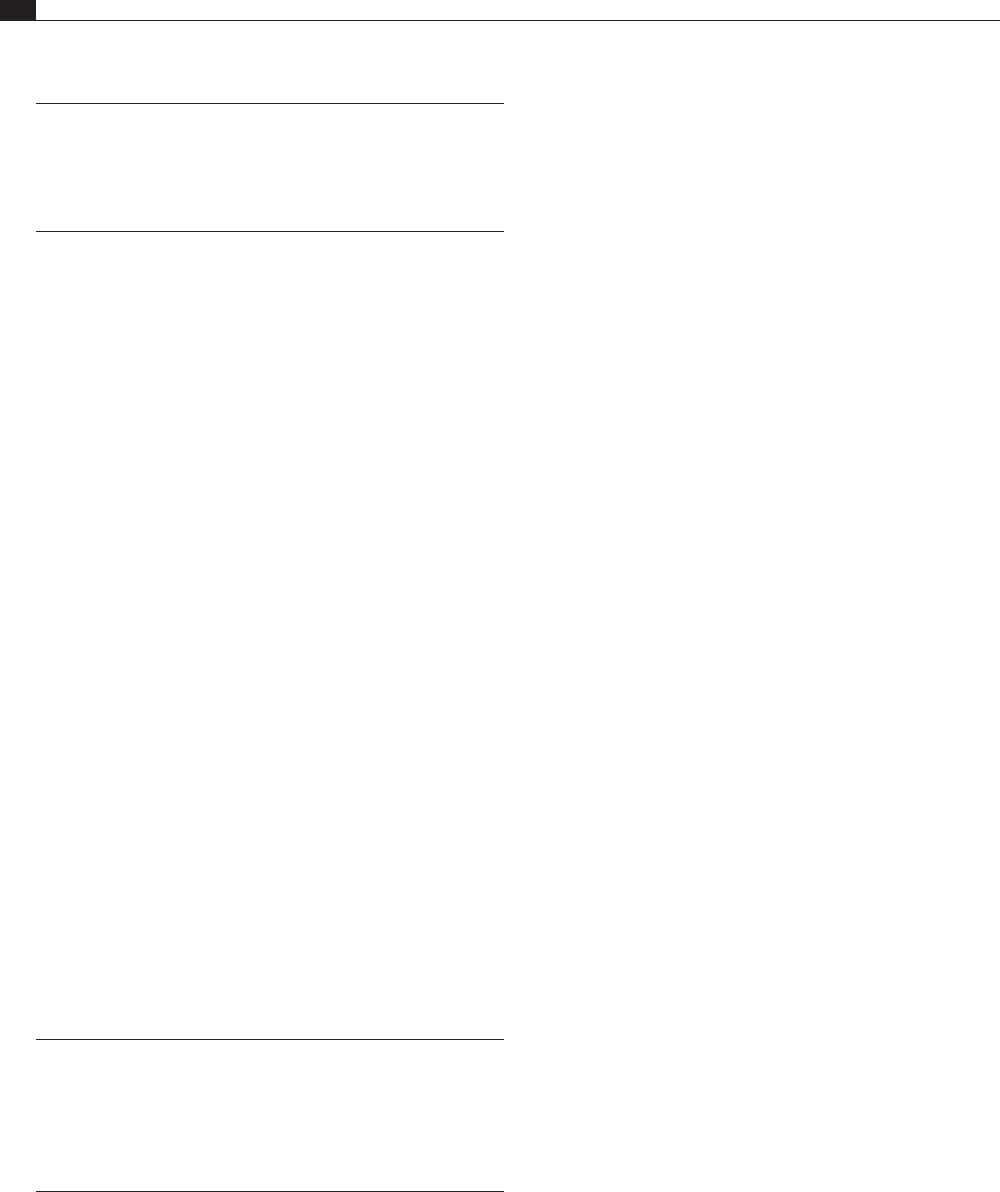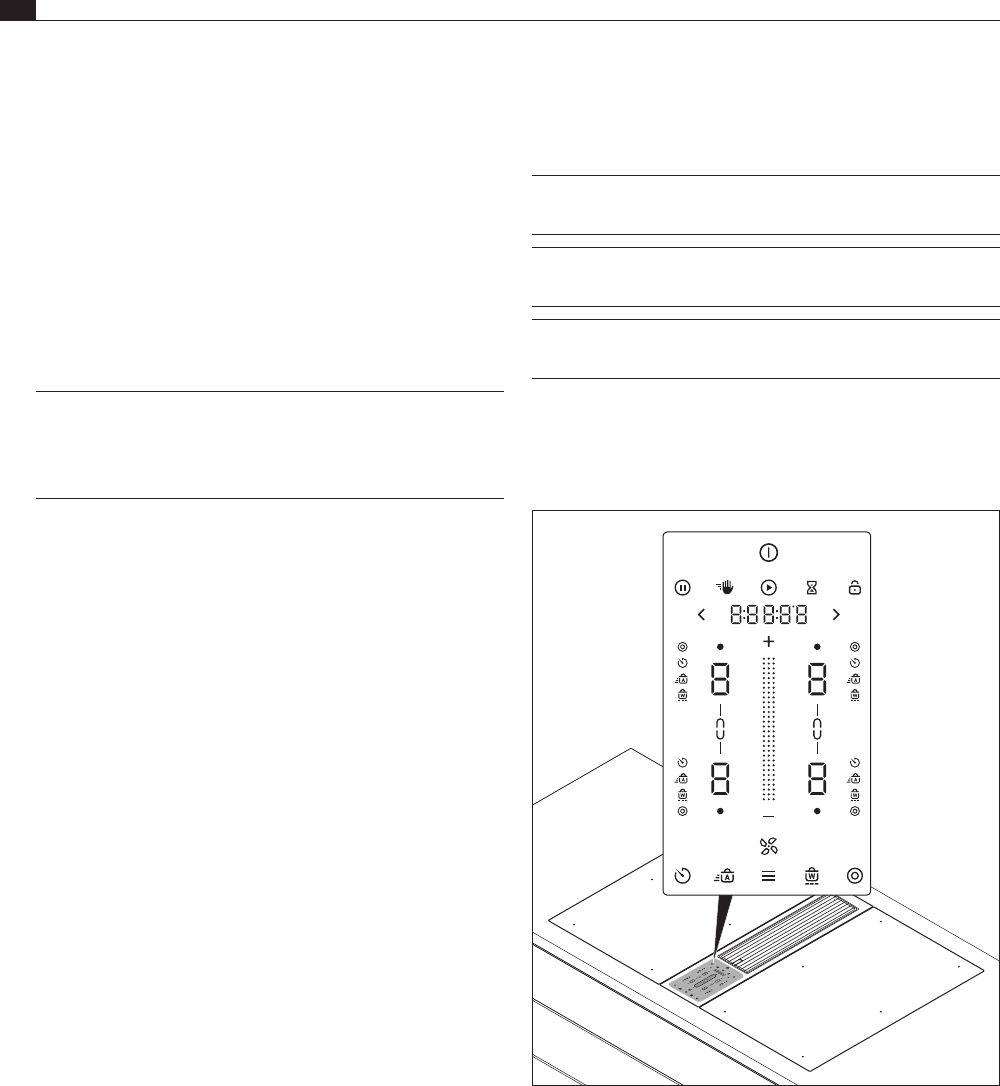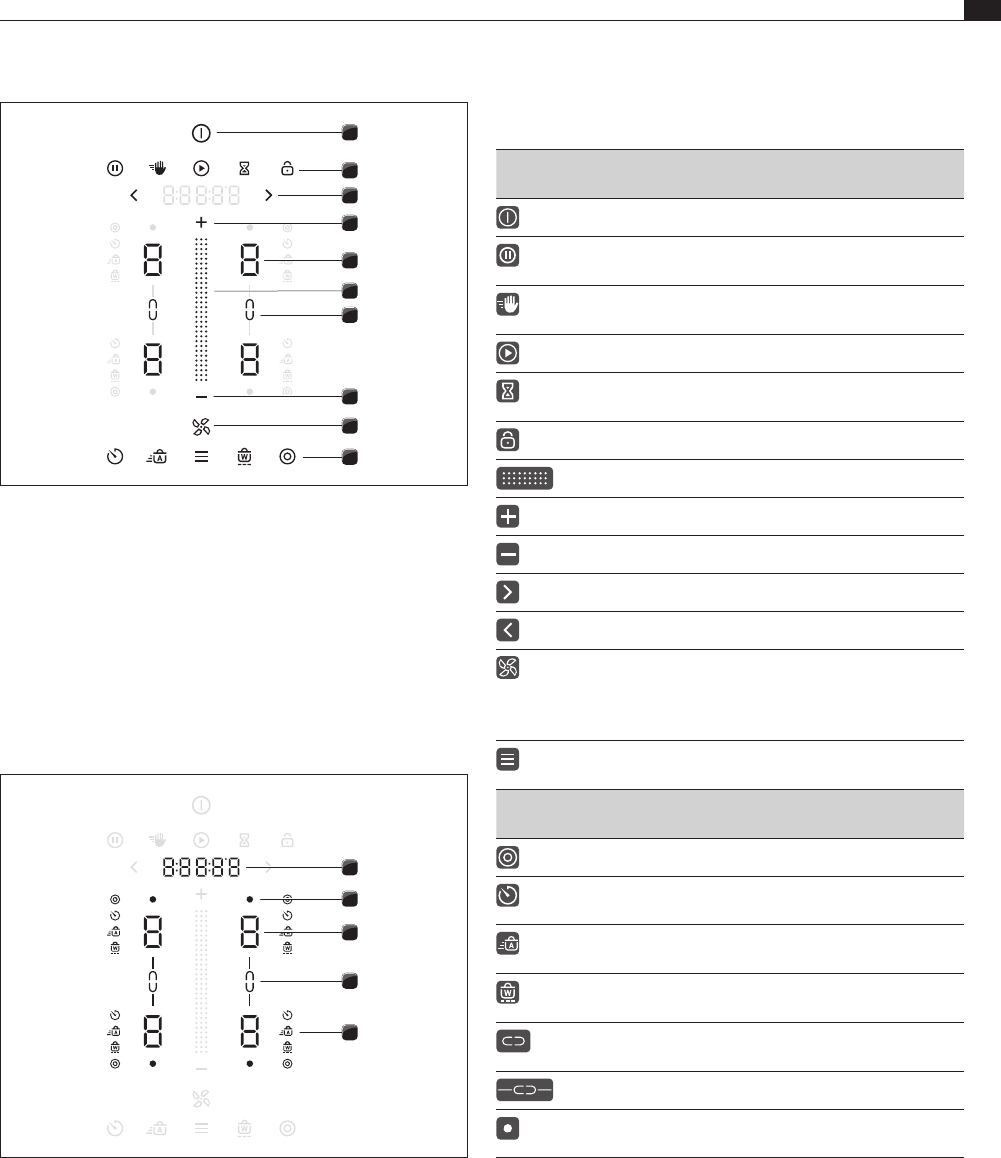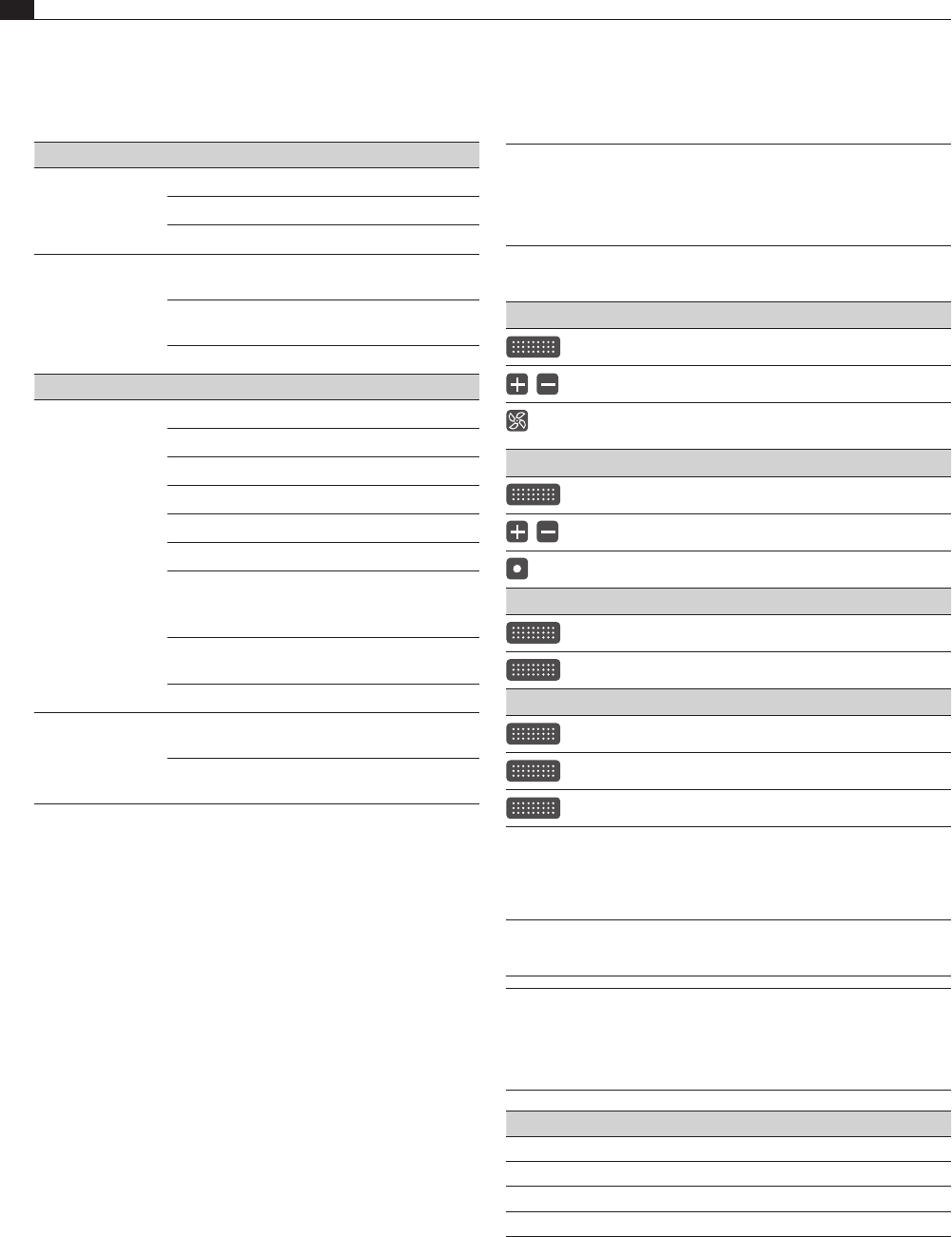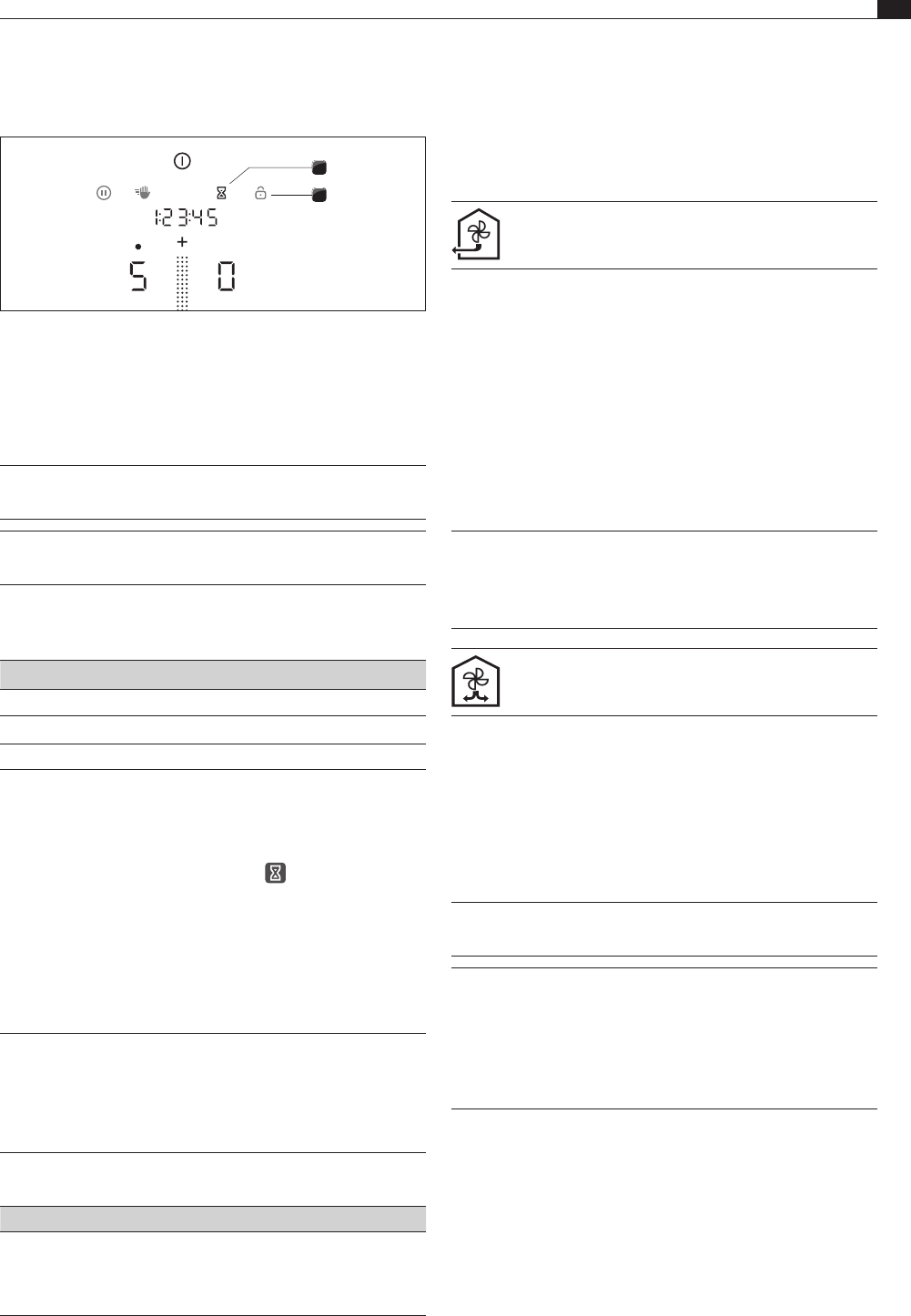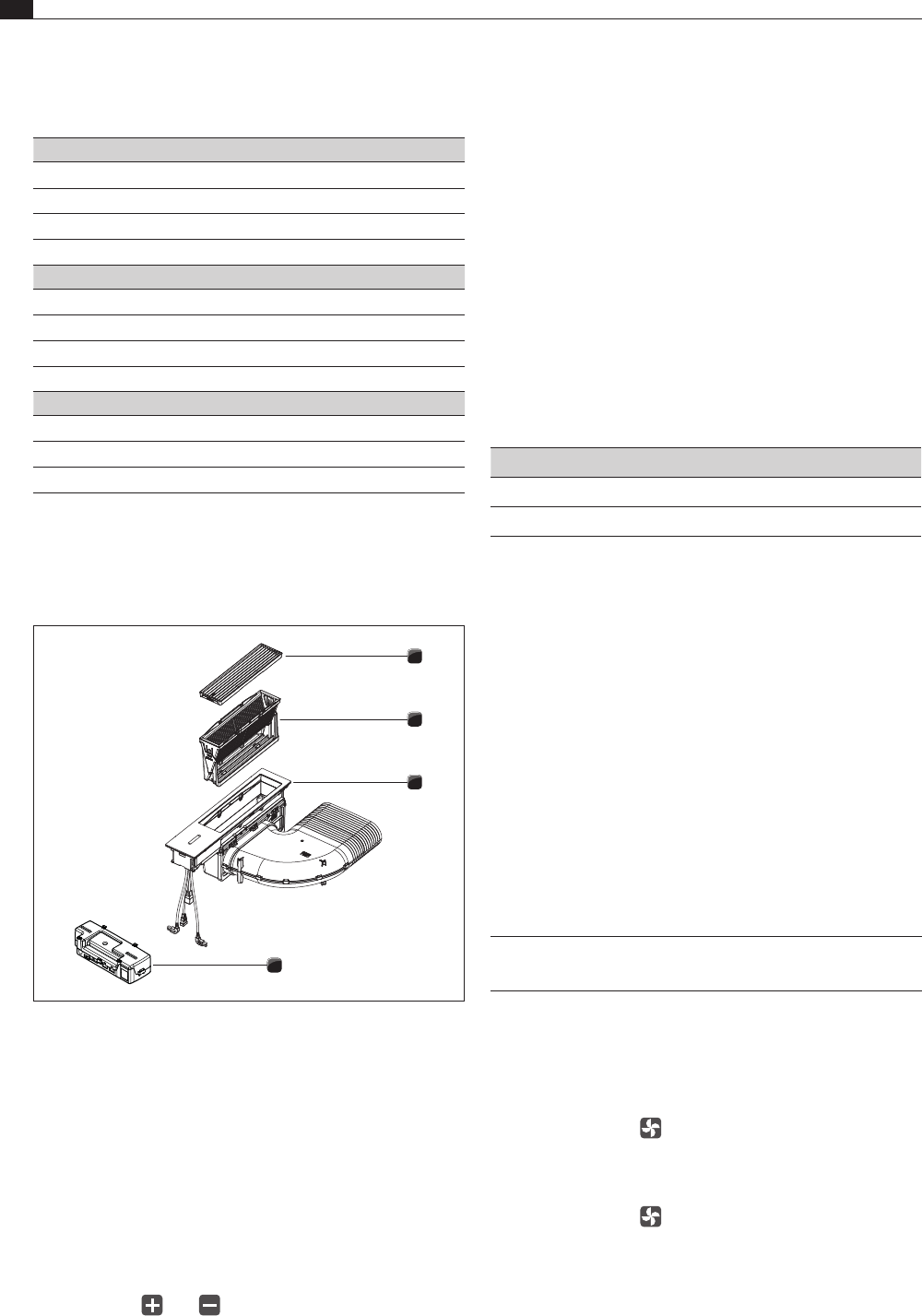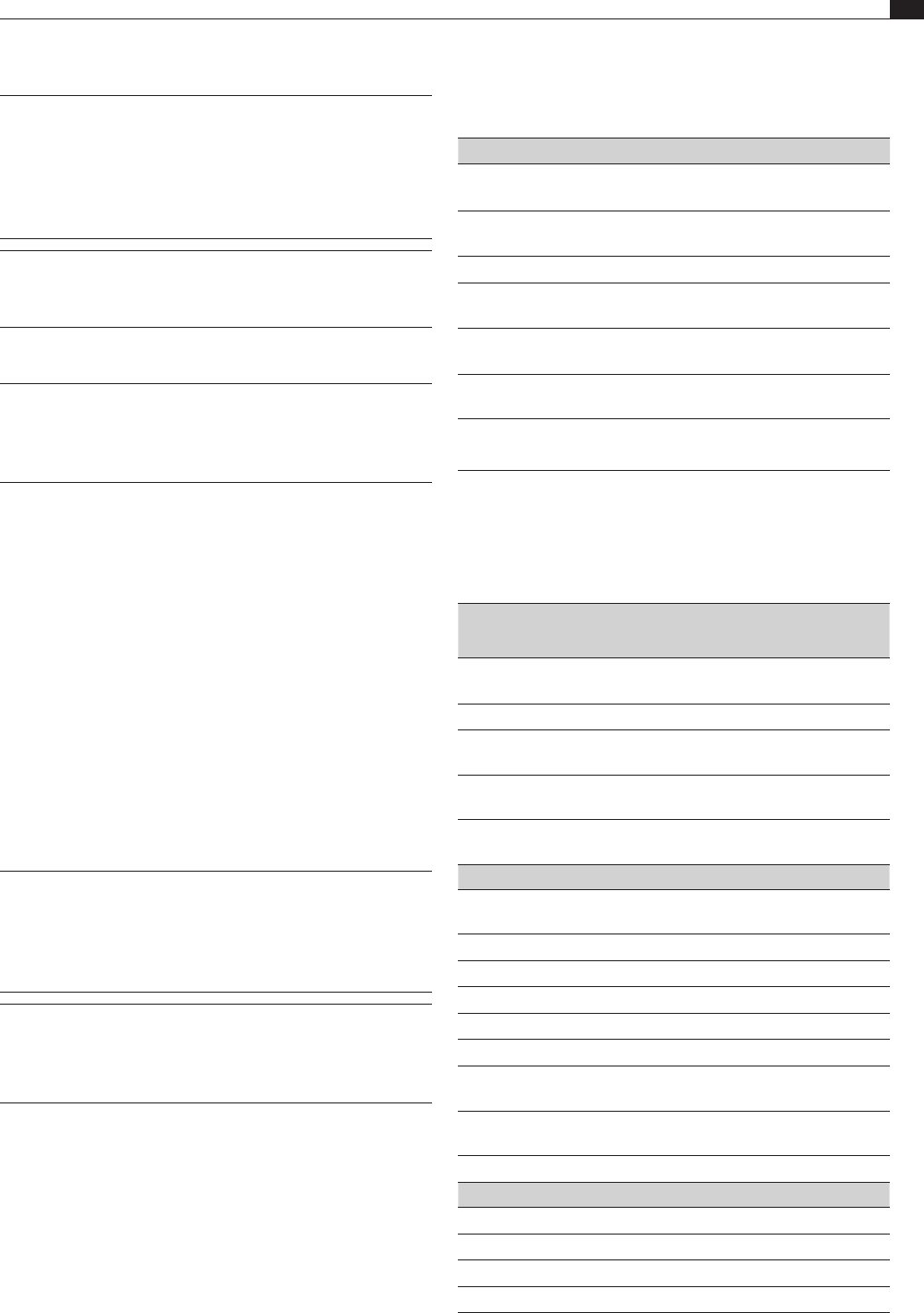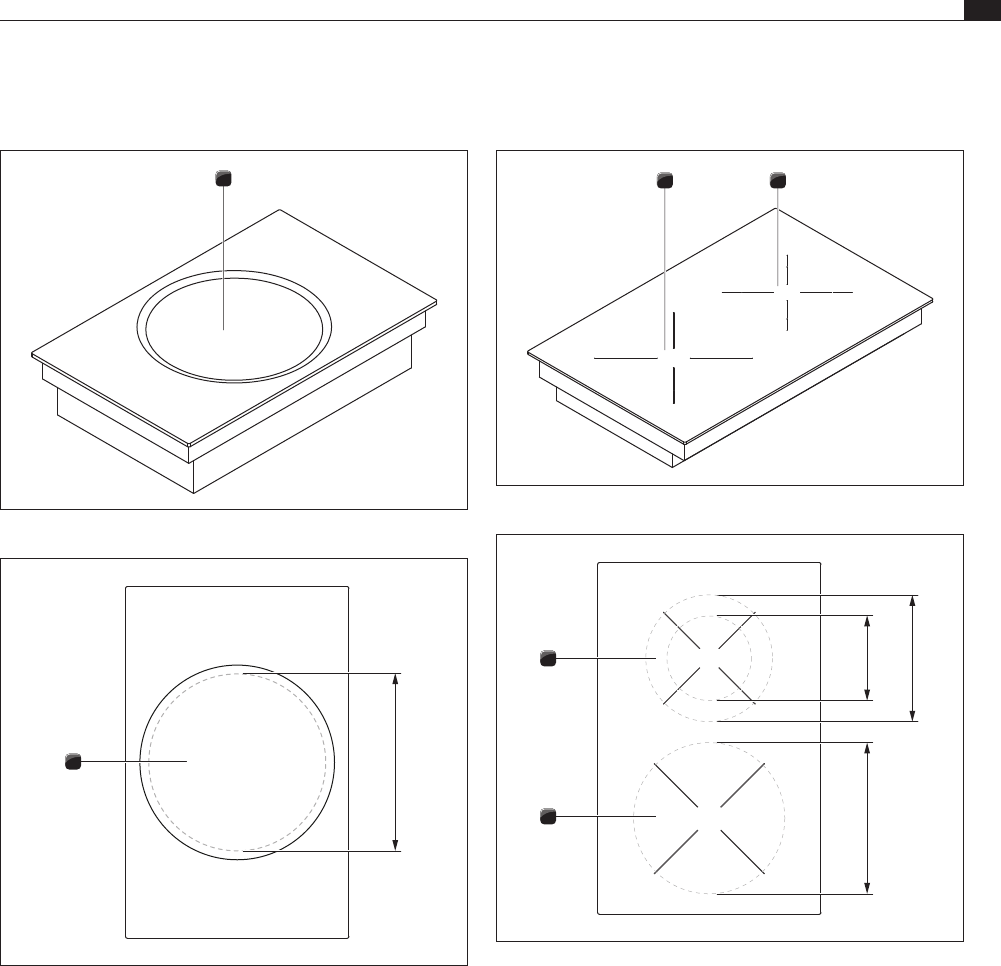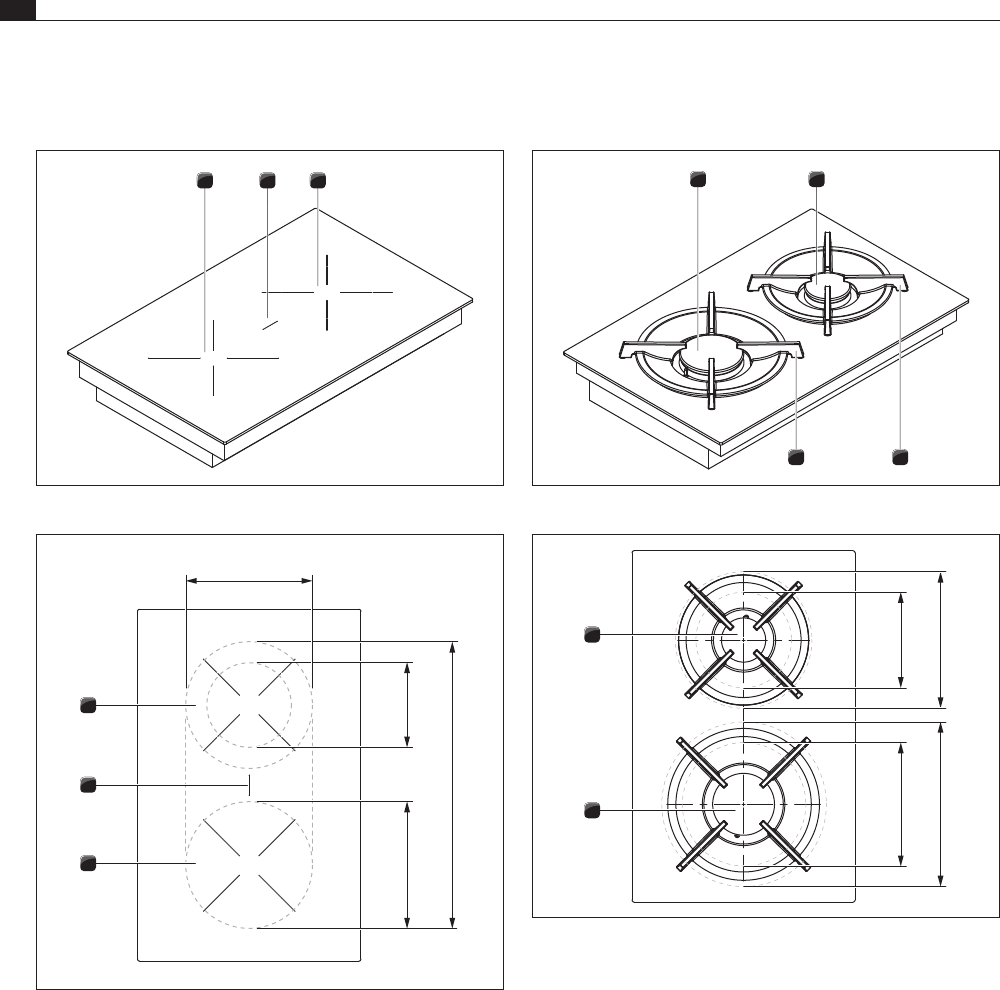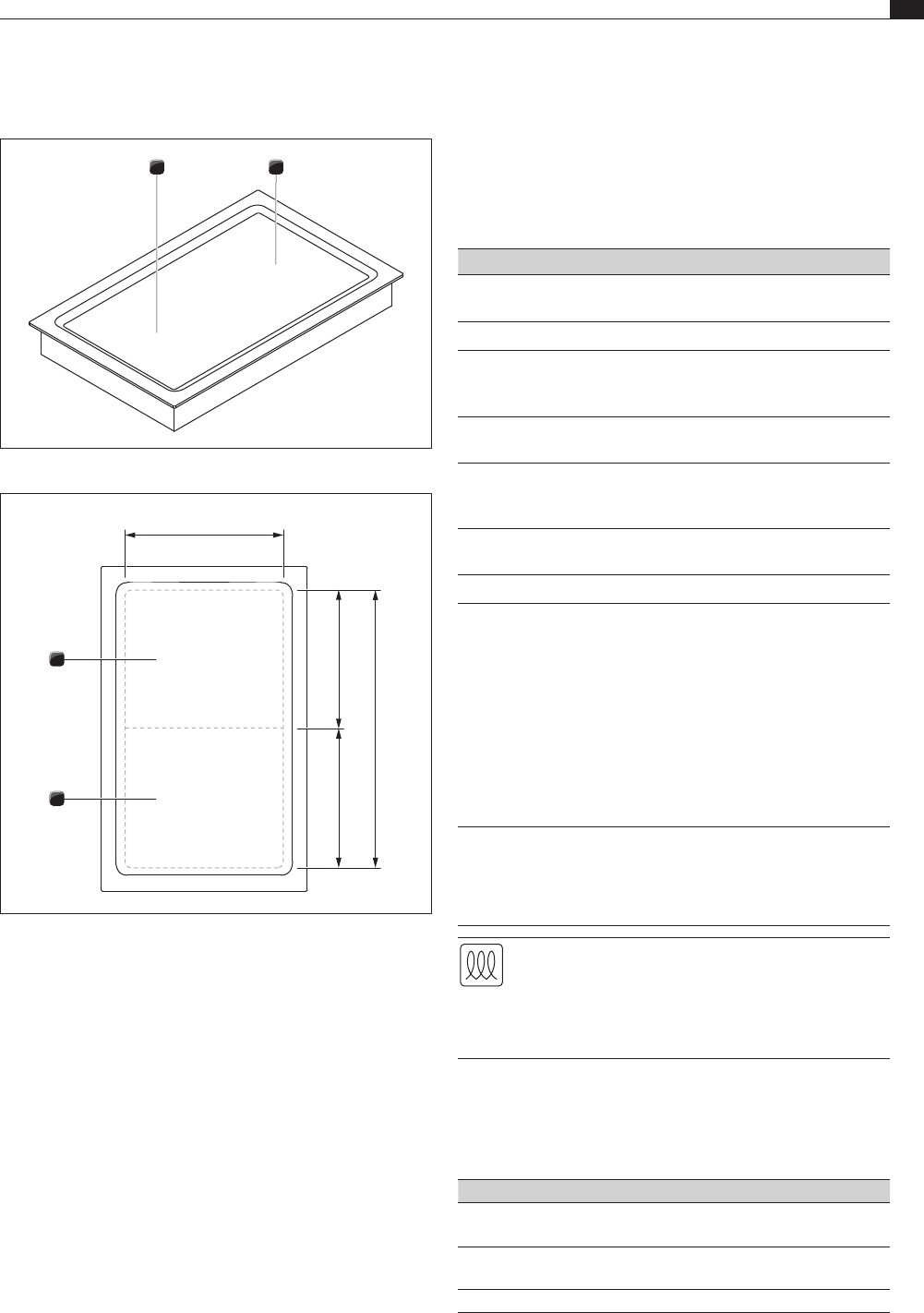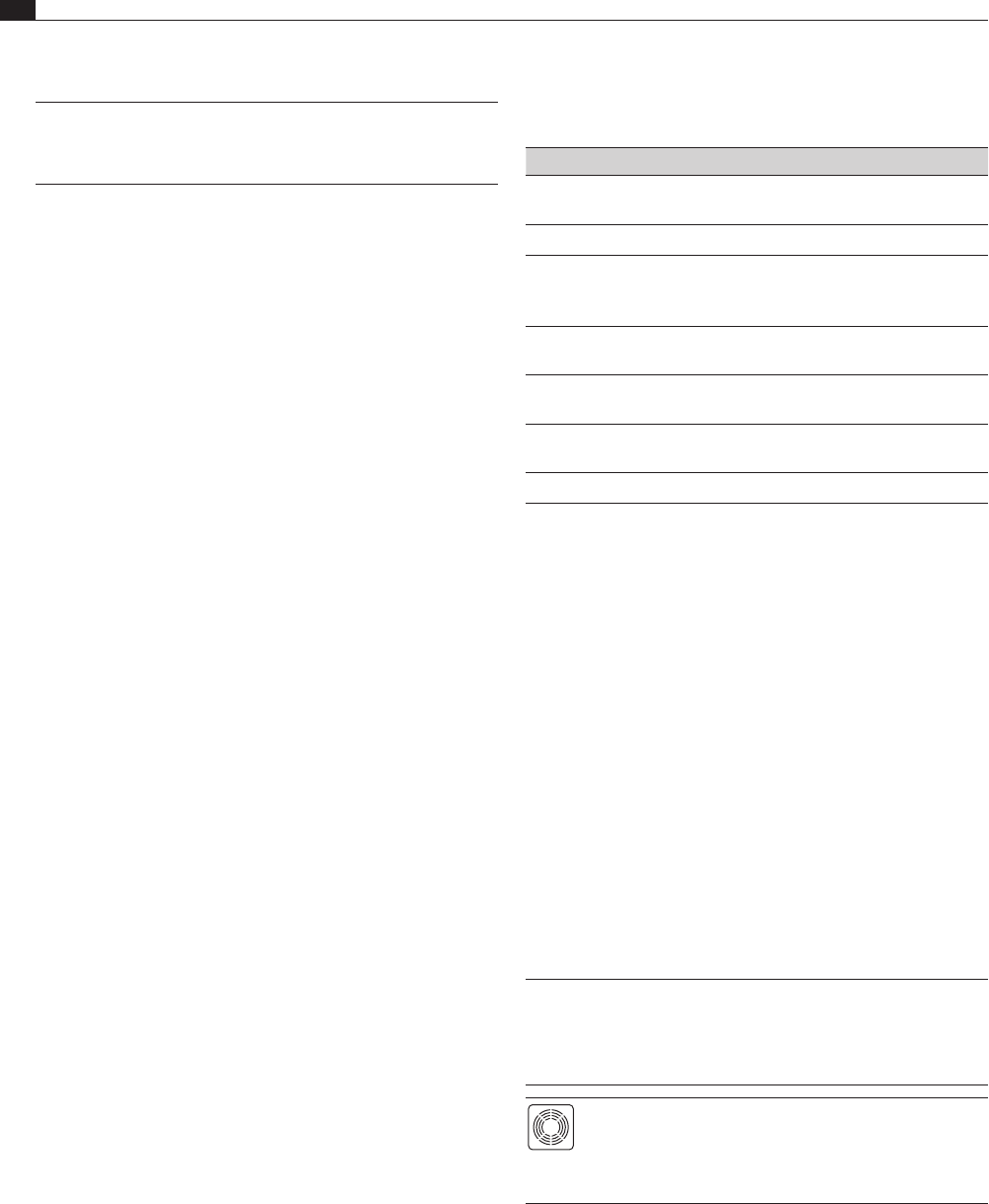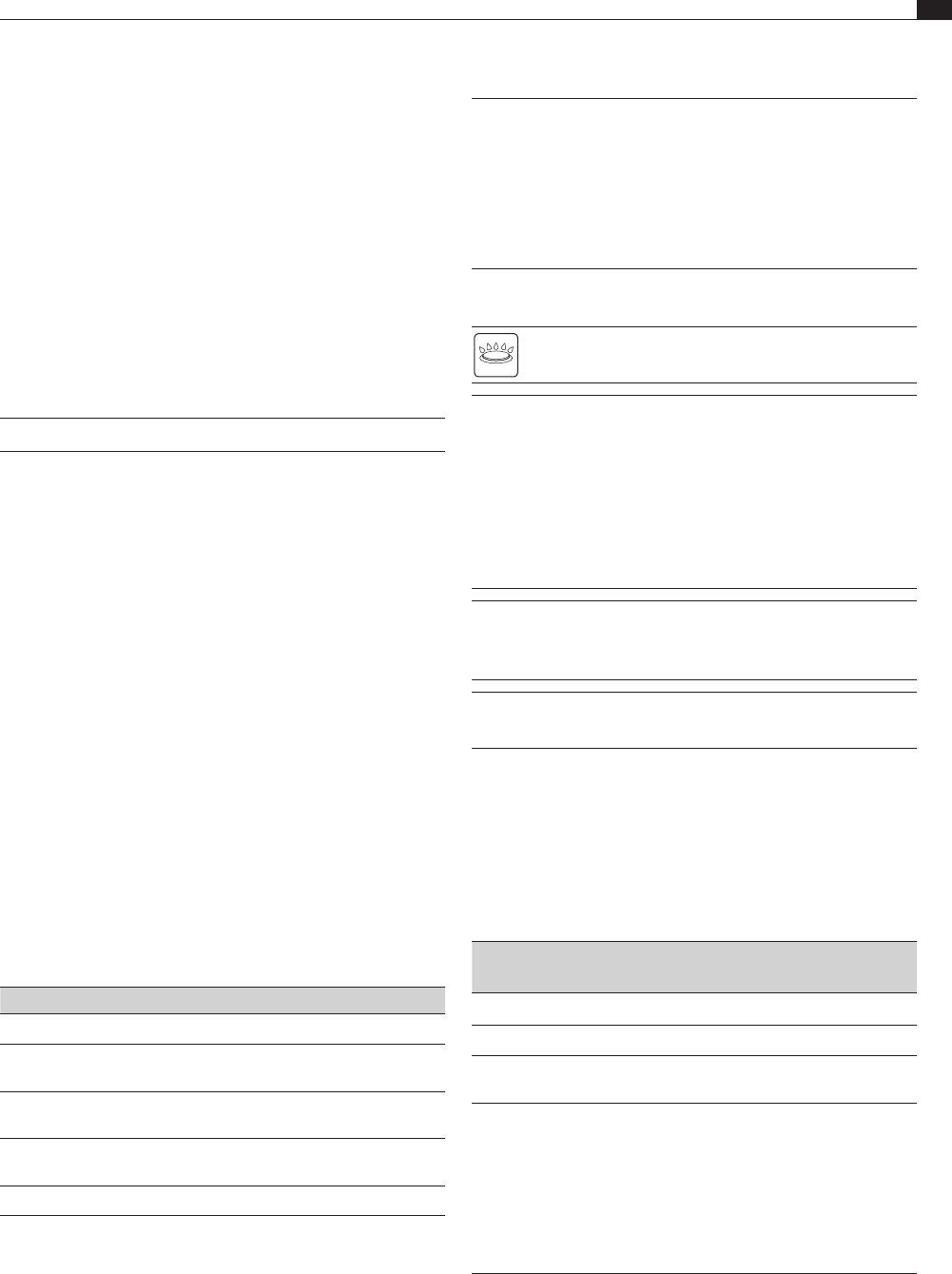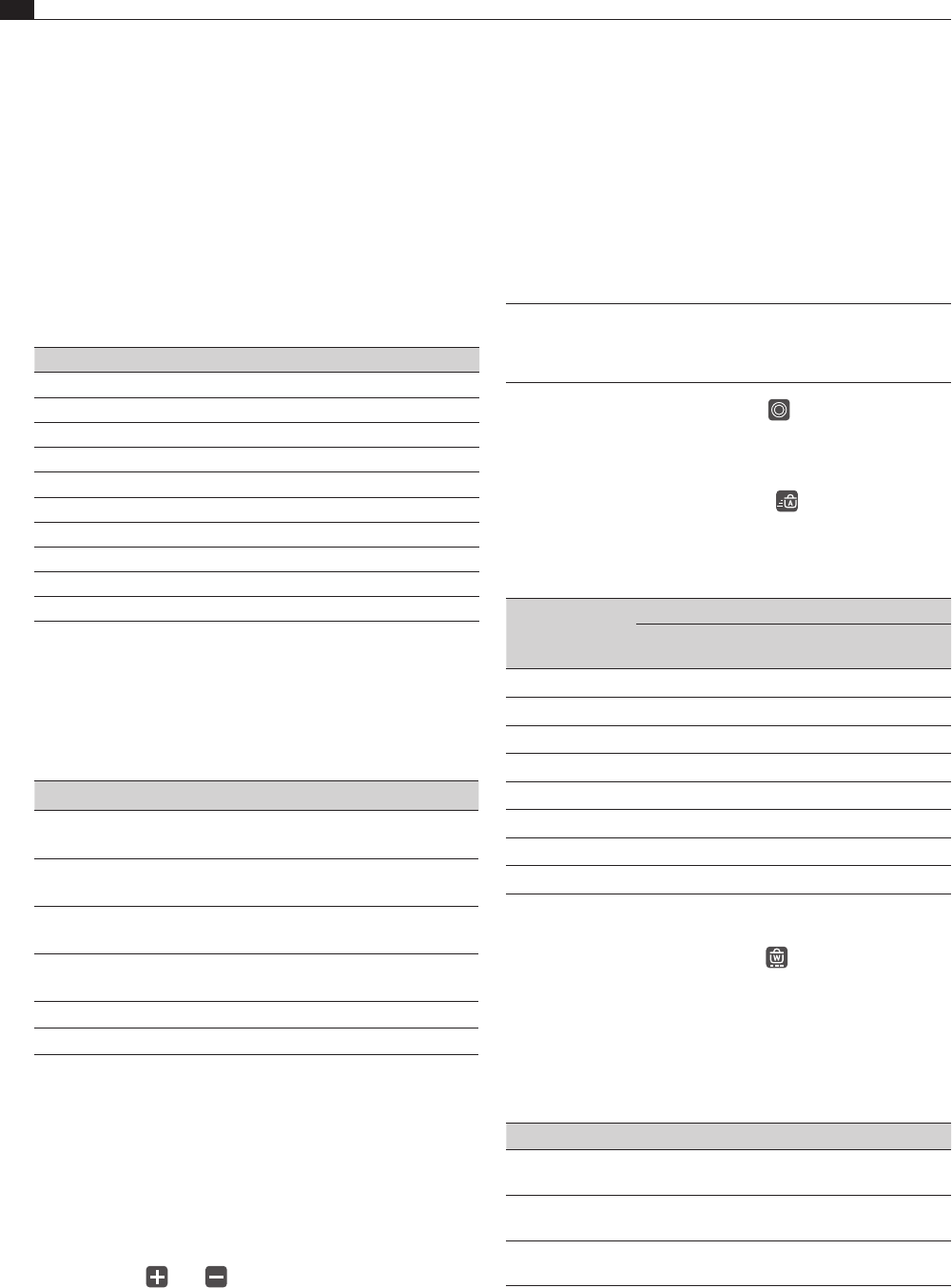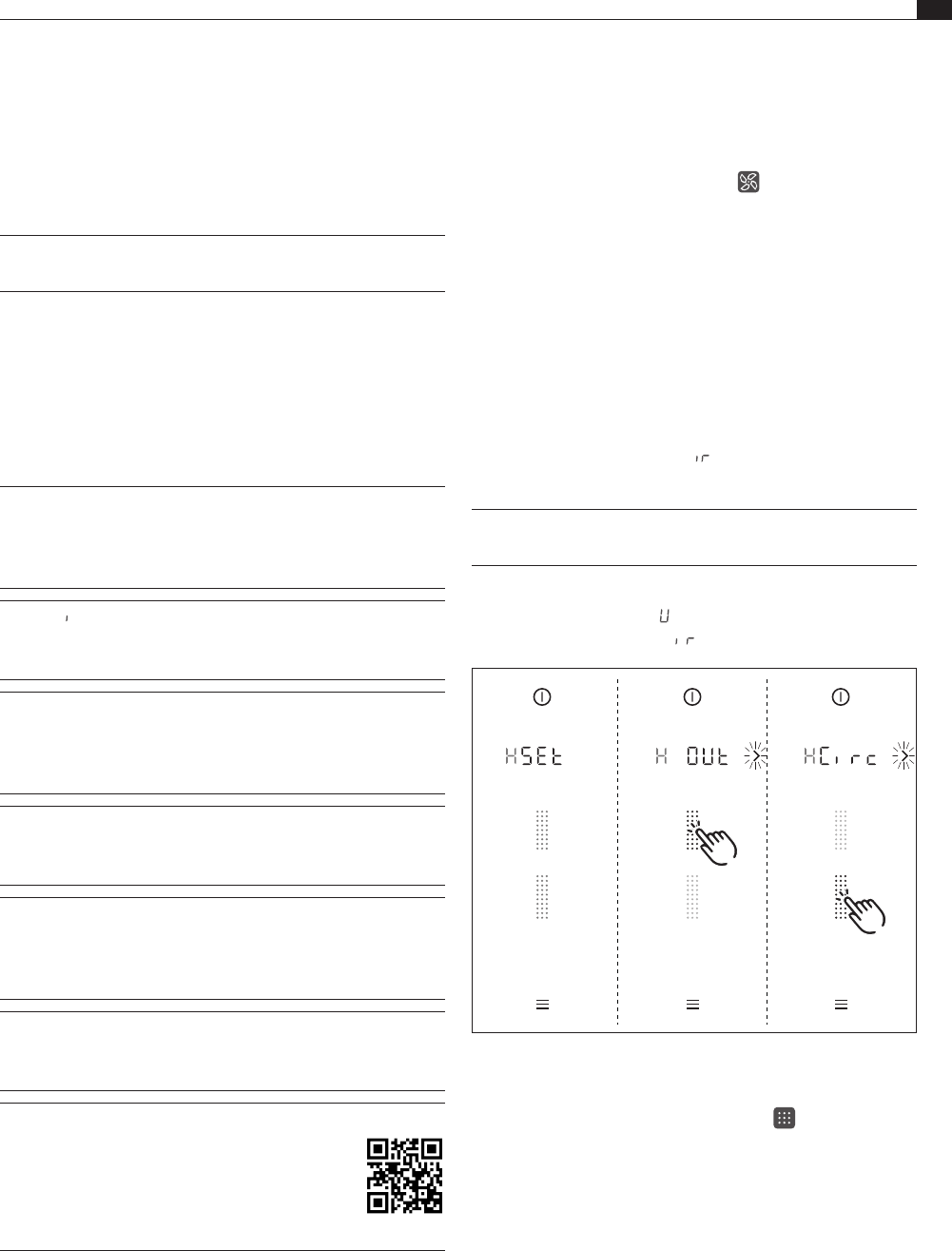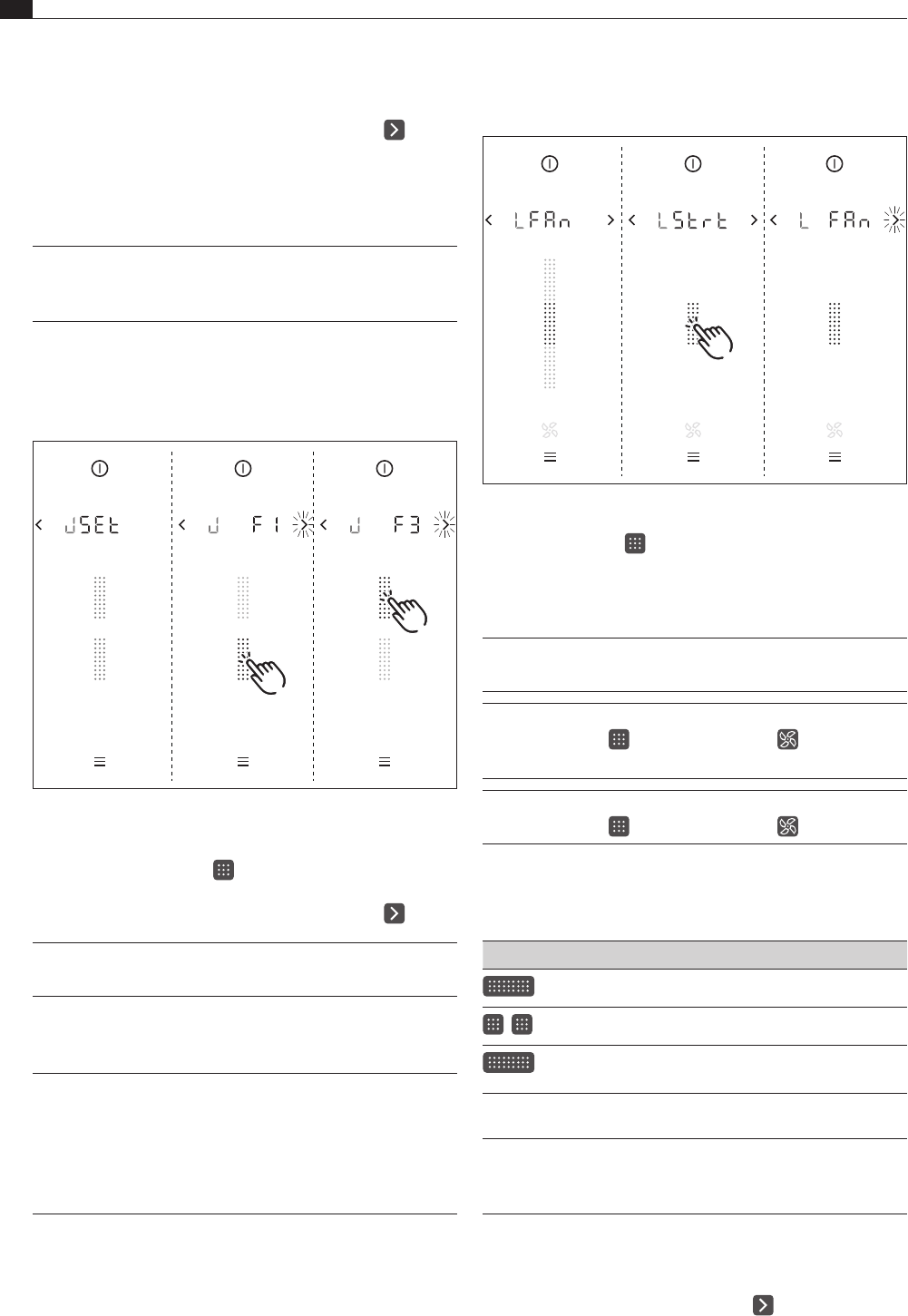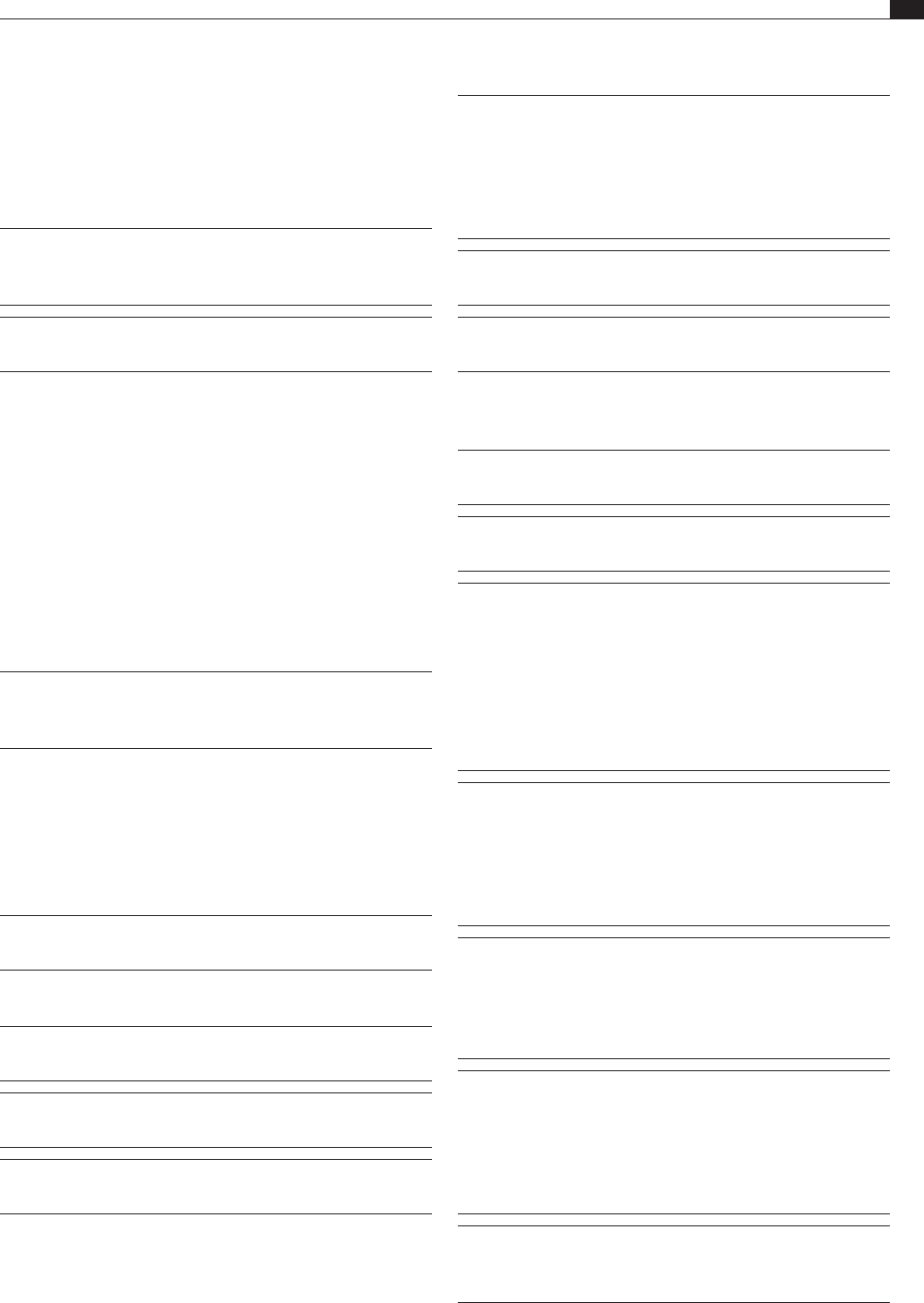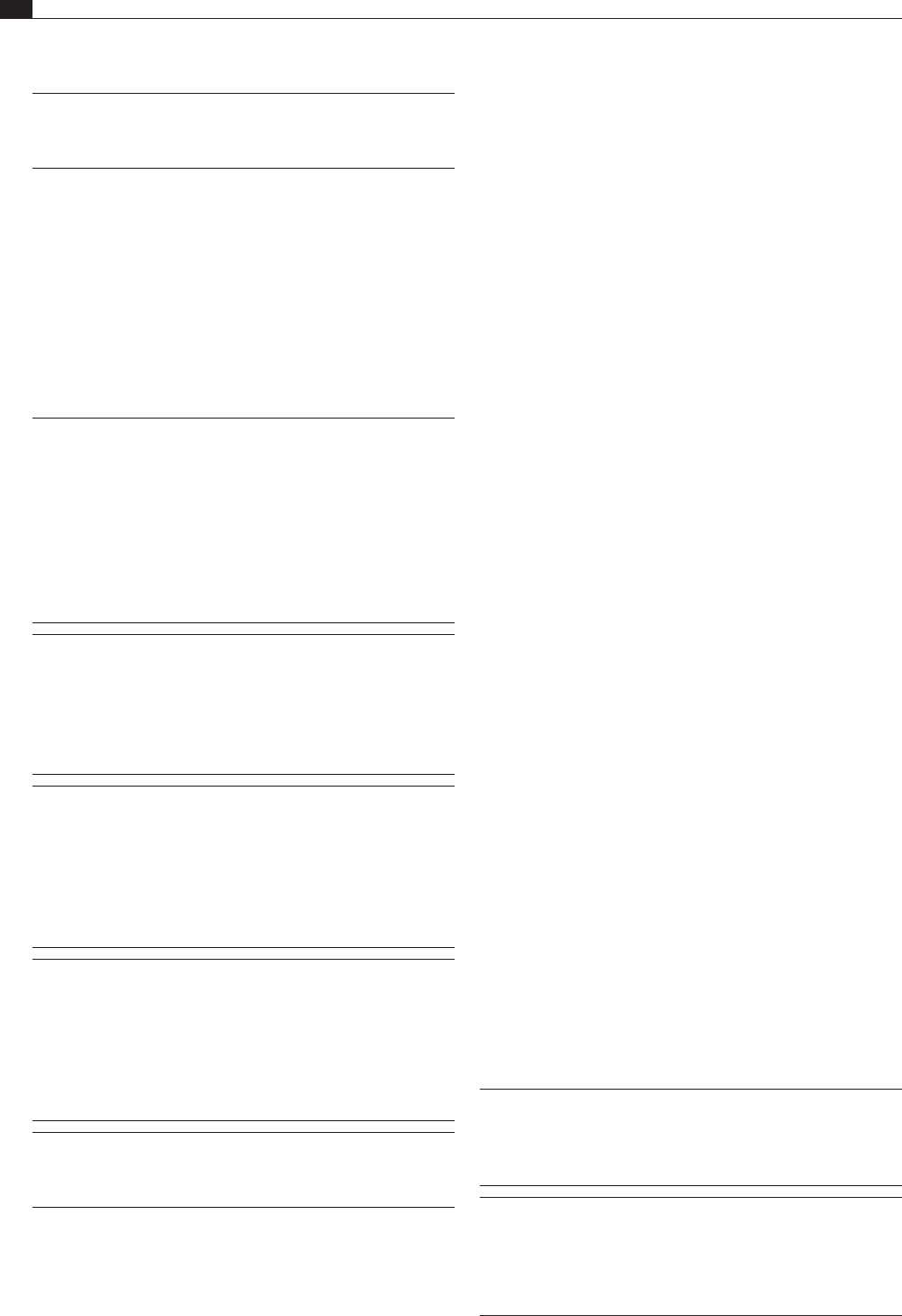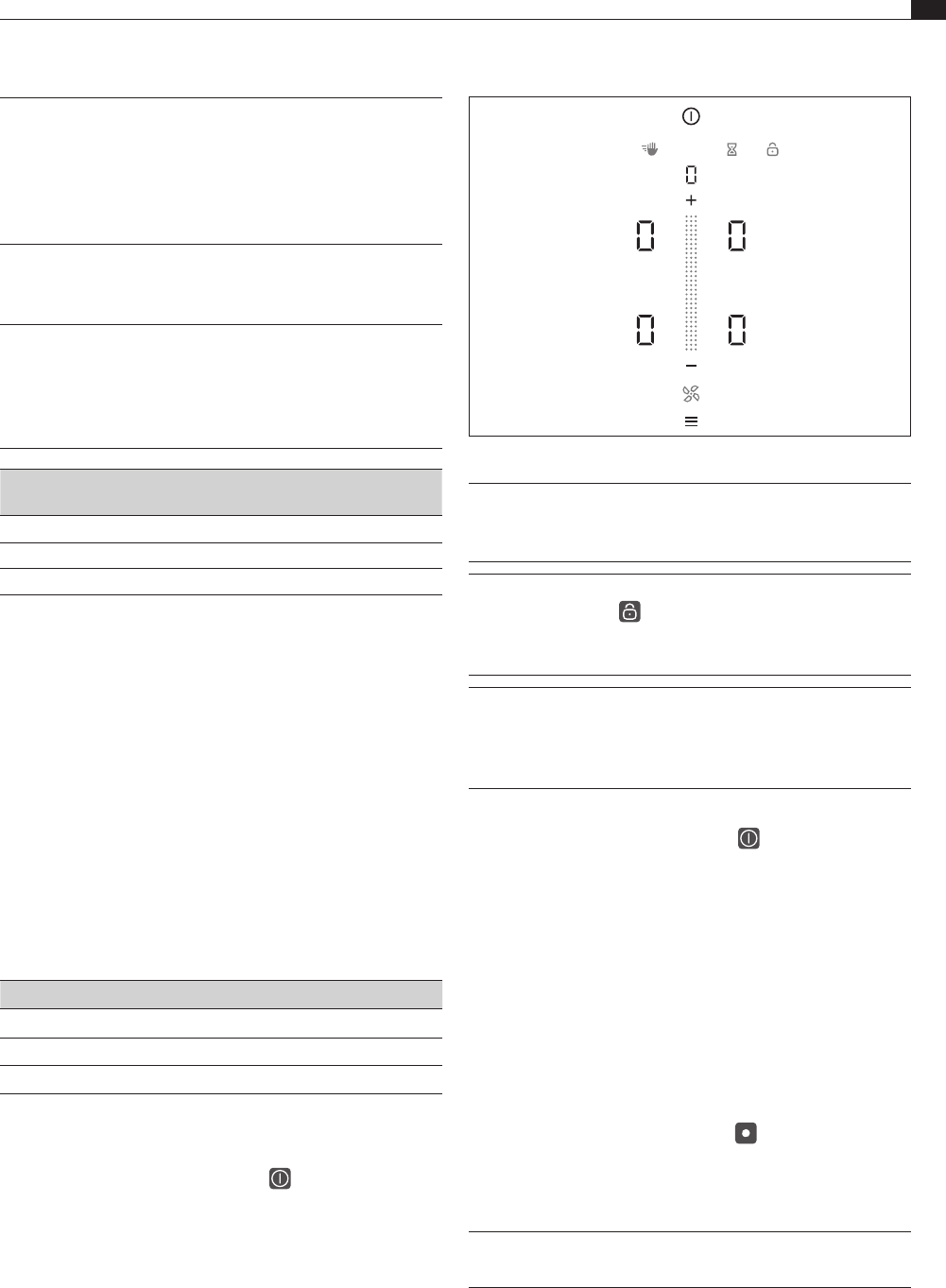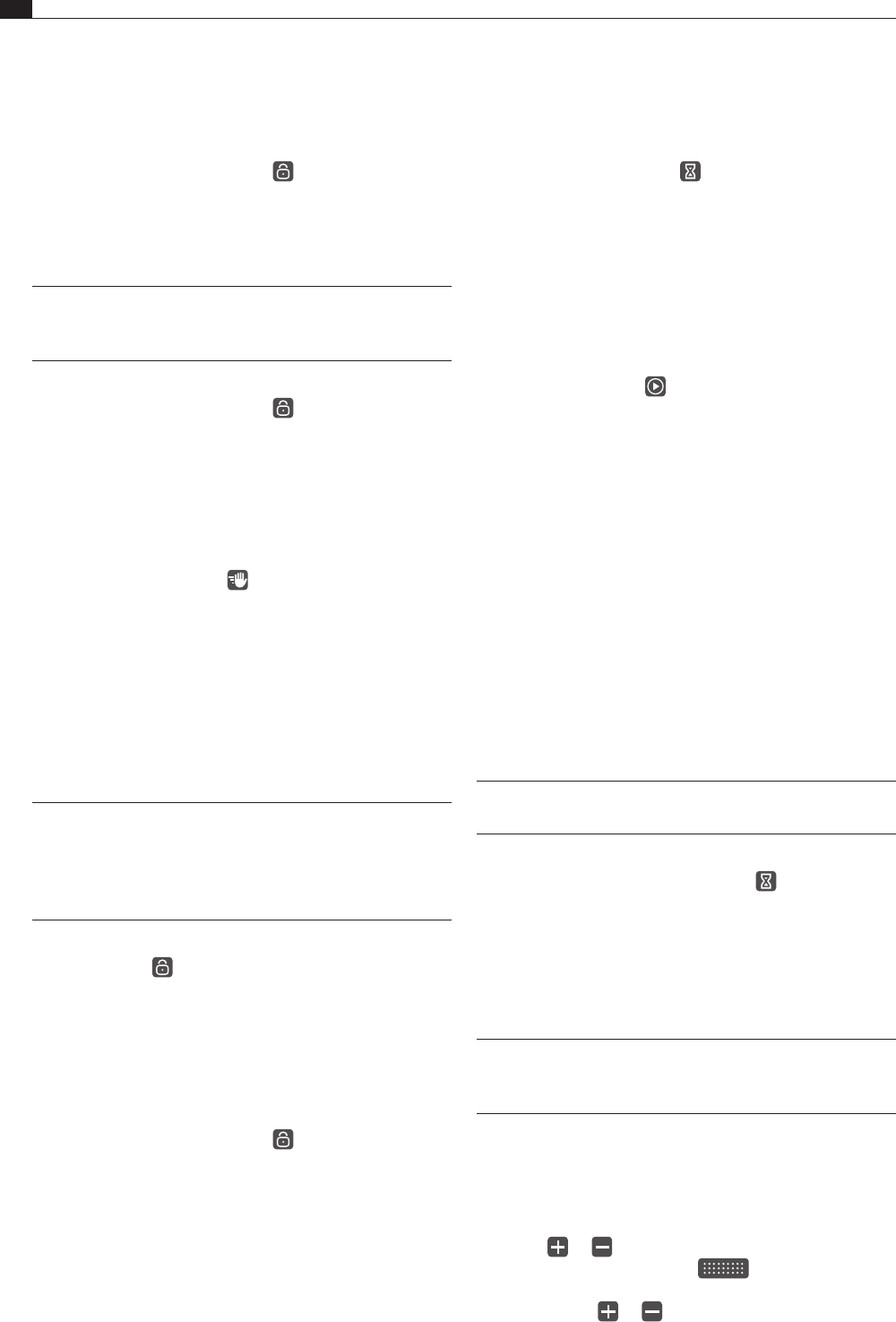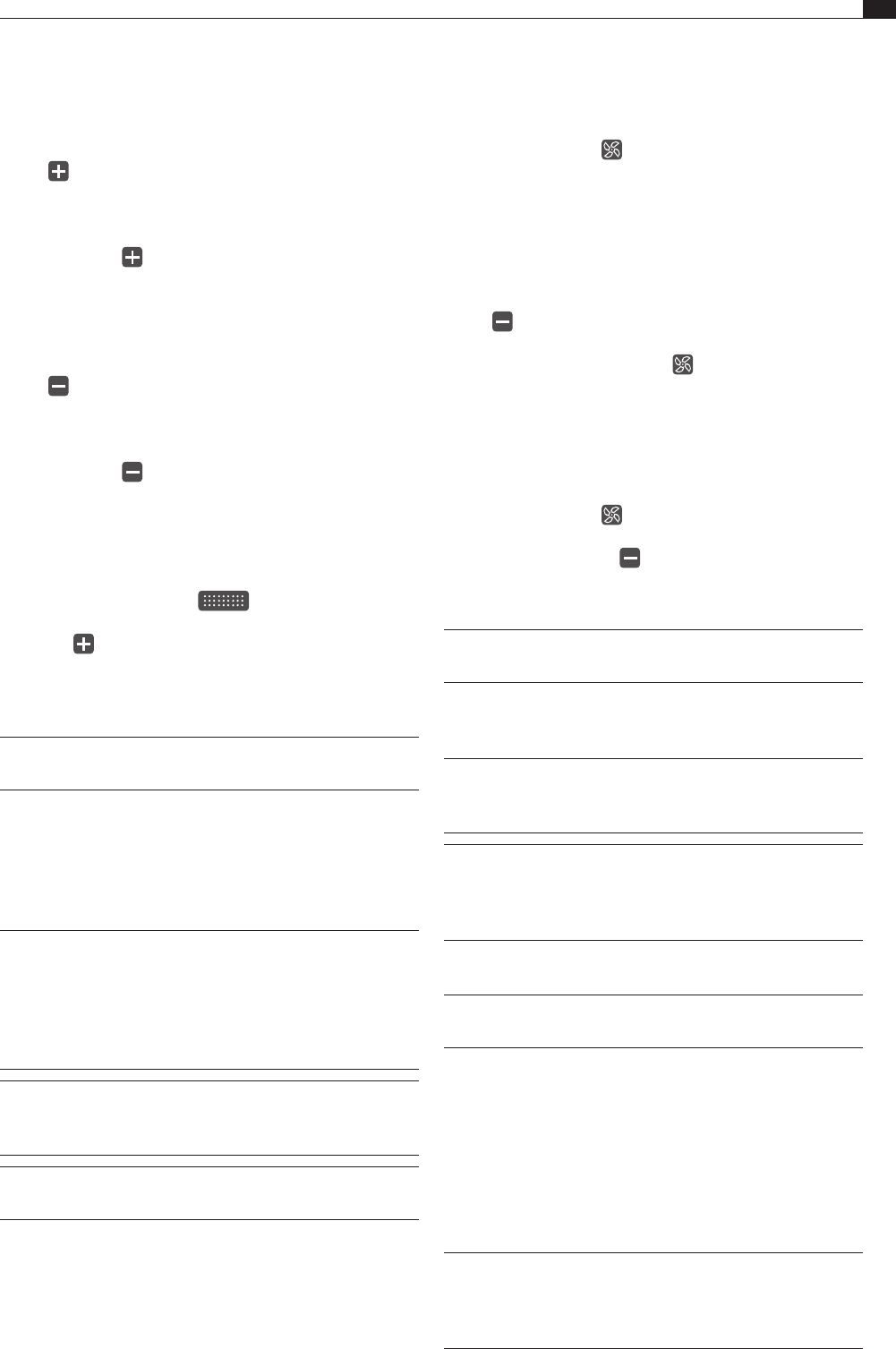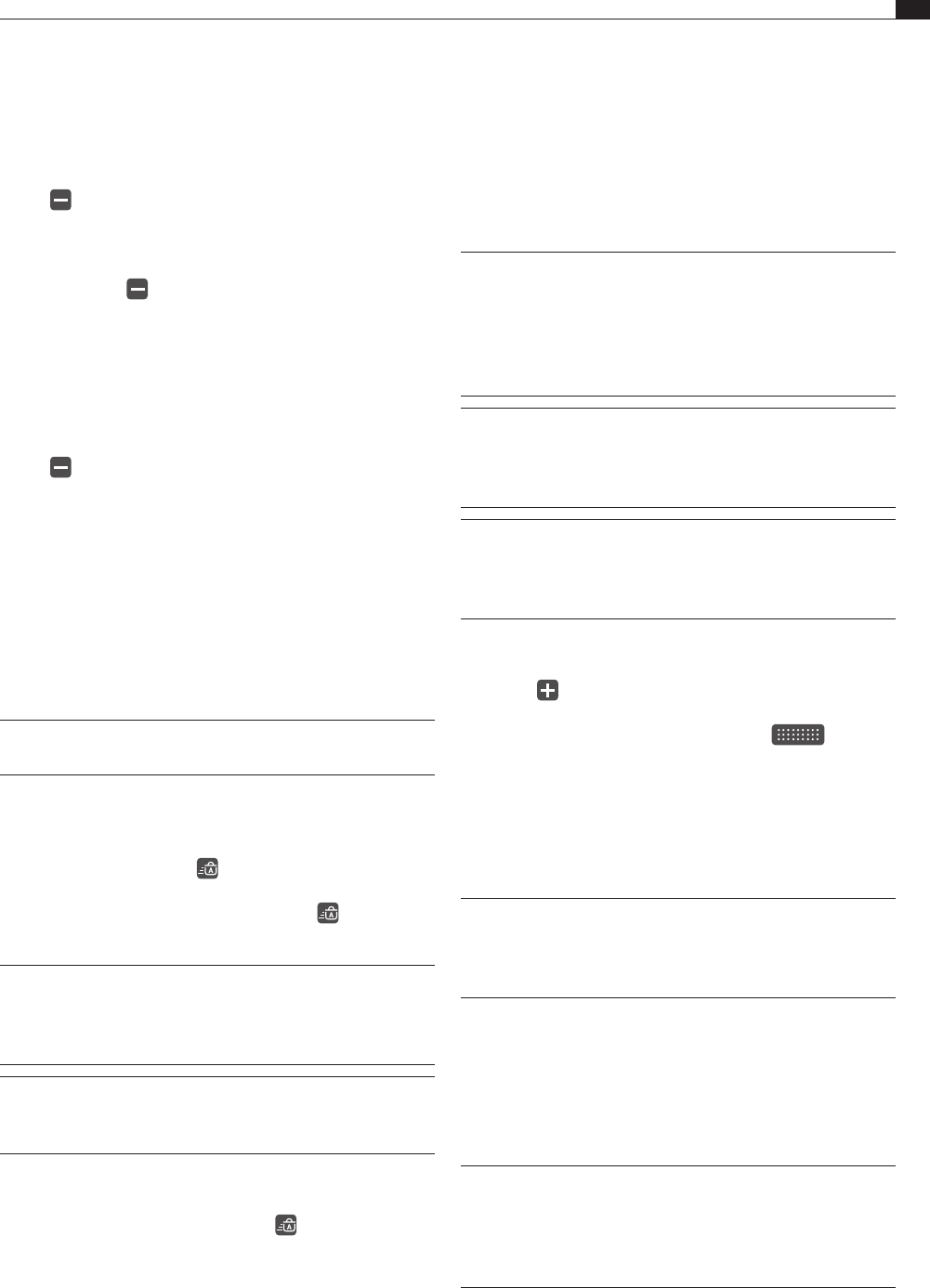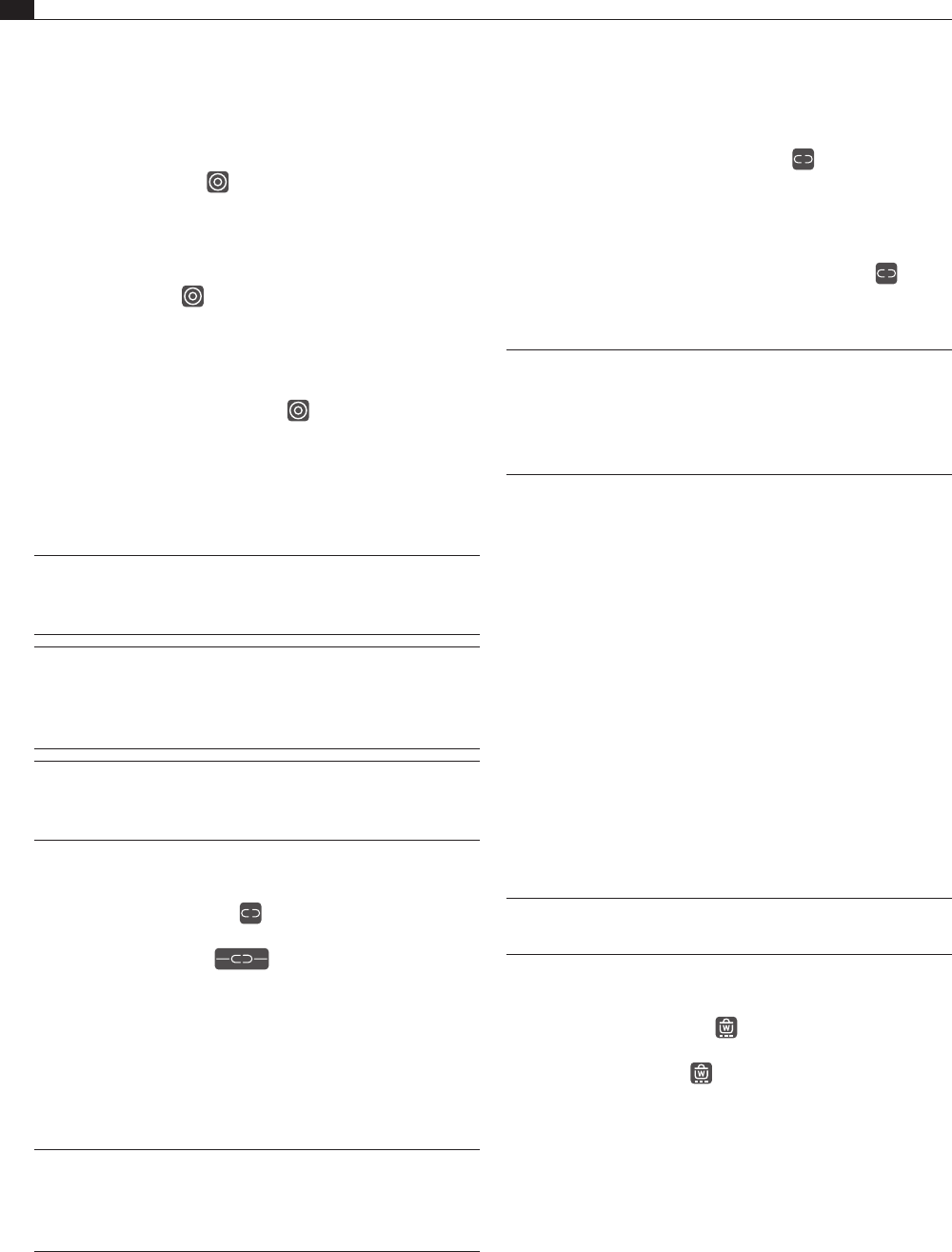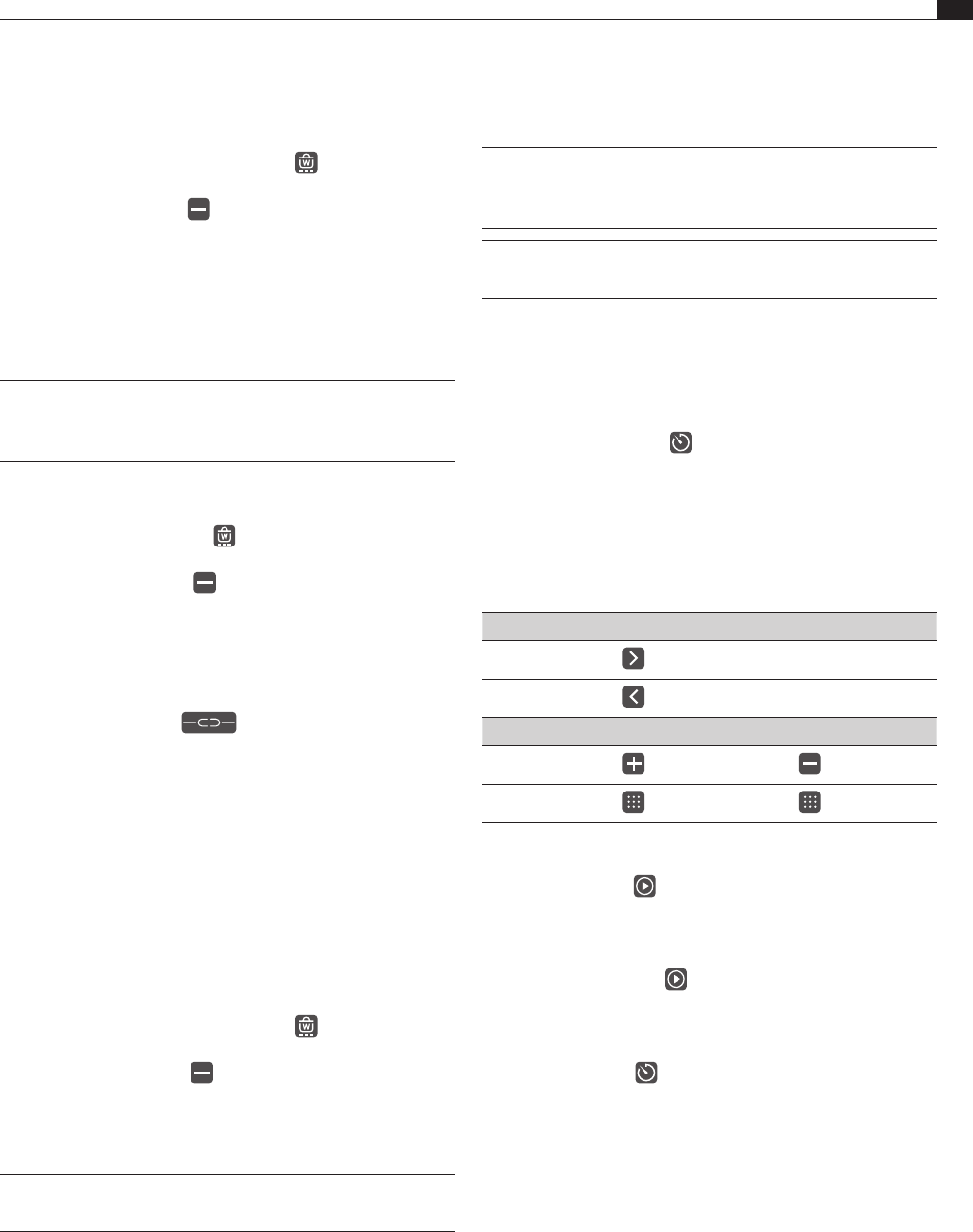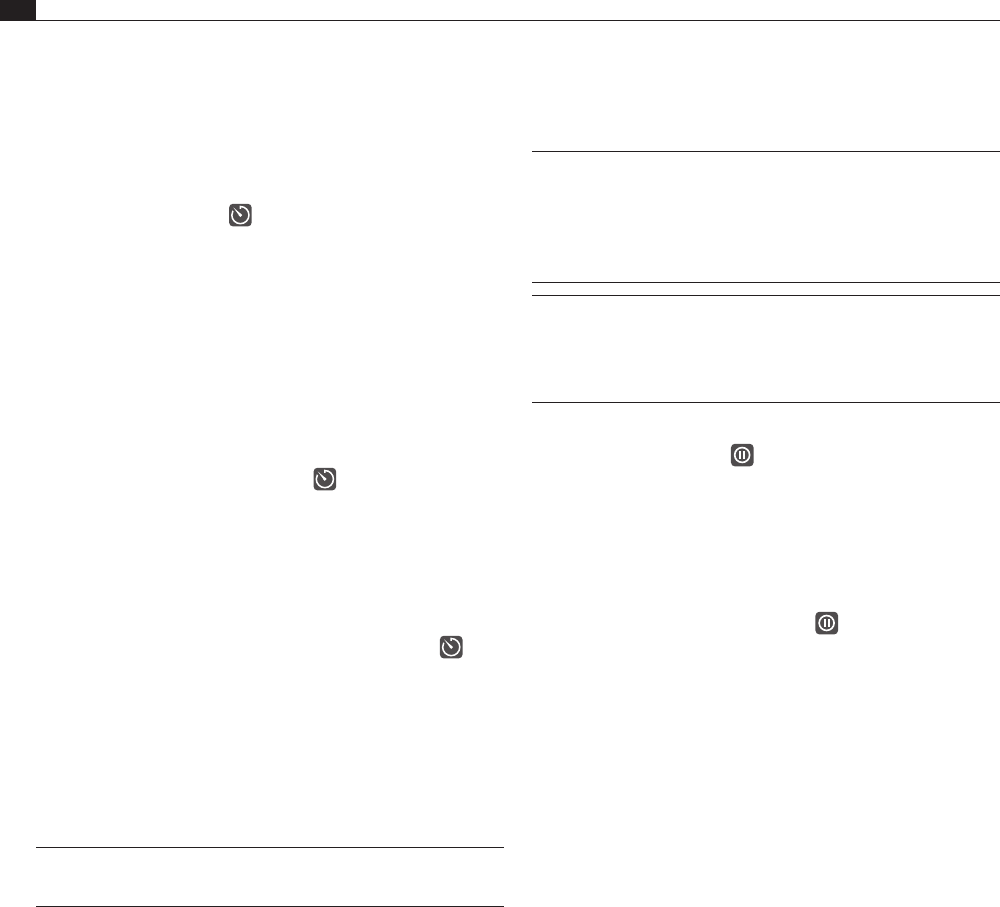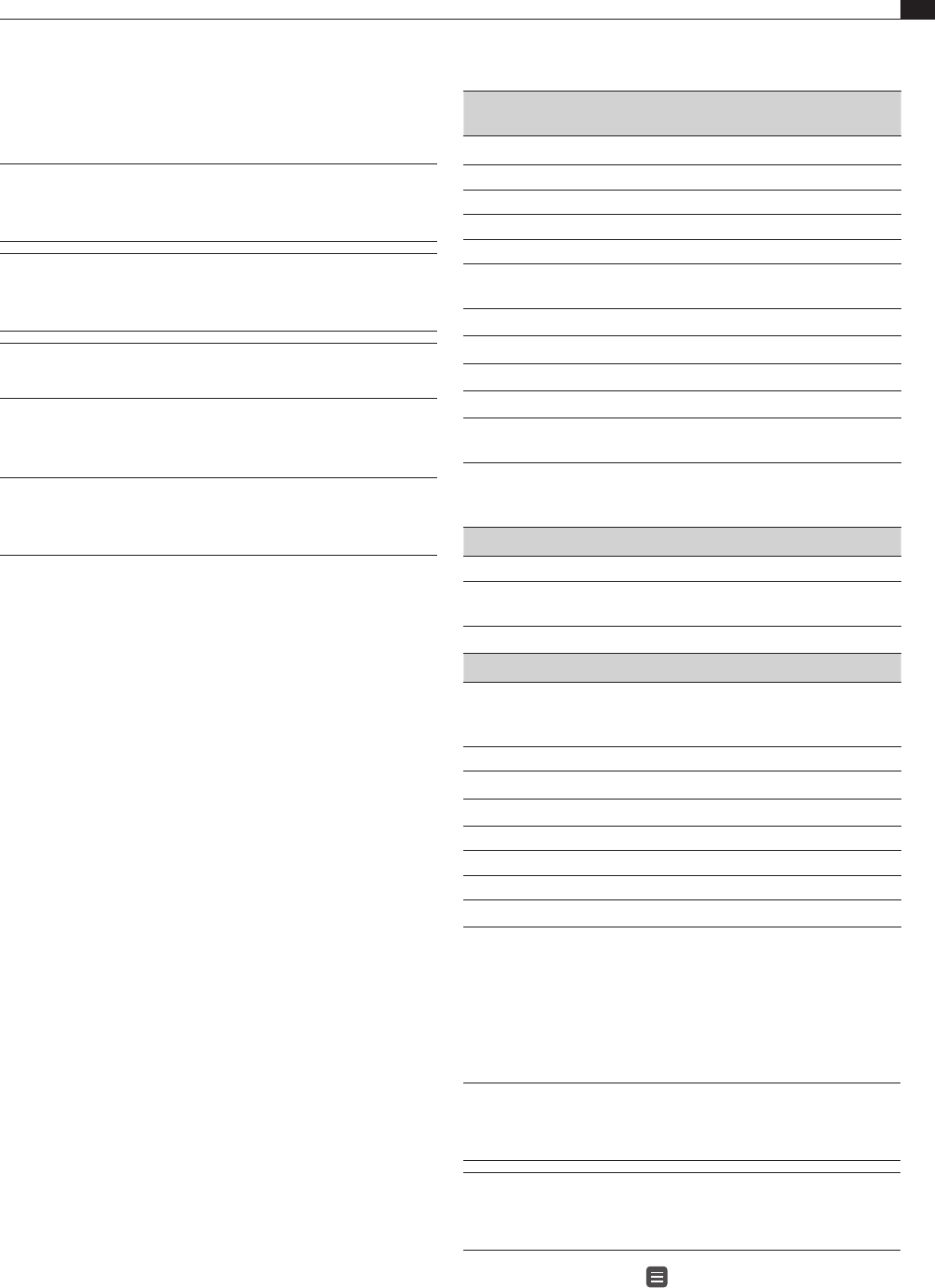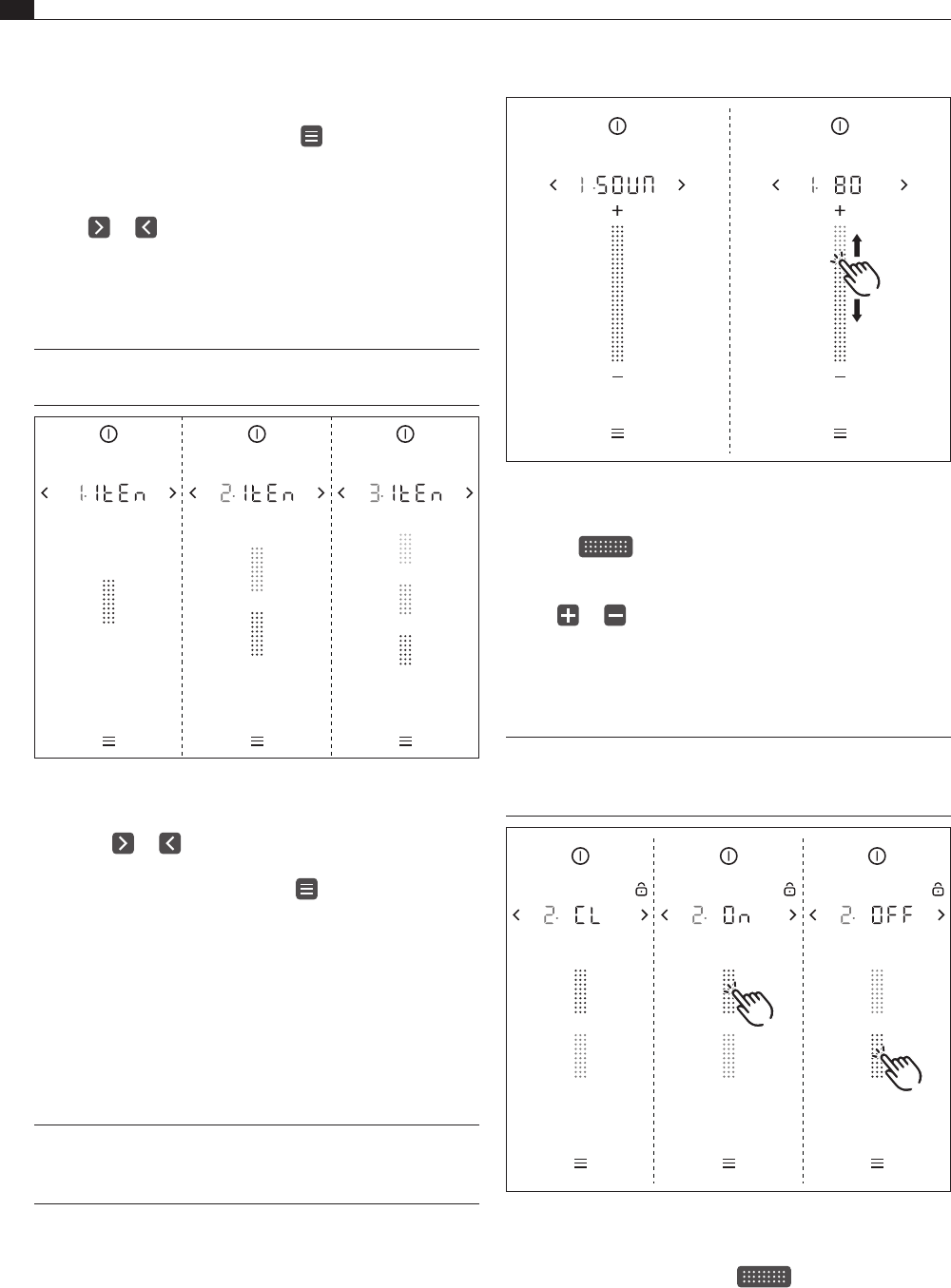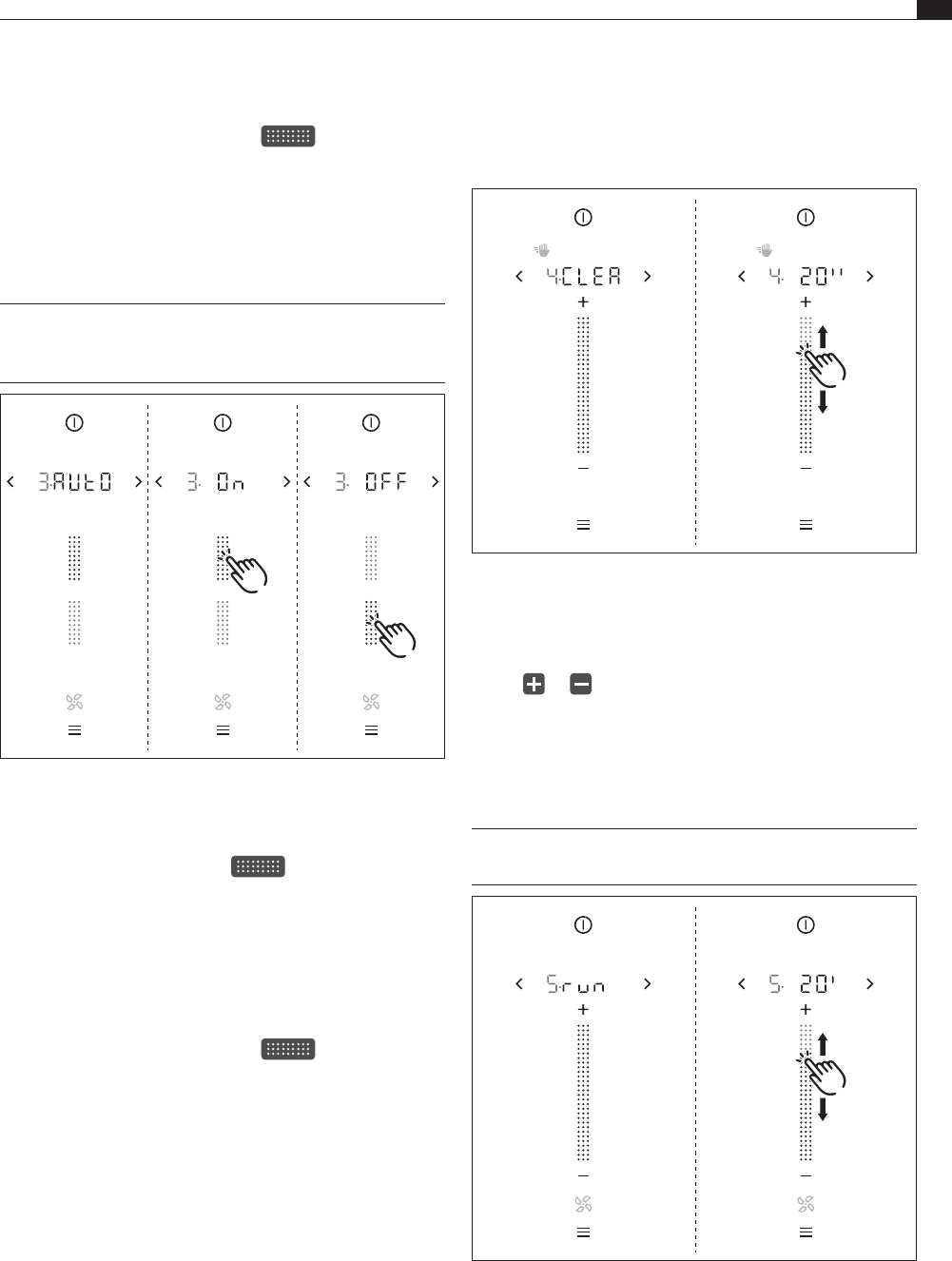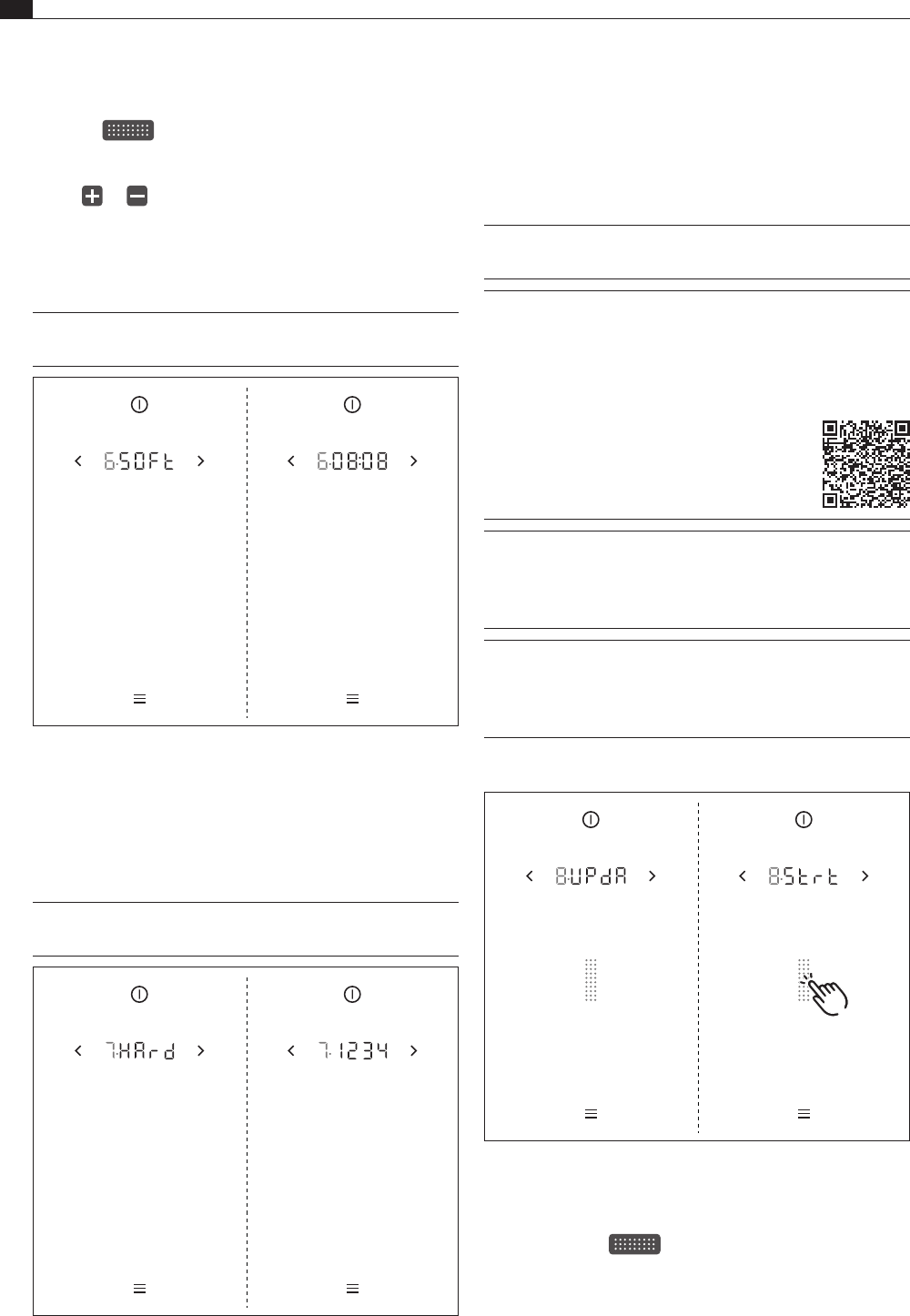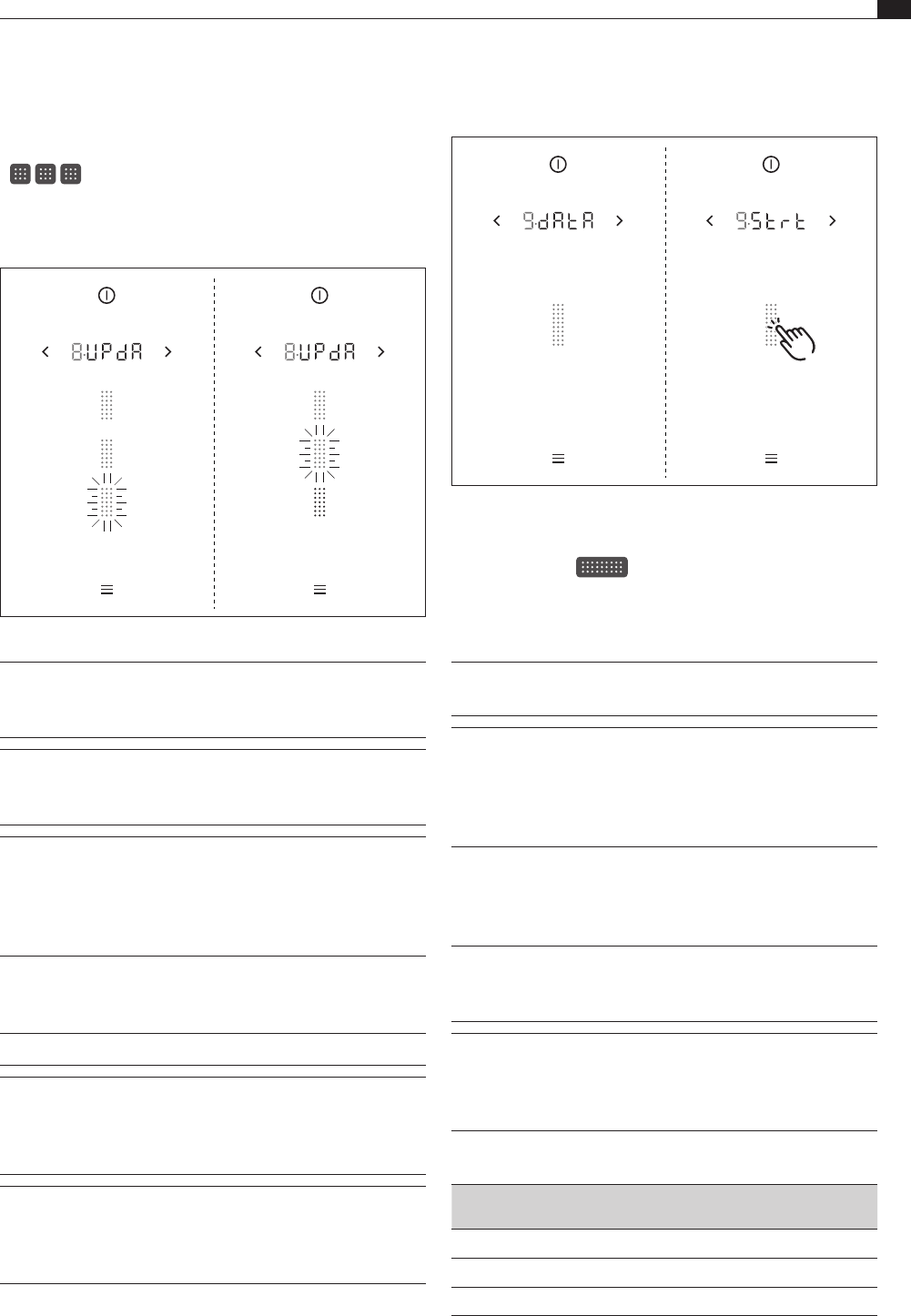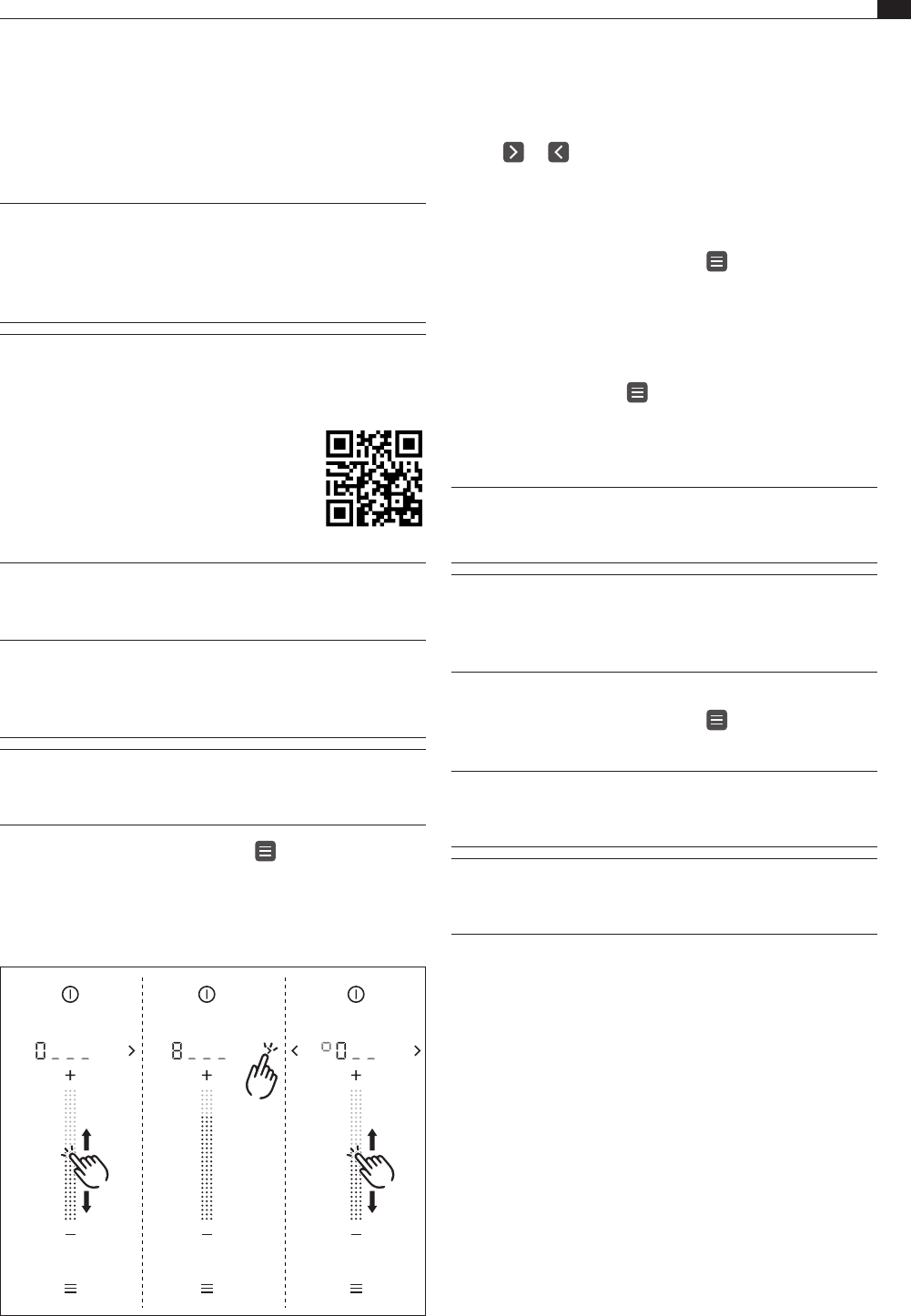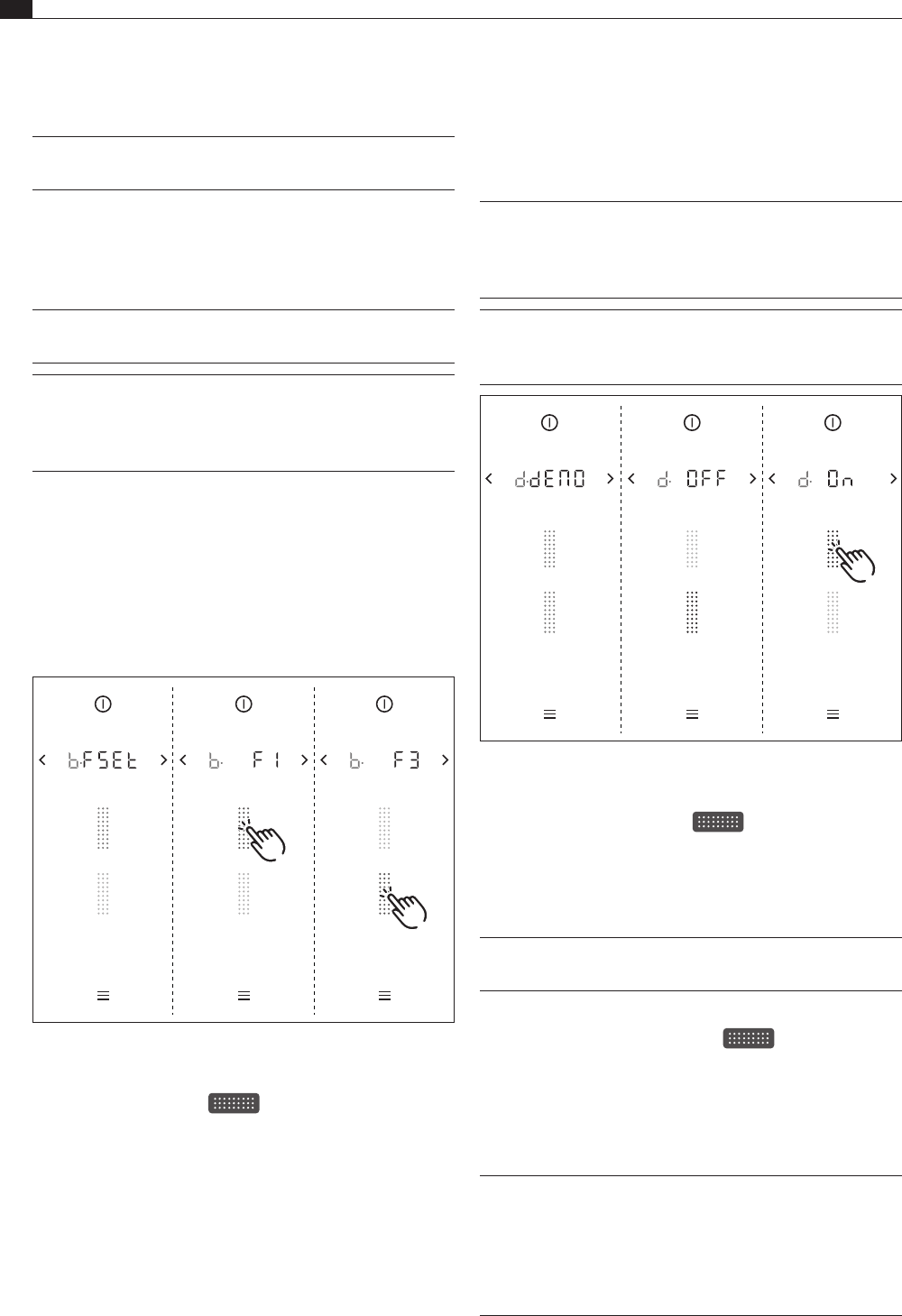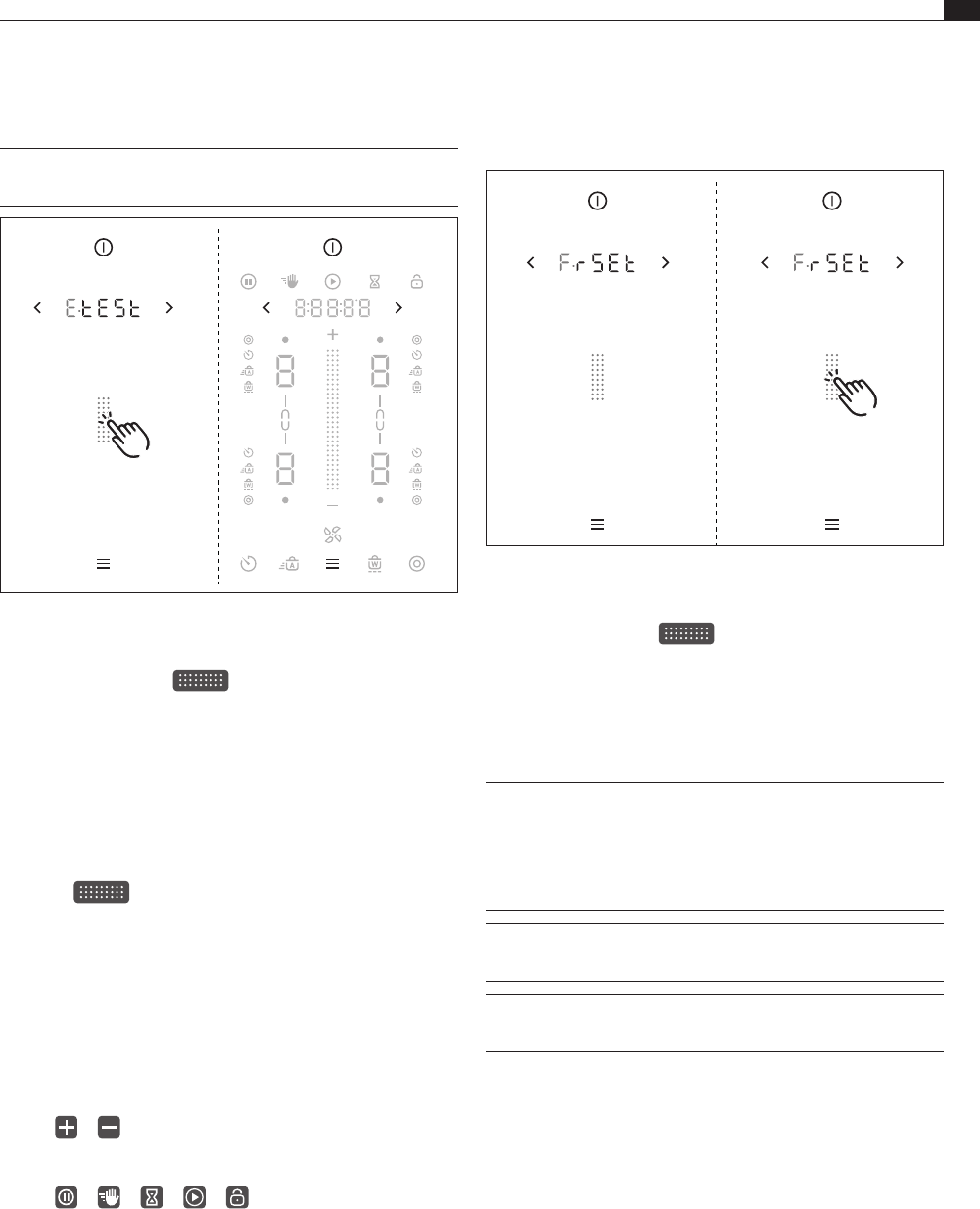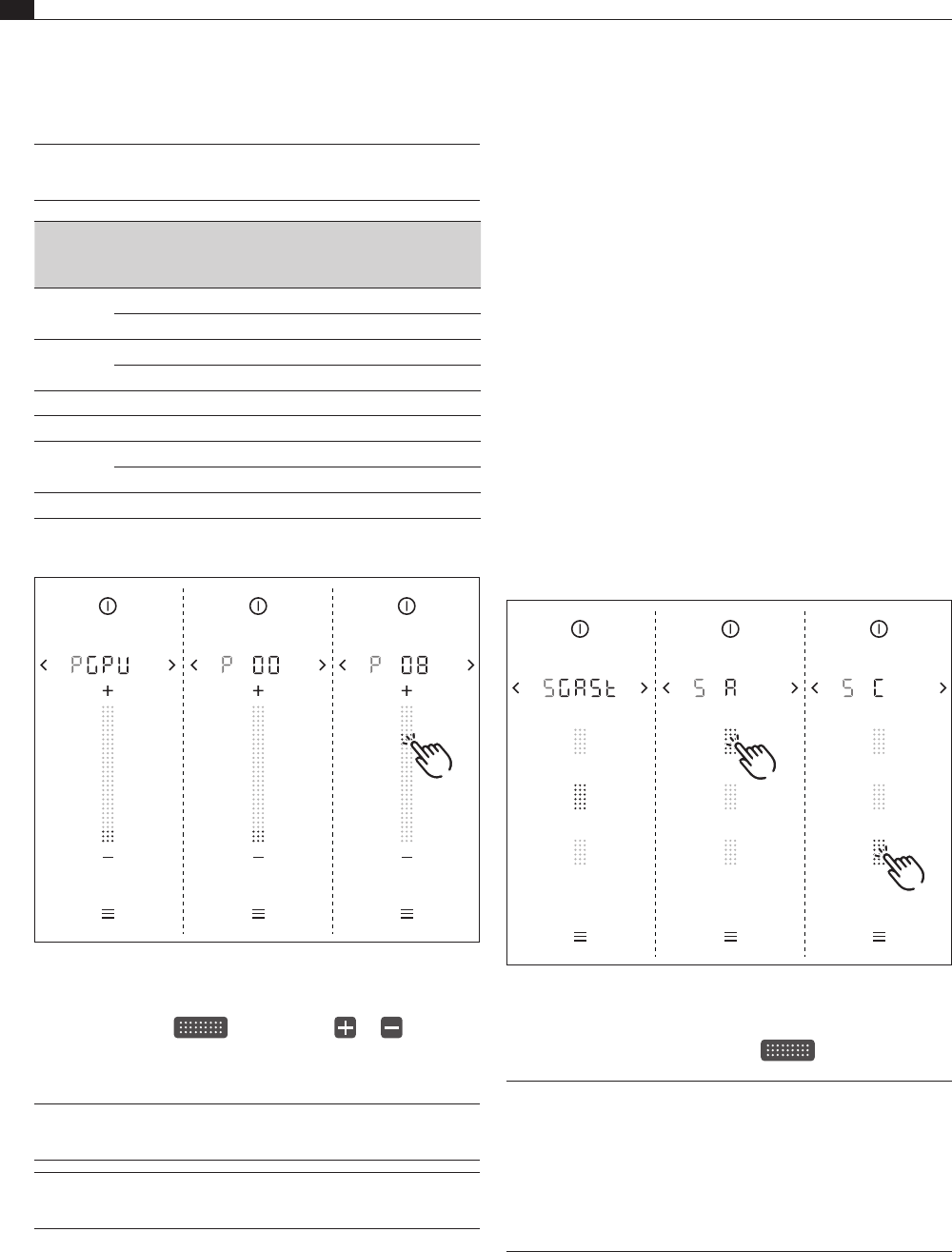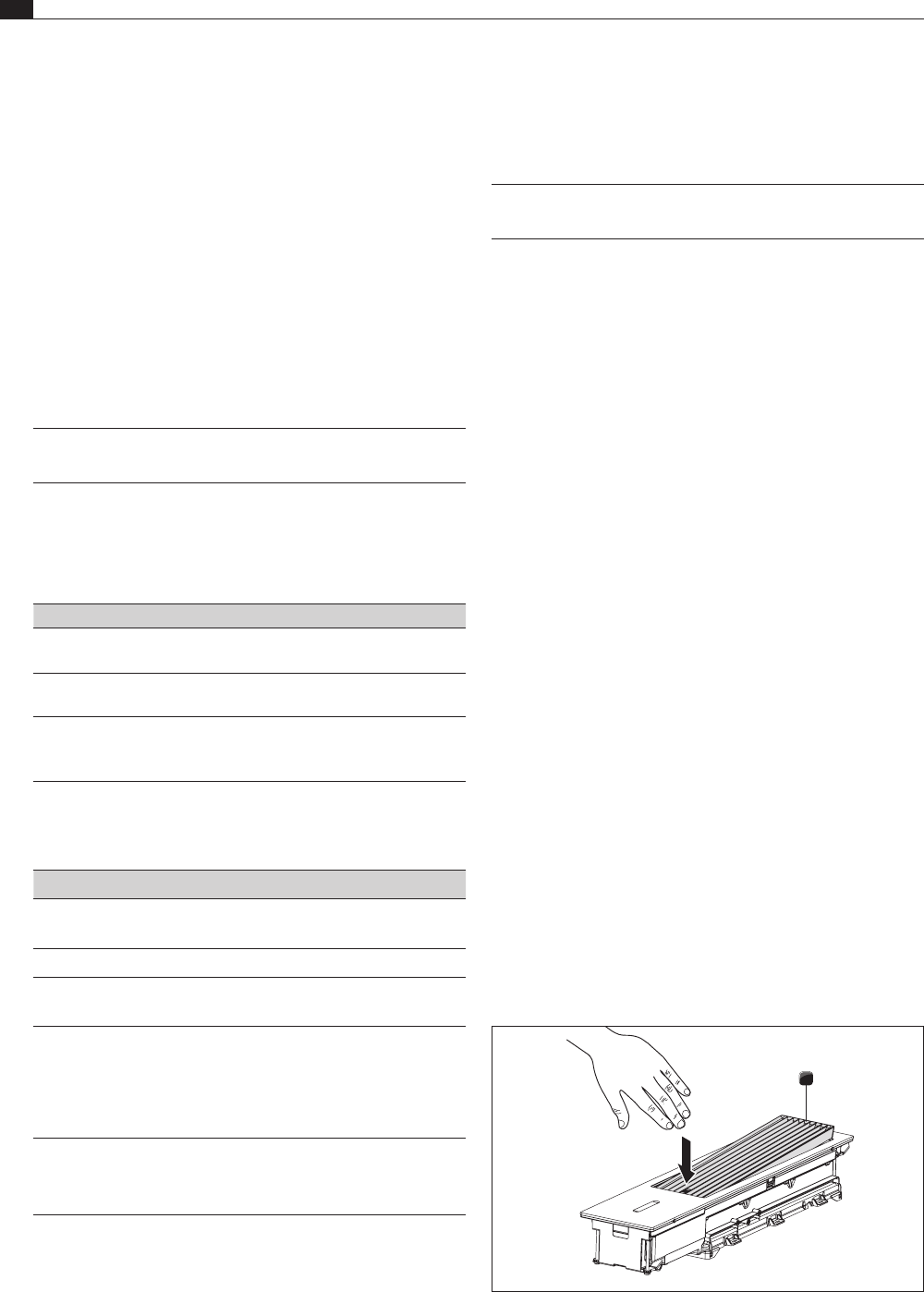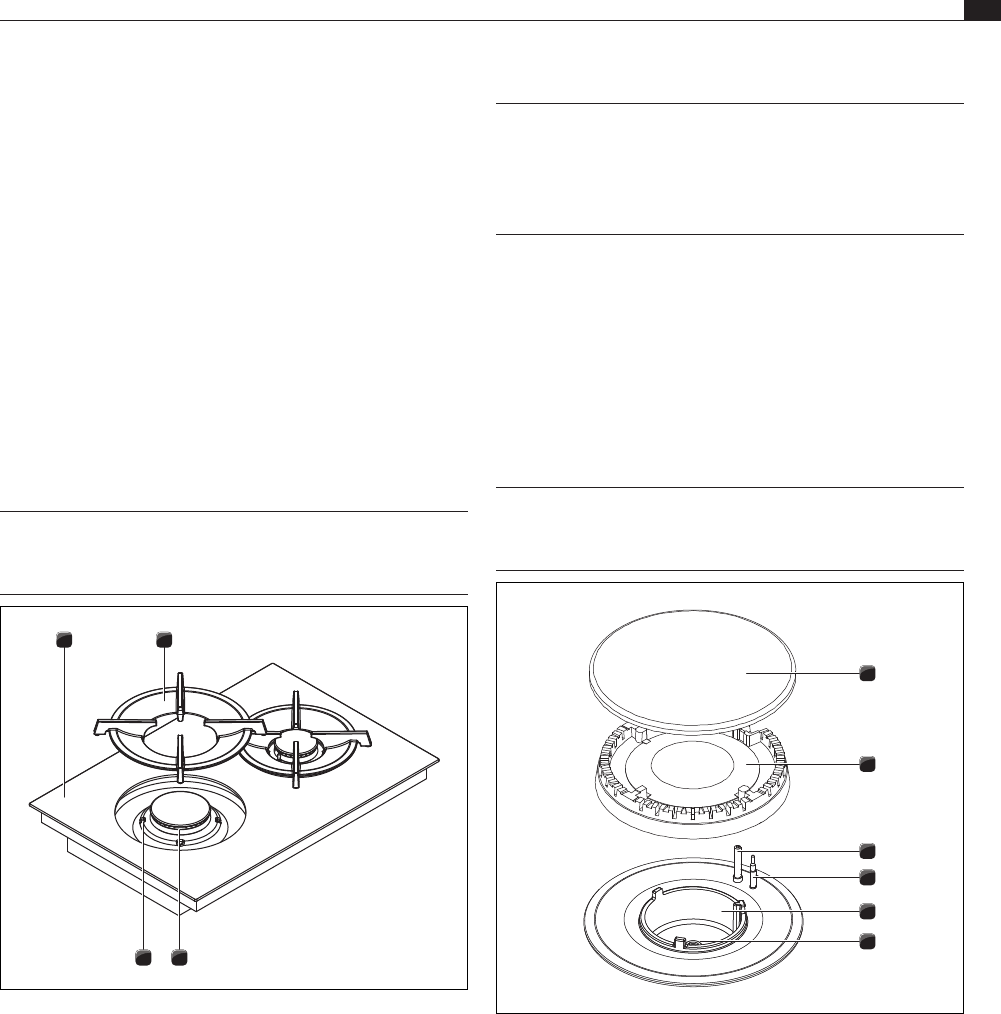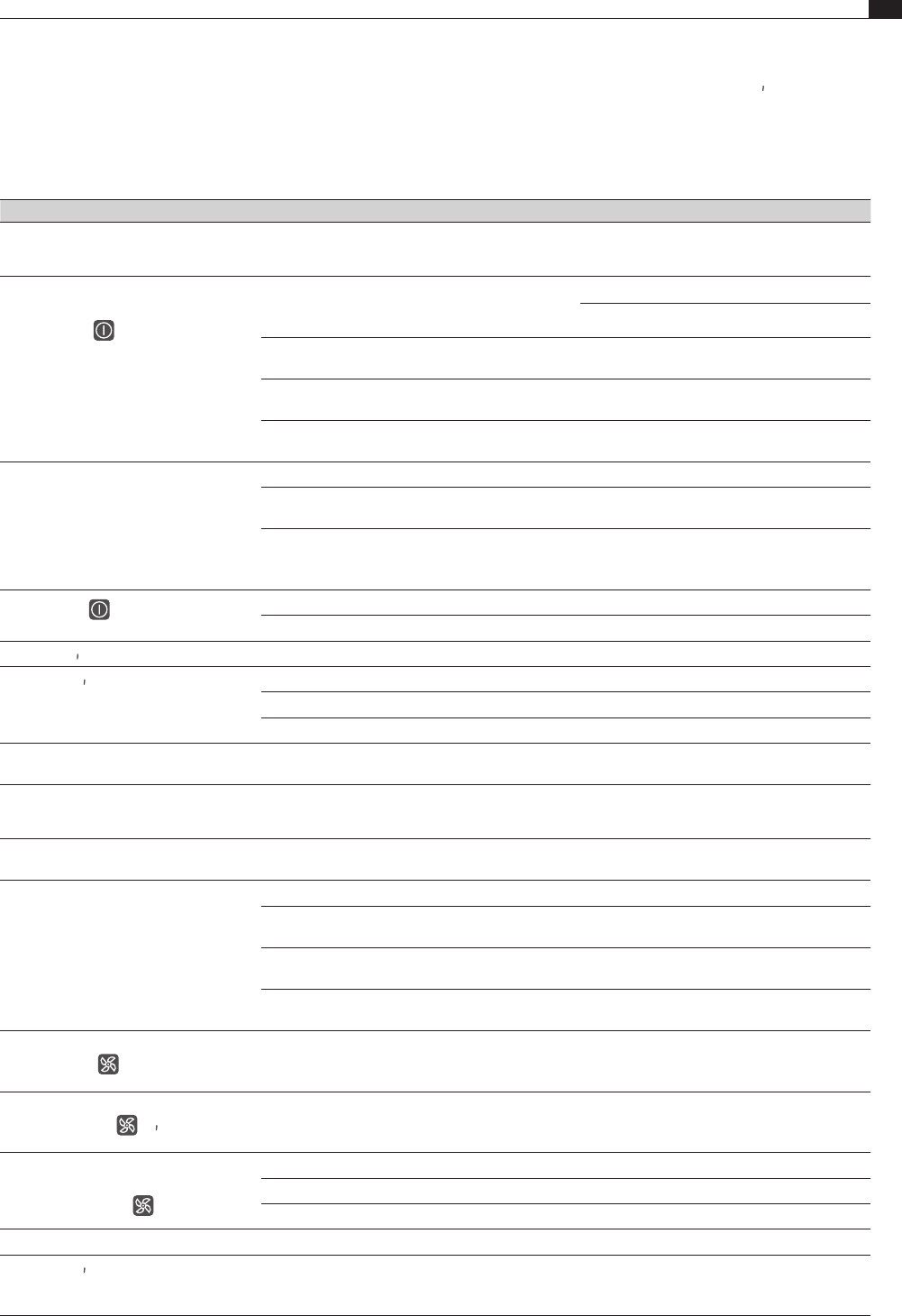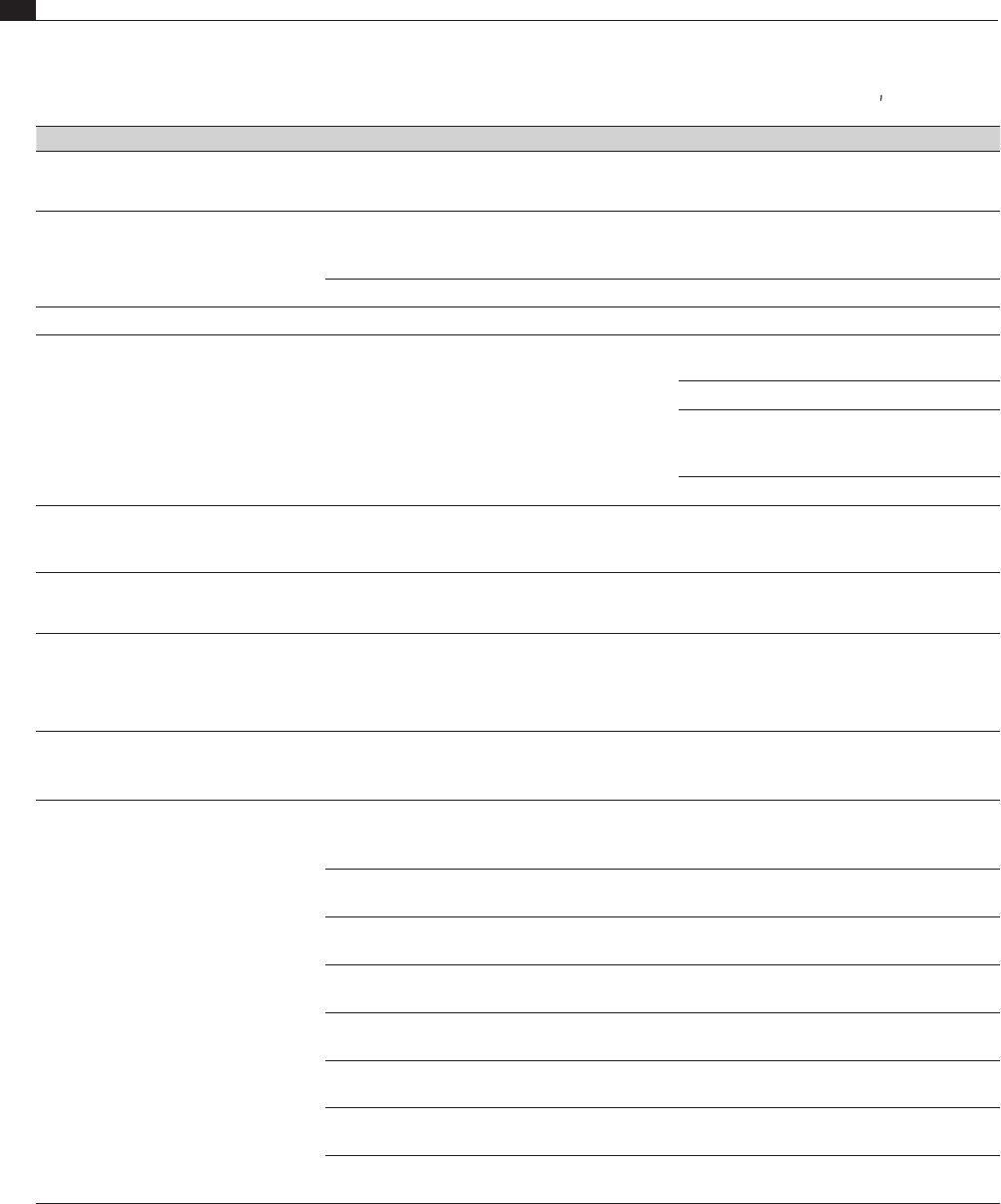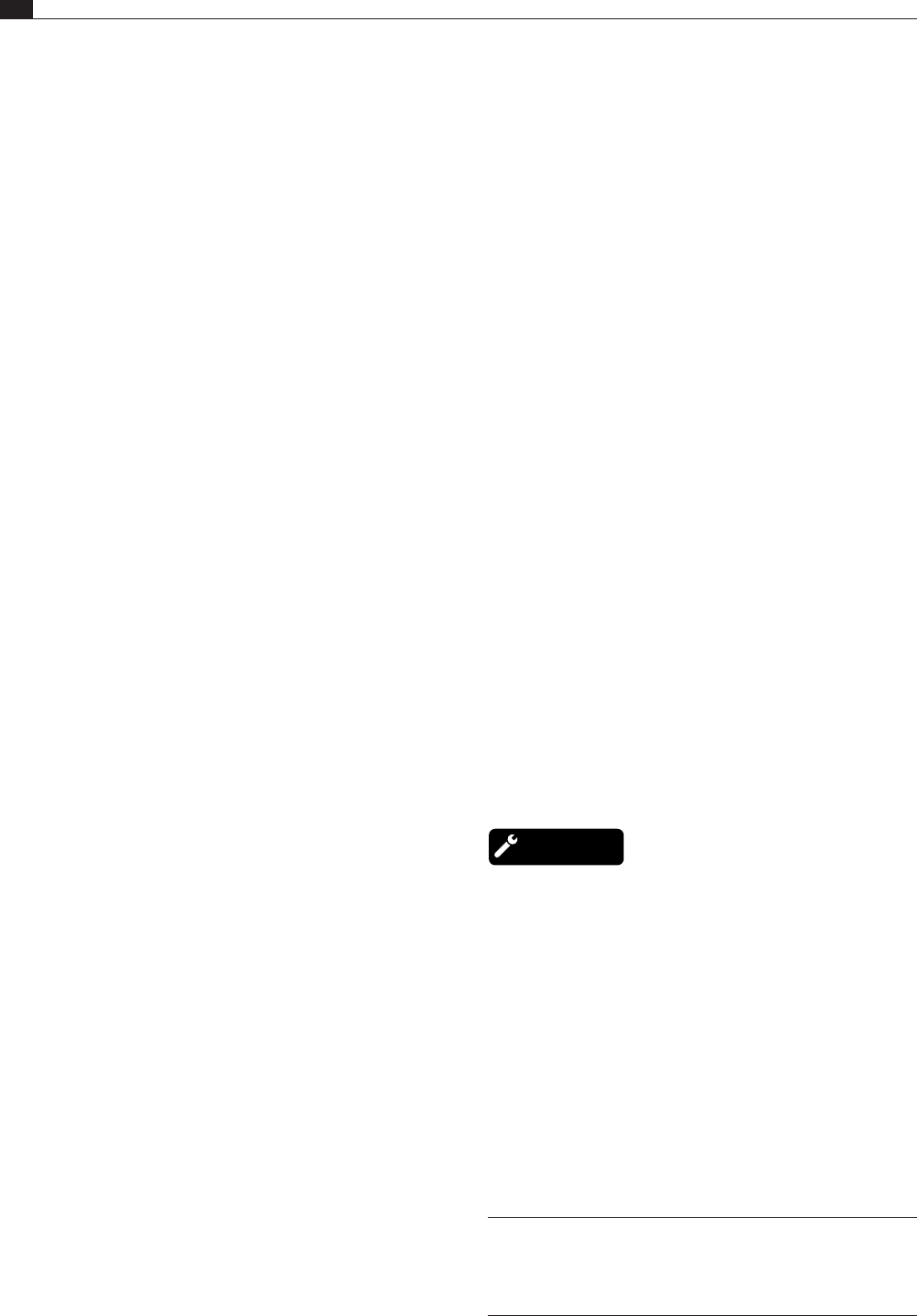EN
3
www.bora.com
Table of Contents
1 General information 5
1.1 Target group ........................................................ 5
1.2 Validity ................................................................ 5
1.3 Other applicable documents ............................... 5
1.4 Data protection ................................................... 5
1.5 Presentation of information ................................. 5
2 Safety 7
2.1 General safety instructions ................................. 7
2.2 Safety instructions – cooktop operation ............. 8
2.3 Safety instructions – cooktop extractor
operation ........................................................... 10
2.4
Safety instructions – cleaning and maintenance ..
11
2.5 Safety instructions – spare parts ......................11
2.6 Use as intended ................................................ 12
3 Energy labelling 13
4 Appliance description 14
4.1 BORA Classic 2.0 system .................................. 14
4.1.1 Operating panel and operating principle ........... 14
4.1.2 Symbols ............................................................. 15
4.1.3 7-segment display ............................................. 16
4.1.4 Colour concept .................................................. 16
4.1.5 Lighting ............................................................. 16
4.1.6 Sounds .............................................................. 17
4.1.7 System functions ............................................... 17
4.2 Cooktop extractor ............................................. 17
4.2.1 Model description.............................................. 17
4.2.2 Installation variations ........................................ 17
4.2.3 Overview of features and functions ................... 18
4.2.4 Structure ........................................................... 18
4.2.5 Cooktop extractor functions.............................. 18
4.2.6 USB interface .................................................... 19
4.2.7 Interface for external devices ............................ 19
4.3 Cooktops ........................................................... 19
4.3.1 Model description.............................................. 19
4.3.2 Overview of features and functions ................... 19
4.3.3 Structure ........................................................... 20
4.3.4 How the Induction cooktops work
(CKFI, CKI, CKIW) ..............................................23
4.3.5 How the Hyper and HiLight cooktops work
(CKCH, CKCB) ................................................... 24
4.3.6 How gas glass ceramic cooktop CKG works ..... 25
4.3.7 How the Tepan stainless steel grill CKT works .. 26
4.3.8 Cooktop functions ............................................. 26
4.4 Safety devices ................................................... 27
4.4.1 Control lock ....................................................... 27
4.4.2 Cleaning lock (wipe function)
............................27
4.4.3 Safety shut-down .............................................. 27
4.4.4 Residual heat indicator ...................................... 28
4.4.5 Overheating protection ...................................... 28
4.4.6 Childproofing feature ......................................... 28
5 Initial operation 29
5.1 Basic configuration ............................................ 29
5.1.1 Carrying out the basic configuration ................. 29
5.1.2
Menu item H: Extraction system configuration
...29
5.1.3 Menu item J: Select the filter type
(only in the case of recirculation) .....................30
5.1.4 Menu item L: Fan configuration ........................ 30
5.1.5 Completing basic configuration ......................... 30
6 Operation 31
6.1 General and specific operating instructions ...... 31
6.1.1 Special operating instructions for the Tepan
stainless steel grill CKT .....................................31
6.1.2 Special operating instructions for gas glass
ceramic cooktop CKG .......................................31
6.2 Touch control .................................................... 33
6.3 Operating the system ........................................ 33
6.3.1 Operating principle ............................................ 33
6.3.2 Switching on ...................................................... 33
6.3.3 Switching off ..................................................... 33
6.3.4 Control lock ....................................................... 34
6.3.5 Cleaning lock (wipe function) ............................ 34
6.3.6 Childproofing feature ......................................... 34
6.3.7 Short-time timer (egg timer) .............................. 34
6.4 Operating the cooktop extractor ....................... 34
6.4.1 Setting the fan power level ............................... 34
6.4.2 Fan power setting.............................................. 35
6.4.3 Automatic extractor function ............................ 35
6.4.4 Switching the fan off ......................................... 35
6.4.5 Switching off the automatic after-run early ....... 35
6.5 Operating the cooktops .....................................35
6.5.1 Selecting cooking zones .................................... 35
6.5.2 Setting cooking zone power levels .................... 36
6.5.3 Switching off the cooking zone ......................... 37
6.5.4 Automatic heat up function ............................... 37
6.5.5 Power setting ................................................... 37
6.5.6 Two-ring connection on cooktops CKCH and
CKCB ................................................................. 37
6.5.7 Bridging function ............................................... 38
6.5.8 Setting the warming level .................................. 38
6.5.9 Cleaning function on the Tepan stainless
steel grill CKT .................................................... 39
6.5.10 Cooking zone timer ........................................... 39
6.5.11 Pause function .................................................. 40
7 Menu 41
7.1 Menu overview .................................................. 41
7.2 How to use the menu ........................................ 41
7.3 Standard menu items ........................................ 42
7.3.1 Menu item 1: Volume of the acoustic signals ... 42
7.3.2 Menu item 2: Childproofing feature .................. 42
7.3.3 Menu item 3: Automatic extractor control ........ 43
7.3.4 Menu item 4: Duration of the cleaning lock
(wipe function) .................................................. 43
7.3.5 Menu item 5: Duration of the automatic
after-run function .............................................. 43
7.3.6 Menu item 6: Retrieving the software version ... 44
7.3.7 Menu item 7: Retrieving the hardware version .. 44
7.3.8 Menu item 8: System software update ............. 44
7.3.9 Menu item 9: Data export ................................. 45
7.3.10 Menu item A: Show the recirculation filter
service life (only in recirculation mode) .............45
7.3.11 Menu item B: Show filter type, change filter
type and reset filter service life
(only in recirculation mode) ...............................46
8 Extended menu 47
8.1 Calling up the extended menu...........................
8.2 Extended menu items ........................................48
8.2.1 Menu item B: Show filter type, change filter
type and reset filter service life
(only in recirculation mode) ...............................48
8.2.2 Menu item D: Demo mode ................................ 48