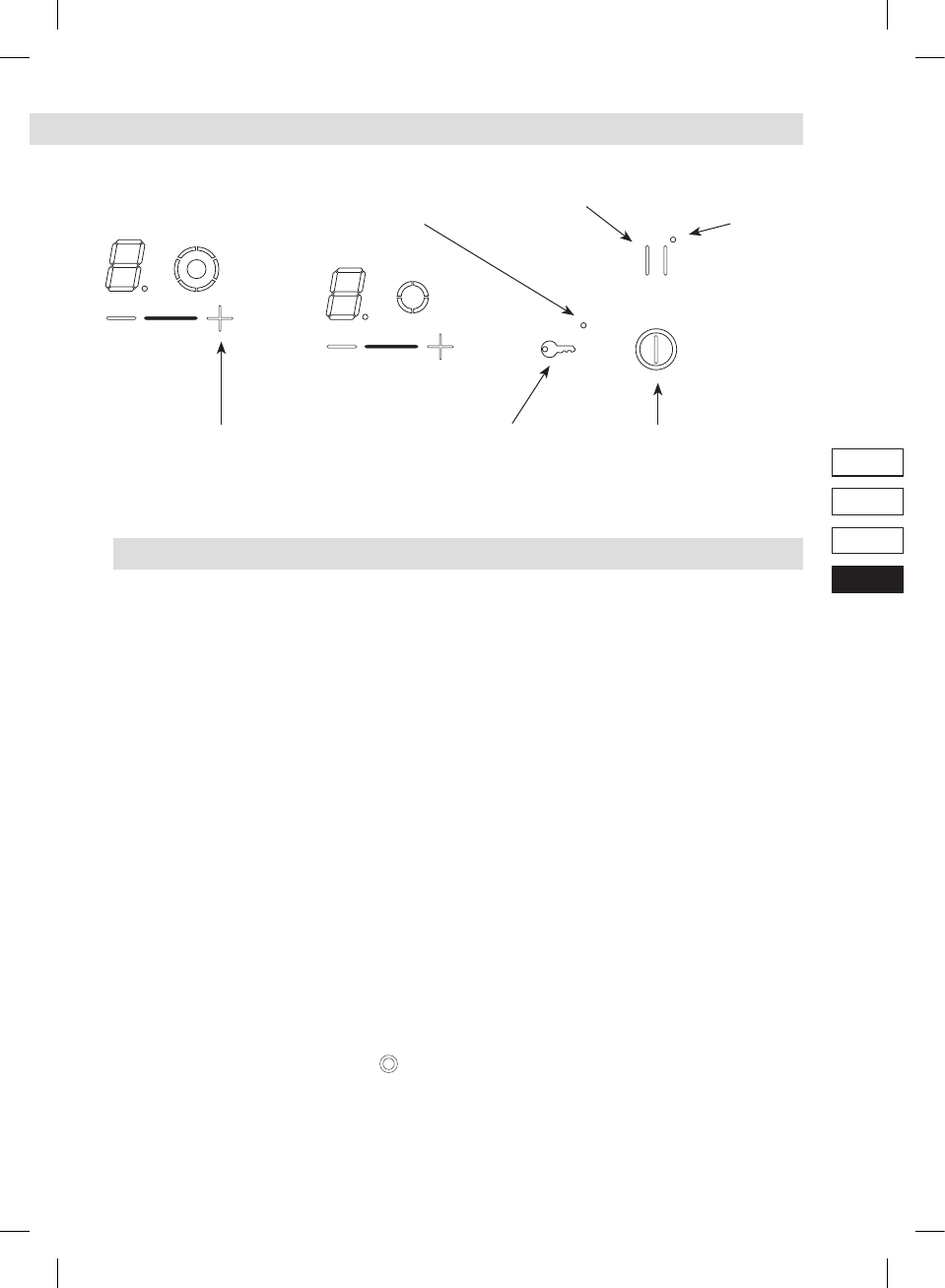On/Off key
Locking
Control light
lock
Pause Control light
pause
[+] key
Starting-up and appliance management
Before the first use
Clean your hob with a damp cloth, and then dry the surface thoroughly. Do not use detergent
which risks causing blue-tinted colour on the glass surface.
Starting-up
Start-up/ switch off the hob
Action Control panel Display
To start : touch the key [0/I] [0]
To stop : touch the key [0/I] nothing or [H]
Start-up/ switch off a heating zone
Action Control panel Display
Increase power touch the key [+] [4] to [9]
Decrease power touch the key [-] [9] to [1]
Stop touch simultaneous [+] and [-] [0] or [H]
Extension zone
Start-up the extension zone
Action Control panel Display
Activate touch the key [
] extension zone control light is blinking
touch the key [-] or [+]