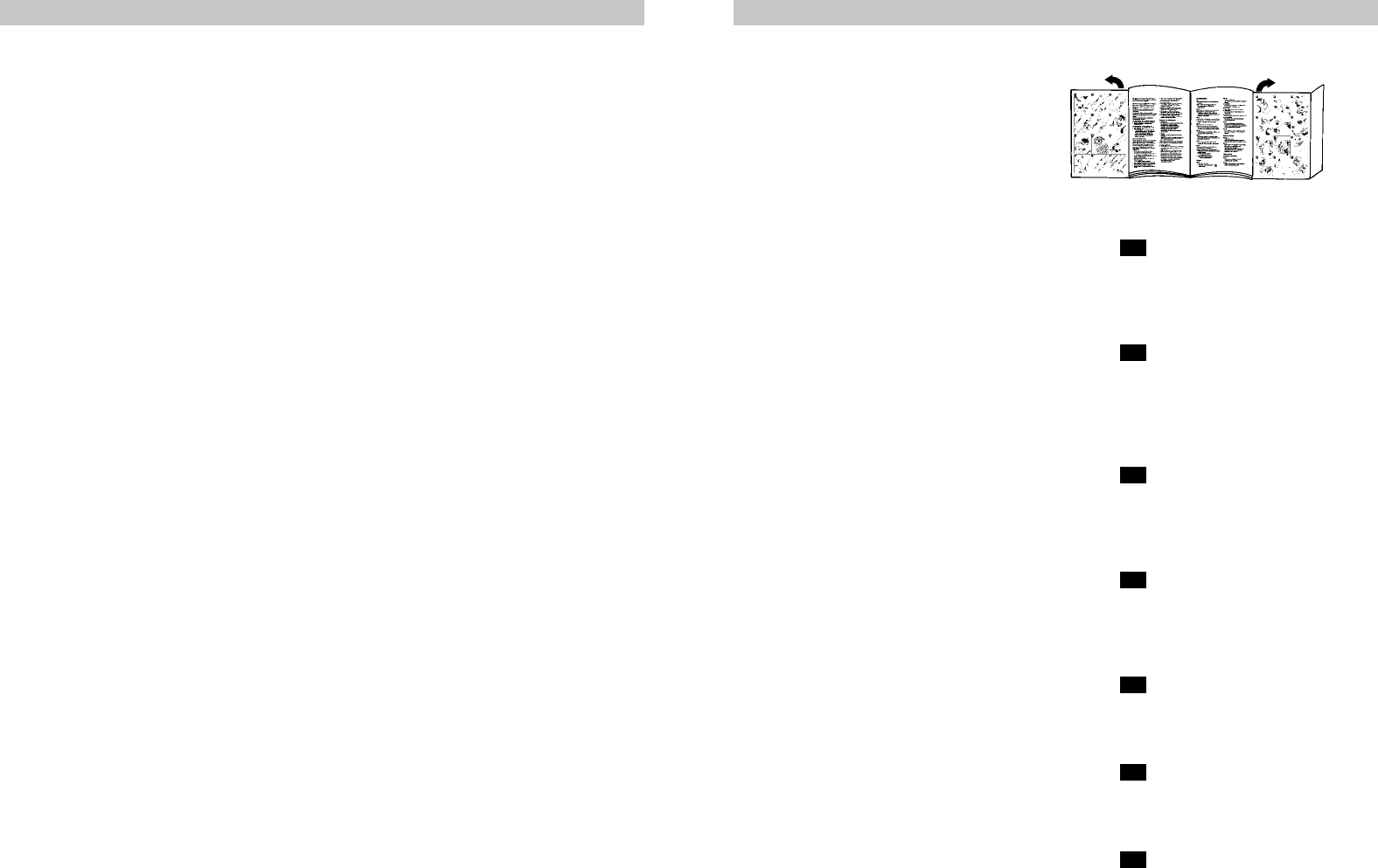8
en
Please keep this instruction manual.
Please pass on this instruction manual if you
pass this vacuum cleaner on to a new owner.
Intended use
This vacuum cleaner is intended for domestic
use and not for commercial use.
This vacuum cleaner should only be used in
accordance with the instructions in this manual.
The manufacturer accepts no liability for any
damage caused by improper use or incorrect
operation.
Therefore, please note the following points.
The vacuum cleaner must only be operated
with:
Ⅲ original dust bags.
Ⅲ original replacement parts, accessories and
optional accessories
The vacuum cleaner is not to be used for:
Ⅲ vacuuming persons or animals
Ⅲ vacuuming up:
– insects or spiders.
– hazardous, sharp-edged, hot or burning
substances.
– damp or liquid substances.
– highly flammable or explosive substances
and gases.
– ash and rust from tiled stoves and central
heating systems
Safety information
This vacuum cleaner complies with the
recognised rules of technology and the relevant
safety regulations. We confirm compliance with
the following European directives: 89/336/EEC
(amended by Directives 91/263/EEC, 92/31/EEC
and 93/68/EEC). 73/23/EEC (amended by
Directive 93/68/EEC).
Ⅲ Only connect to a power supply and operate
the vacuum cleaner in accordance with the
rating plate.
Ⅲ Do not use the vacuum cleaner without the
dust collector or dust bag fitted => The
appliance could be damaged.
Ⅲ Only allow children to use the vacuum cleaner
under supervision.
Ⅲ Keep suction away from your face when using
the hand grip, nozzles or pipe.
=> Risk of injury.
Ⅲ Do not carry / transport the vacuum cleaner
by the power cord.
Ⅲ Remove the power cord completely from the
power supply after using the vacuum cleaner
continuously for several hours.
Ⅲ When disconnecting the appliance from the
mains, pull the plug, not the power cord.
Ⅲ Do not pull the power cord around sharp
corners or allow it to become trapped.
Ⅲ Unplug the vacuum cleaner from the mains
before carrying out any work on it.
Ⅲ Do not use the vacuum cleaner if it is
damaged. Unplug the power cord from the
mains if a fault is detected.
Ⅲ Only authorised after-sales service personnel
are permitted to carry out repairs and fit
replacement parts to the vacuum cleaner.
Ⅲ The vacuum cleaner should be protected from
the weather, moisture and sources of heat.
Ⅲ Switch off the vacuum cleaner when it is not
in use.
Ⅲ At the end of its life, the vacuum cleaner
should be rendered unusable and disposed
of in an appropriate manner.
9
en
Disposal information
Ⅲ Packaging
The packaging is designed to protect the
vacuum cleaner against damage during
transportation.
It is made of environment-friendly materials
and can be recycled.
Dispose of unneeded packaging at recycling
stations.
Ⅲ Used vacuum cleaners
Old appliances still contain many recyclable
materials.
Please take your old vacuum cleaner to your
retailer or recycling centre so that it can be
recycled.
For current disposal methods, please enquire at
your appliance dealership or local council.
!
Please note
The mains socket must be protected by a
16 A fuse.
If a fuse should blow when you switch on the
vacuum cleaner, this may be because other
electrical appliances which have a high
current draw are connected to the same
power circuit.
To prevent the fuse from tripping, select the
lowest power setting before switching the
vacuum cleaner on, and increase the power
only once it is running.
Fold out picture pages.
Setting up
Figure
a) Push the hose connector into the opening on
the vacuum cleaner until it engages.
b)When removing the suction hose, press
together both latches and pull out the hose.
Figure
a) Connect the handle and the suction hose
together.
b)Push the handle into the telescopic tube until
it engages. To release the connection, press
the release button and pull the handle out.
Figure
a) Connect the floor tool and the suction hose
together.
b)Insert the telescopic tube into the connecting
piece of the floor tool.
Figure
a) Connect the suction hoses together.
b)Disconnect the telescopic tube and adjust its
length by moving the adjusting button /
sliding sleeve in the direction of the arrow.
Figure
Attach the accessories holder to the multi-
purpose nozzle and clip it onto the suction
hose / telescopic tube.
Figure
Holding the power cord by the plug, pull out
the required length and plug it into the mains
socket.
Figure
Press the on/off button in the direction of the
arrow to switch your vacuum cleaner on/off.
7
6
5
4
3
2
1