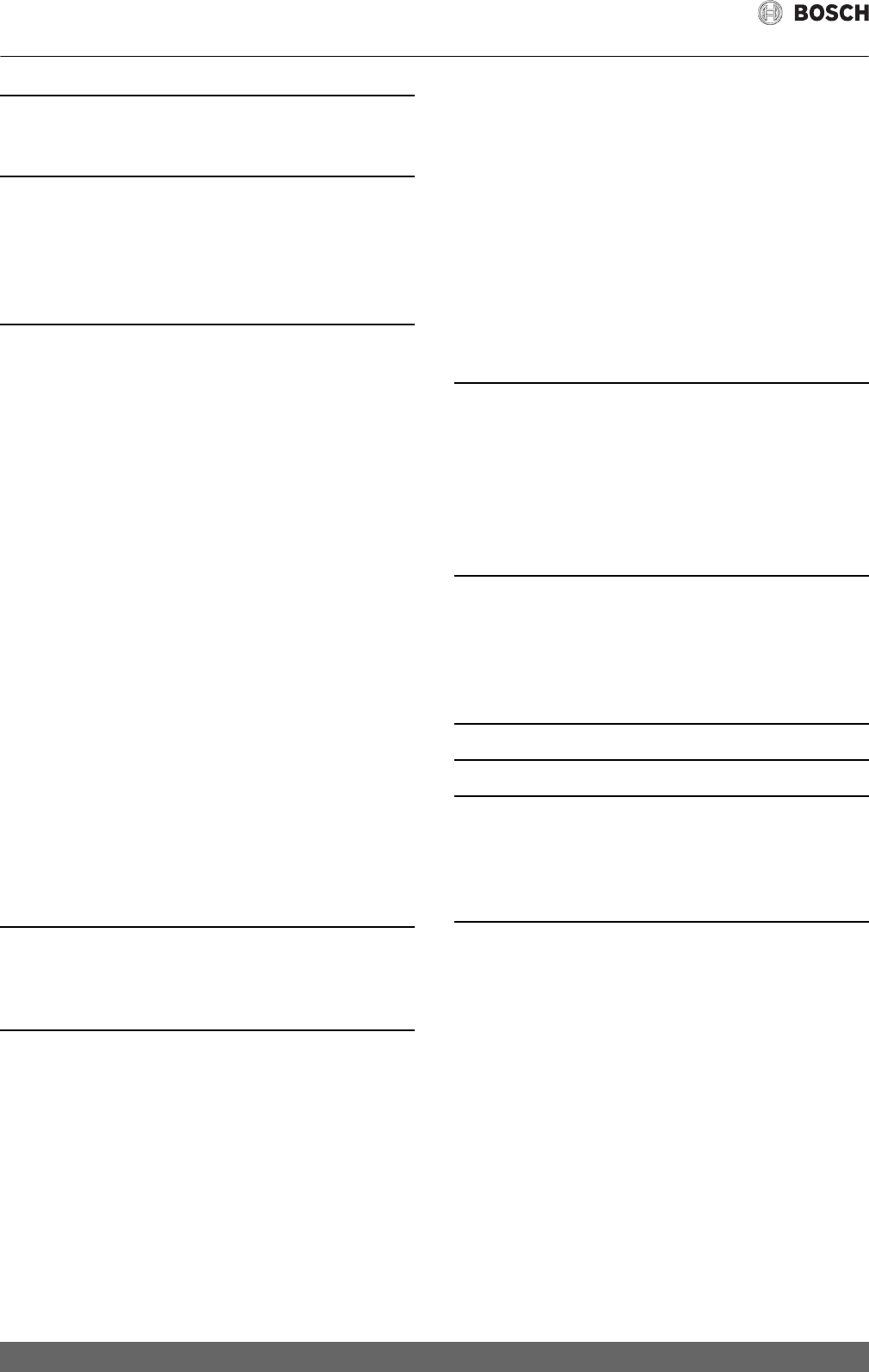Inhoudsopgave
Control 8313 – 6720852703 (2017/03)
2
Inhoudsopgav
1 T . . . . .
1.1 T . . . . . 3
1.2 V . . . . .
2 Gegev . . . . .
2.1 Conformit . . . . .
2.2 Open Source Softwar . . . . .
2.3 Productgege . . . . .
2.4 F . . . . . 4
2.5 Correct gebruik . . . . . . . . . . . . . . . . . . . . . . . . . . . . . . . .
3 Bediening van de regelaar . . . . . . . . . . . . . . . . . . . . . . . . . . . . .
3.1 Bedieningselementen van de r
bedieningsunit . . . . .
3.2 F . . . . .
3.3 Inschak . . . . .
3.4 V . . . . . . . . . . . . . . . . . . . . . . . . .
3.5 Bedienings- en weerga
touchscr . . . . .
3.6 Bedieningssyst . . . . .
3.6.1 Oproepen menuniv . . . . . . . . . . . . . . . .
3.6.2 Submenu’s opr . . . . .
3.6.3 Omschak . . . . .
3.6.4 Instellingen wi . . . . .
3.6.5 T . . . .
3.6.6 Invullen t
(bijk . . . . 10
3.7 F . . . . 10
3.7.1 T . . . . 10
3.7.2 T . . . . 10
3.7.3 Handmatig bedrijf, noodbedrijf . . . . 11
3.8 Datum en tijd inst . . . . 11
3.9 Info-menu . . . . . . . . . . . . . . . . . . . . . . . . . . . . . . . . . . . . 11
3.10 T . . . . . . . . . . . . . . . . . . . . . . . . 12
3.10.1 Bedrijfsmodi . . . . 12
3.10.2 Soort verlaging . . . . . . . . . . . . . . . . . . . . . . . . . . . . . . . . 13
3.11 K . . . .
3.12 Print NM582 . . . . 14
4 Instellingen . . . . . . . . . . . . . . . . . . . . . . . . . . . . . . . . . . . . . . . . . 15
4.1 Basisfuncties . . . . . . . . . . . . . . . . . . . . . . . . . . . . . . . . . 15
4.2 Bijk . . . . . . . . . . . . . . . . . . 16
4.3 Bijk . . . . . . . . . . . . . . . . . 16
5 Informatie o . . . . 17
5.1 cv-toest . . . . . . . . . . . . . . . . . . . . . . . . . . . . . . . . . . . . 17
5.1.1 Bedrijfsmodus . . . . . . . . . . . . . . . . . . . . . . . . . . . . . . . . 17
5.1.2 Bijk . . . . 17
5.1.3 Handmatig bedrijf via de t . . . . 17
5.2 CV-cir . . . . 18
5.2.1 Auto . . . . 18
5.2.2 Handmatig cv-bedrijf en Handmatig nachtbedri . . . . 18
5.2.3 Handmatig bedrijf . . . . . . . . . . . . . . . . . . . . . . . . . . . . . 18
5.2.4 Uit . . . . 18
5.3 Bijk . . . . 18
5.4 V . . . . 18
5.4.1 vakantiefunctie inst . . . . 18
5.4.2 V . . . . 19
5.5 Partyfunctie . . . . 19
5.6 Pauzefunctie. . . . . . . . . . . . . . . . . . . . . . . . . . . . . . . . . . 19
5.7 Warm . . . . . . . . . . . . . . . . . . . . . . . . . . . . . . . . . . . 19
5.7.1 Auto. . . . . . . . . . . . . . . . . . . . . . . . . . . . . . . . . . . . . . . . . 19
5.7.2 Handmatig cv-bedrijf . . . . . . . . . . . . . . . . . . . . . . . . . . . 19
5.7.3 Handmatig nachtbedrijf . . . . 19
5.7.4 Handmatig bedrijf . . . . . . . . . . . . . . . . . . . . . . . . . . . . . 19
5.7.5 Uit . . . . 19
5.8 Bijk . . . . 19
5.8.1 Submenu circulatiepomp . . . . . . . . . . . . . . . . . . . . . . . 19
5.8.2 Eenmalige opwarming . . . . . . . . . . . . . . . . . . . . . . . . . . 20
6 Klokprogramma . . . . 20
6.1 V . . . . . . . . . . . . . . . . . . . . . . . . . . . . 20
6.1.1 Kamertemperatuur instellen . . . . . . . . . . . . . . . . . . . . . 20
6.2 Klokprogramma . . . . 20
6.2.1 Standaar . . . . 20
6.2.2 Standaar . . . . . . . . . . . . . . . . . . . 21
6.2.3 Nieuw klokprogramma aanmak . . . . 22
6.2.4 Klokprogramma warm w . . . . 22
7 Connectiviteit . . . . 24
7.1 T . . . . 24
7.1.1 Registratie van de r . . . . 24
7.1.2 K . . . . 25
7.1.3 Installatiegegev . . . . 25
7.1.4 Gebruikersinst . . . . 26
8 Reinig het regelt . . . . 27
9 Milieubescherming/afvalverwerking . . . . . . . . . . . . . . . . . . . 27
10 Bedrijfs- en storingsmeldingen . . . . 27
10.1 Noodbedrijf . . . . . . . . . . . . . . . . . . . . . . . . . . . . . . . . . . 27
10.2 St . . . . 27
10.3 St . . . . 28
10.3.1 Eenv . . . . 28
11 Appendix . . . . . . . . . . . . . . . . . . . . . . . . . . . . . . . . . . . . . . . . . . . 30
11.1 T . . . . 30
11.2 V . . . . 30
11.2.1 V . . . . . . . . . . . . . . . . . . . . . . . 30
11.2.2 Symbolerklärung . . . . 30
11.2.3 Symboolverklaring portaalinstellingen . . . . 32