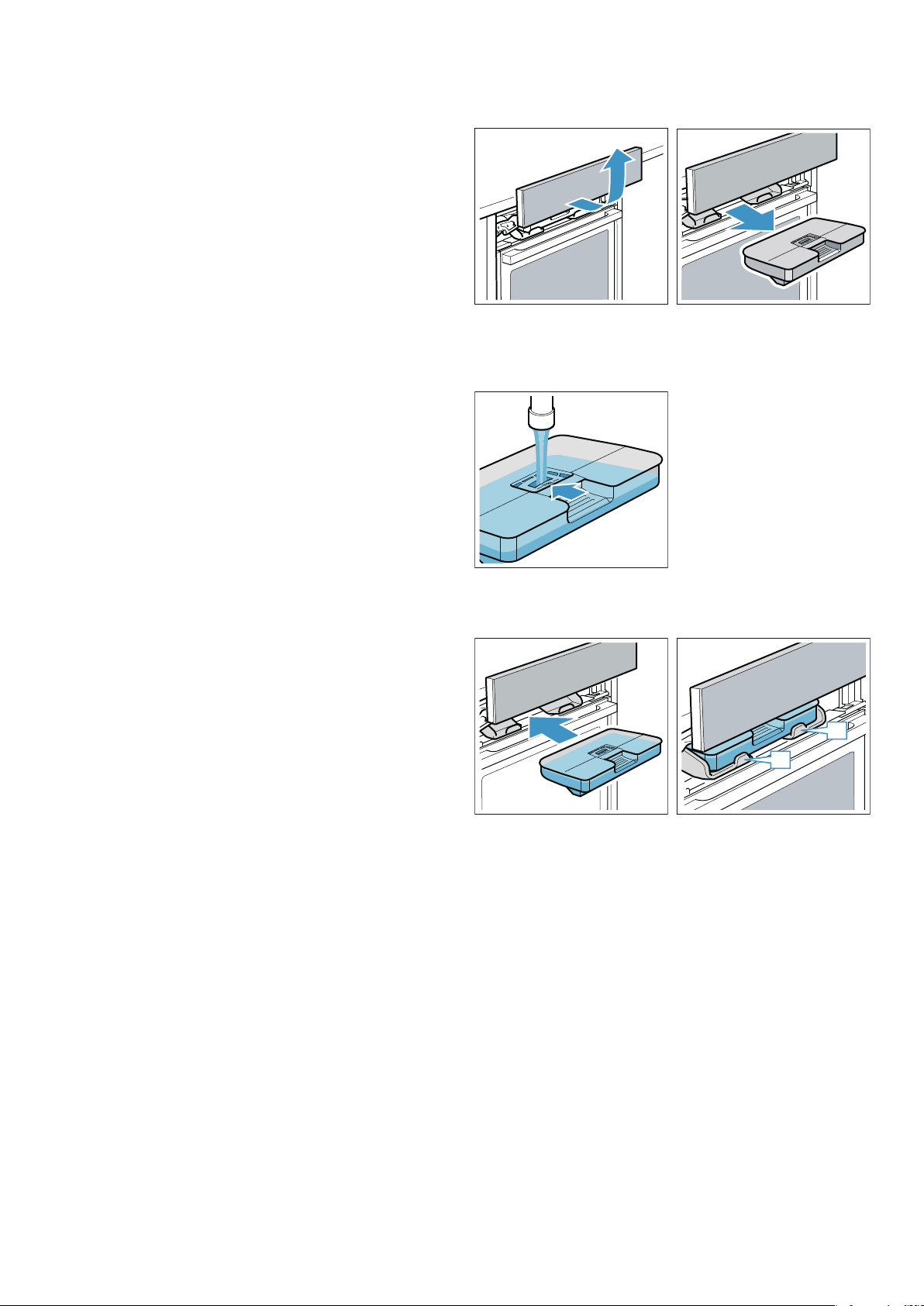en Steam
18
4. Turn the rotary selector to set the steam level.
5. Press the l Start/Stop button to start.
The appliance begins to heat up.
Note: If the water tank runs dry during an operation with
steam assistance, a message appears on the display
prompting you to fill up the water tank. The operation
continues without adding steam.
Changing and cancelling
To change the steam level, touch the "Steam level" text
field. The steam level is highlighted, and can be
changed using the rotary selector. The change is
adopted immediately.
If you want to cancel steam assistance, reset the
"Added steam" to "0".
Note: The operation continues without adding steam.
Reheating
With the "Reheating U " type of heating, you can gently
reheat food that has already been cooked or crisp up
day-old baked goods. Steam is switched on
automatically.
Note: If the water tank runs dry during the operation
with the Reheating setting, the operation is interrupted.
Fill the water tank.
Starting
1. Fill the water tank.
2. Touch the Menu field.
The options for selecting an operating mode are
displayed.
3. Touch the "Steaming" text field.
4. Touch the "Reheating" text field.
The temperature is in focus.
5. Set the temperature using the rotary selector.
6. Touch the "Duration" text field and set the duration.
Note: A duration is always required for the steam
types of heating.
7. Press the l Start/Stop button to start.
The appliance begins to heat up.
Once the duration has elapsed, an audible signal
sounds. The appliance stops heating. The duration 00
m 00 s is shown in the display.
When your dish is ready, switch off the appliance using
the ÿ On/Off button.
Changing
You can change the settings as usual.
To change the temperature or the duration, touch the
corresponding text field and change using the rotary
selector. The change is adopted immediately.
To change the type of heating, interrupt the operation
beforehand using the l Start/Stop button.
Dough proving setting
Dough will prove considerably more quickly using the
"Dough proving T " type of heating than at room
temperature and does not dry out.
Use the information in the tables to select the
appropriate setting. ~ "Tested for you in our cooking
studio" on page 37
Note: If the water tank runs dry during the operation
with the Dough proving setting, the operation is
interrupted. Fill the water tank.
Starting
1. Fill the water tank.
Note: Only switch on the Dough proving setting
once the cooking compartment has completely
cooled down (to room temperature).
2. Touch the Menu field.
3. Touch the "Steaming" text field.
4. Touch the "Dough proving" text field.
The temperature is in focus.
5. Set the temperature using the rotary selector.
6. Touch the "Duration" text field and set the duration.
Note: A duration is always required for the steam
types of heating.
7. Press the l Start/Stop button to start.
The appliance begins to heat up.
Once the duration has elapsed, an audible signal
sounds. The appliance stops heating. The duration 00
m 00 s is shown in the display.
When your dish is ready, switch off the appliance using
the ÿ On/Off button.
Changing
You can change the settings as usual.
To change the temperature or the duration, touch the
corresponding text field and change using the rotary
selector. The change is adopted immediately.
To change the type of heating, interrupt the operation
beforehand using the l Start/Stop button.
Defrosting
Use the "Defrosting B " type of heating to defrost frozen
products.
Note: If the water tank runs dry during the operation
with the Defrosting setting, the operation is interrupted.
Fill the water tank.
Starting
1. Fill the water tank.
2. Touch the Menu field.
3. Touch the "Steaming" text field.
4. Touch the "Defrosting" text field.
The temperature is in focus.
5. Set the temperature using the rotary selector.
6. Touch the "Duration" text field and set the duration.
Note: A duration is always required for the steam
types of heating.
7. Press the l Start/Stop button to start.
The appliance begins to heat up.
Once the duration has elapsed, an audible signal
sounds. The appliance stops heating. The duration 00
m 00 s is shown in the display.
Steam en
19
When your dish is ready, switch off the appliance using
the ÿ On/Off button.
Changing
You can change the settings as usual.
To change the temperature or the duration, touch the
corresponding text field and change using the rotary
selector. The change is adopted immediately.
To change the type of heating, interrupt the operation
beforehand using the l Start/Stop button.
Filling the water tank
The water tank is located behind the control panel.
Before starting an operation with steam, open the
control panel and fill the water tank with water.
Make sure that you have set the water hardness range
correctly. ~ "Basic settings" on page 23
:Warning – Risk of injury and risk of fire!
Only fill the water tank with water or with the descaling
solution that is recommended by us. Do not pour any
flammable liquids (e.g. alcoholic drinks) into the water
tank. Due to hot surfaces, vapours from flammable
liquids may catch fire in the cooking compartment
(explosion). The appliance door may spring open. Hot
steam and jets of flame may escape.
:Warning – Risk of burns!
The water tank may heat up while the appliance is in
operation. Wait until the water tank has cooled down
after the previous appliance operation. Remove the
water tank from the water tank recess.
Caution!
The appliance may become damaged due to the use of
unsuitable liquids.
Do not use distilled water, highly chlorinated tap water
(> 40 mg/l) or other liquids.
Only use cold, fresh tap water, softened water or
uncarbonated mineral water.
Caution!
Malfunctions may occur when using filtered or
demineralised water.
The appliance may request that you top up the water
tank even though it may be full, or operation with steam
is cancelled after approx. two minutes.
If required, mix filtered or demineralised water with the
bottled non-carbonated mineral water with a ratio of
one to one.
Notes
■If your water is very hard, we recommend that you
use softened water.
■If you use only softened water, you can set your
appliance to the "softened" water hardness range.
■If you use mineral water, set the water hardness
range to "4 very hard".
■If you use mineral water, you must only use non-
carbonated mineral water.
1. Touch the v field.
The control panel is pushed forwards automatically.
2. Pull the control panel forwards with both hands and
then push it upwards until it locks into place (Fig. ! ).
3. Lift the water tank and remove it from the water tank
recess (Fig. " ).
4. Press down on the cover along the seal to prevent
water from leaking out of the water tank.
5. Fill the water tank with cold water up to the "max."
mark (Fig. # ).
6. Insert the filled water tank (Fig. $ ). Ensure that the
water tank locks into place behind both holders ‚
(Fig. % ).
7. Slowly slide the control panel downwards and then
push it towards the rear until it is closed completely.
The water tank has been filled. You can start using
operating modes with steam.
Refilling the water tank
Notes
■Steam-assisted operations continue without adding
steam.
■If the water tank runs dry during the operation with
the Steaming, Reheating, Dough proving or
Defrosting settings, the operation is interrupted. Fill
the water tank.
1. Open the control panel.
2. Remove and refill the water tank.
3. Insert the filled water tank and close the control
panel.
2I
1
D
D