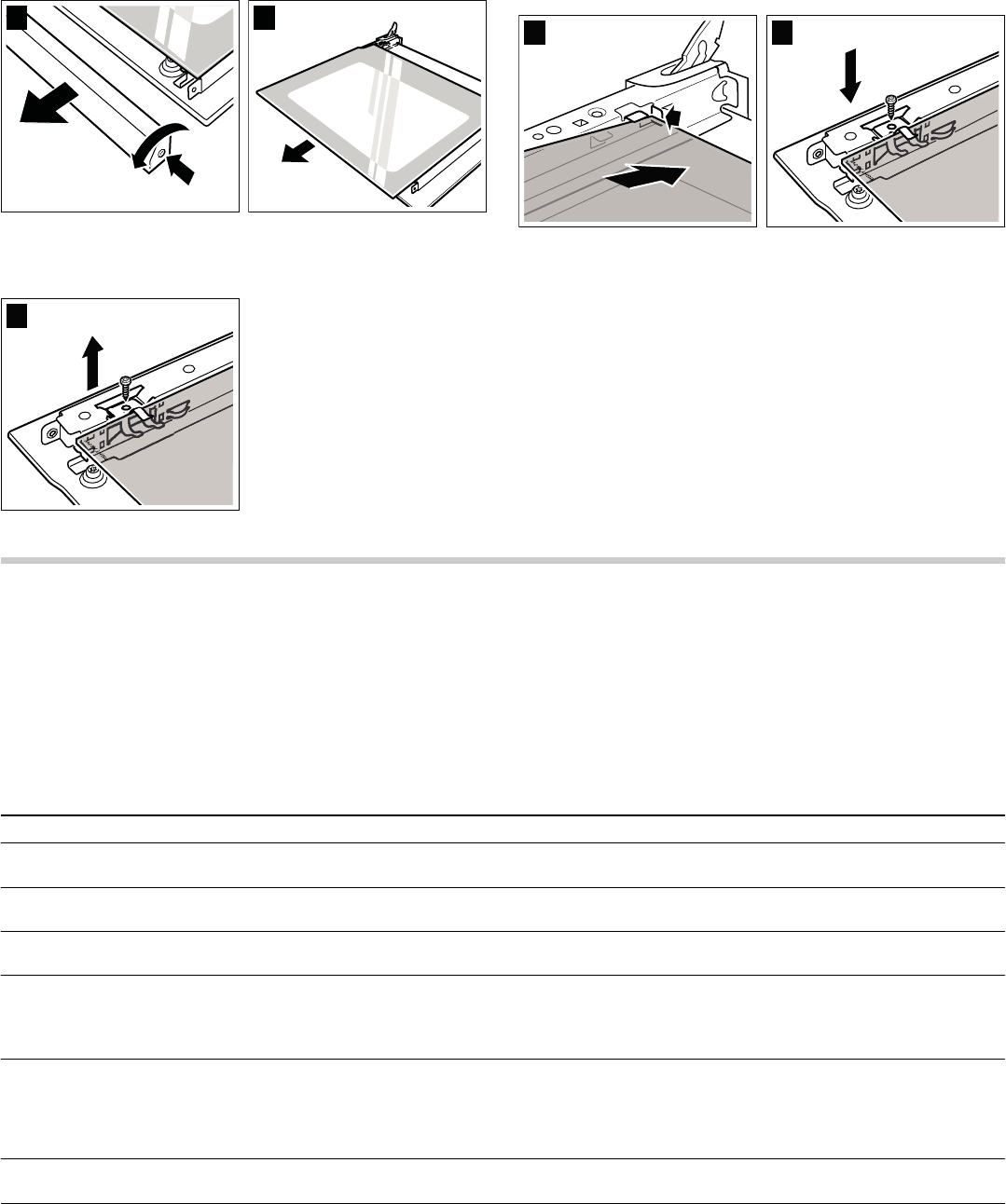18
Removing and installing the door panels
To facilitate cleaning, you can remove the glass panels from the
oven door.
Removal
1. Detach the oven door and lay it on a cloth with the handle
facing down.
2. Unscrew the cover at the top of the oven door. To do this,
undo the left and right screws (fig. A).
3. Lift the top panel up and out (fig. B).
4. Unscrew the retaining clips on the right and left. Lift the panel
and remove the brackets from the panel (fig. C). Take out the
panel.
Clean the panels with glass cleaner and a soft cloth.
Do not use sharp or abrasive materials or a glass scraper. This
may damage the glass.
Fitting
When fitting, make sure that the lettering "right above" is upside
down at the bottom left.
1. Insert the panel diagonally towards the back (fig. A).
2. Stick the retaining clips onto the right and left-hand sides of
the panel, aligning them so that the carriers are over the
screw holes, and then screw in place (fig. B).
3. Insert the uppermost panel diagonally towards the back. The
smooth surface must face outwards.
4. Put the cover back in place and screw it on.
5. Attach the oven door.
Do not use the oven again until the panels have been
correctly fitted.
Troubleshooting
Malfunctions often have simple explanations. Refer to the table
before calling the after-sales service as you may be able to
remedy the fault yourself.
Malfunction table
If a dish does not turn out exactly as you wanted, refer to the
Tested for you in our cooking studio section, where you will
find plenty of cooking tips and tricks.
: Risk of electric shock!
Incorrect repairs are dangerous. Repairs may only be carried
out by one of our trained after-sales engineers.
Problem Possible cause Note/remedy
The appliance does not work. Faulty circuit breaker Look in the fuse box and check that the circuit
breaker is in working order.
The text "Time 00:00" appears in the dis-
play. The time is not the current time.
Power cut
Set the current time and press the 0 button.
The oven does not heat up or the type of
heating selected cannot be set.
Type of heating not recognised Make the settings again.
The oven does not heat up. The text
“Demo" is displayed.
The oven is in demo mode. Switch off the circuit breaker in the fuse box and
then switch back on after approx. 20 seconds. In
the next 2 minutes hold the
D button down for
four seconds until the text "Demo" disappears.
A reference to the cleaning system
appears when the
p button is pressed.
The appliance is not equipped
with the cleaning system.
The button only works if you retrofit the self-clean-
ing ceiling and the side components and subse-
quently activate the cleaning system in the basic
settings. See the Cleaning system section and the
Basic settings section.
"Automatic switch-off" appears in the dis-
play.
Automatic switch-off has been
activated. The oven switches off.
Press any button. The text disappears. You can
make settings again.