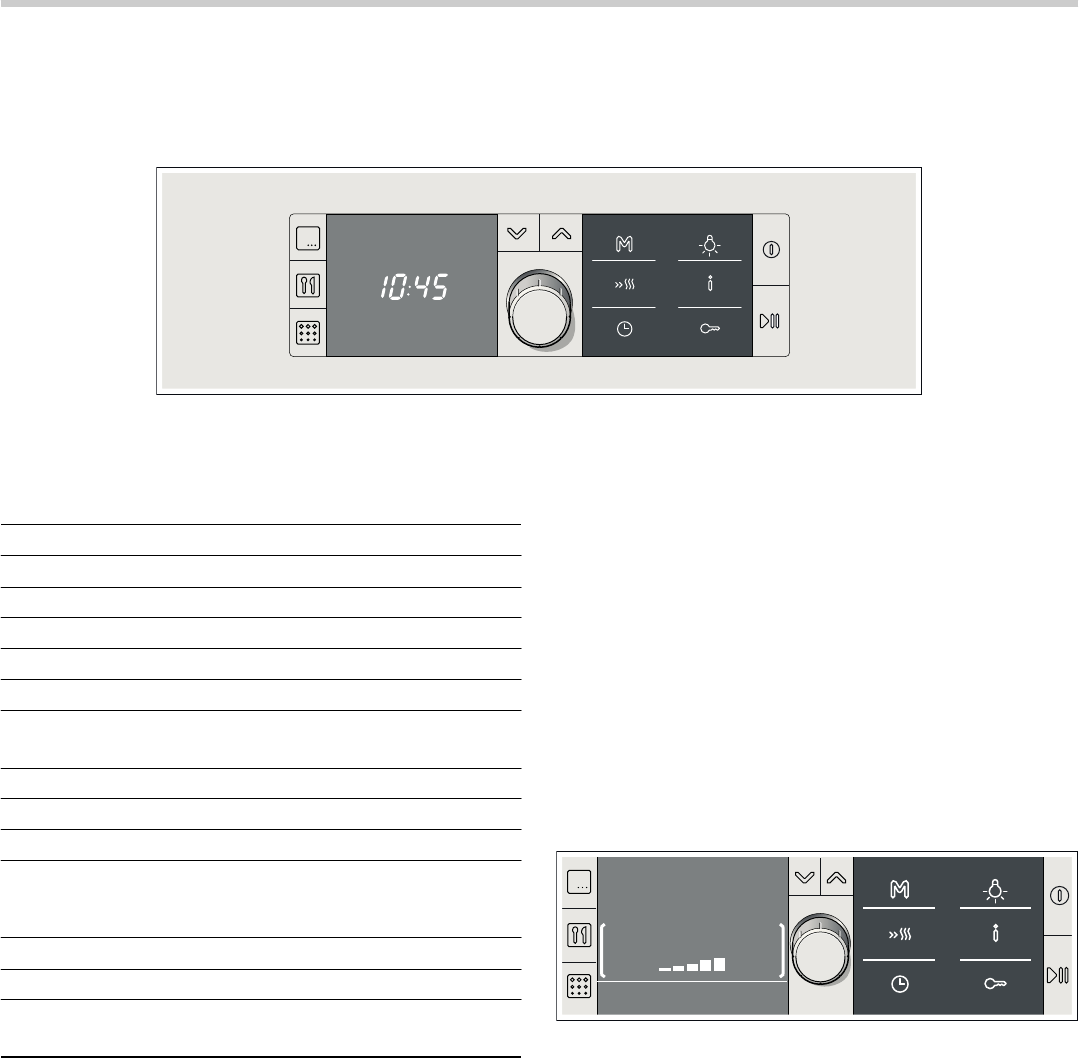6
Your new oven
Here you will learn about your new oven. The control panel and
the individual operating controls are explained. You will find
information on the cooking compartment and the accessories.
Control panel
Here, you will see an overview of the control panel. Depending
on the appliance model, individual details may differ.
Buttons
The sensors are located under the individual buttons. They
must not be pressed too firmly. Just touch the corresponding
symbol.
Rotary selector
[
The rotary selector is used to alter the default values and
setting values.
The rotary selector is retractable. Press on the rotary selector to
pop it in or out.
Display
The display is split into different sections:
■ Heading, only appears prior to starting
■ Settings area
■ Status bar
Heading
The function selected is shown in the top line, e.g. types of
heating, programmes, time-setting options, etc..To the right of
this, arrows indicate the direction in which you can navigate
using the
X and Y buttons. The heading disappears after
starting.
Settings area
Suggested values appear in the settings range, which you can
change. You can change from one line to the next using the
X
and
Y navigation buttons. Brackets are displayed around the
line you are currently in. You can use the rotary selector to
change the value in the brackets.
Status bar
The status line is at the bottom of the display. It displays the
current time, time-setting options which are running down or the
childproof lock setting. Depending on the setting, you will
receive short information texts before starting.
Temperature indicator
The temperature indicator bars show the heating phases or
residual heat in the cooking compartment.
Heating indicator
The heating indicator displays the rising temperature in the
cooking compartment. If all bars are filled, the optimum time for
placing the dish in the oven has been reached.
The bars do not appear when settings are made for grilling and
cleaning.
You can use the
° button to check the current heating
temperature while the oven is heating up. Due to thermal
inertia, the temperature displayed may differ slightly from the
actual temperature in the cooking compartment.
Residual heat
The temperature indicator shows the residual heat in the
cooking compartment when the appliance is switched off. If all
the bars are filled, the temperature in the cooking compartment
is approximately 300 °C. Once the temperature has dropped to
approximately 60 °C, the display goes out.
+HL]DUWHQ
6SHLVHDUWHQ
6HOEVWUHLQLJXQJ
Symbol Button function
!
Selects the type of heating
`
Selects automatic programmes
q
Selects automatic self-cleaning
X
Moves one row down
Y
Moves one row up
f
Press and hold = selects the memory
Press briefly = starts the memory
c
Setting rapid heating
0
Opens and closes the time-setting options
B
Switches the oven light on and off
°
Press briefly = calls up information
Press and hold = opens and closes the Basic
settings menu
D
Activates/deactivates the childproof lock
%
Switches the oven on and off
n
Press briefly = starts/pauses operation
Press and hold = cancels operation