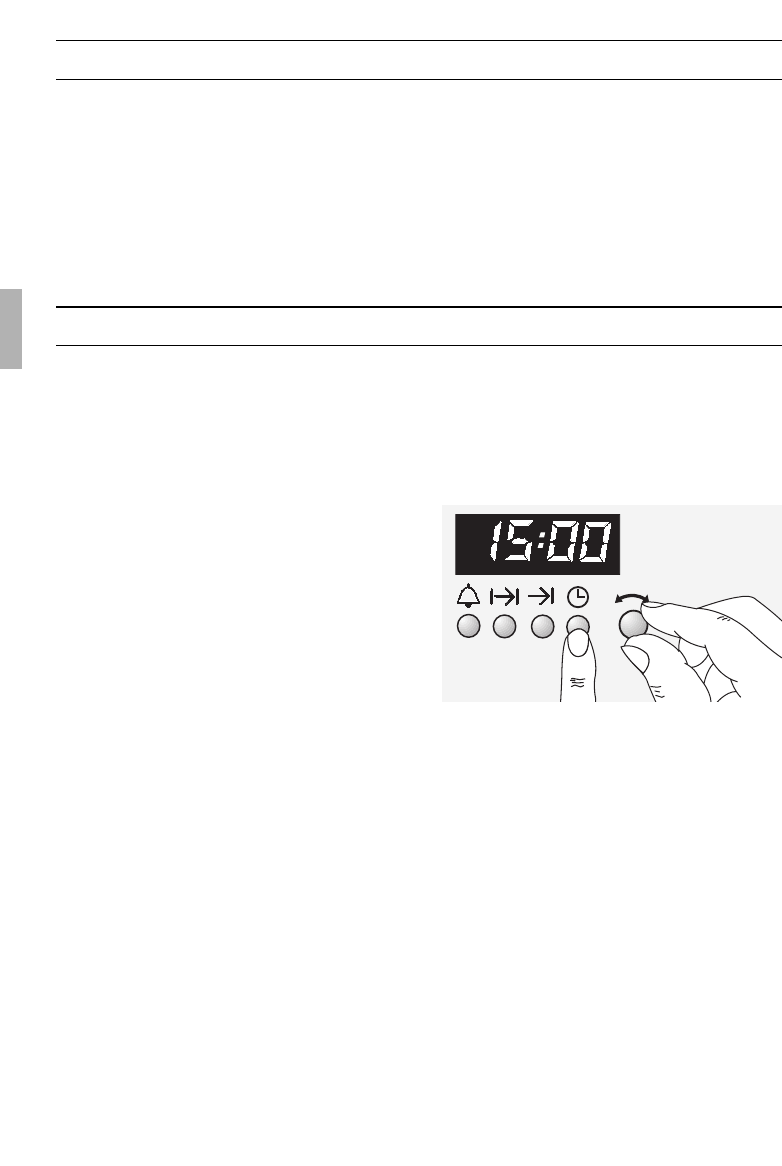36
Before Using Your Appliance for the First Time
Initial burn-in
1. Heat the empty oven for approx.
30 minutes.
Select top and bottom heat at a setting
of 240° C.
During the initial burn-in phase, please
open the kitchen windows to dissipate
unpleasant odours.
Preliminary cleaning:
1. Clean the appliance exterior with a soft
moistened cloth.
2. Clean the oven and the accessories with
a hot detergent solution.
Electronic clock
Special functions
Masking out the display:
1. Press the
+
button for 4 seconds.
The display then goes blank and the
time continues running in the
background.
2. To switch on the display, briefly press
the
+
button.
Dimming the display:
❑ Between 22.00 and 6.00 the display is
automatically dimmed.
Time of day
❑ Before you use your appliance for the
first time, it is necessary to set the
current time on the electronic timer.
❑ After connecting to the mains, or after a
power failure, the display
{:{{
will blink.
Setting the time:
Press the + button and set the current
time with the rotary knob (e.g.
|Å:{{
).
Note: The time cannot be set if an
automatic function is active (see Electronic
clock for cancelling automatic function).
Note:
❑ The automatic timer is best used with
dishes which require little attention.
❑ The minute timer and OFF time can be
pre-programmed up to a max. 24 hours.
❑ The settings can be displayed at any
time by pressing the relevant button.
❑ To cancel the preset time:
Press the
g
button and reset the time
to
{:{{
.