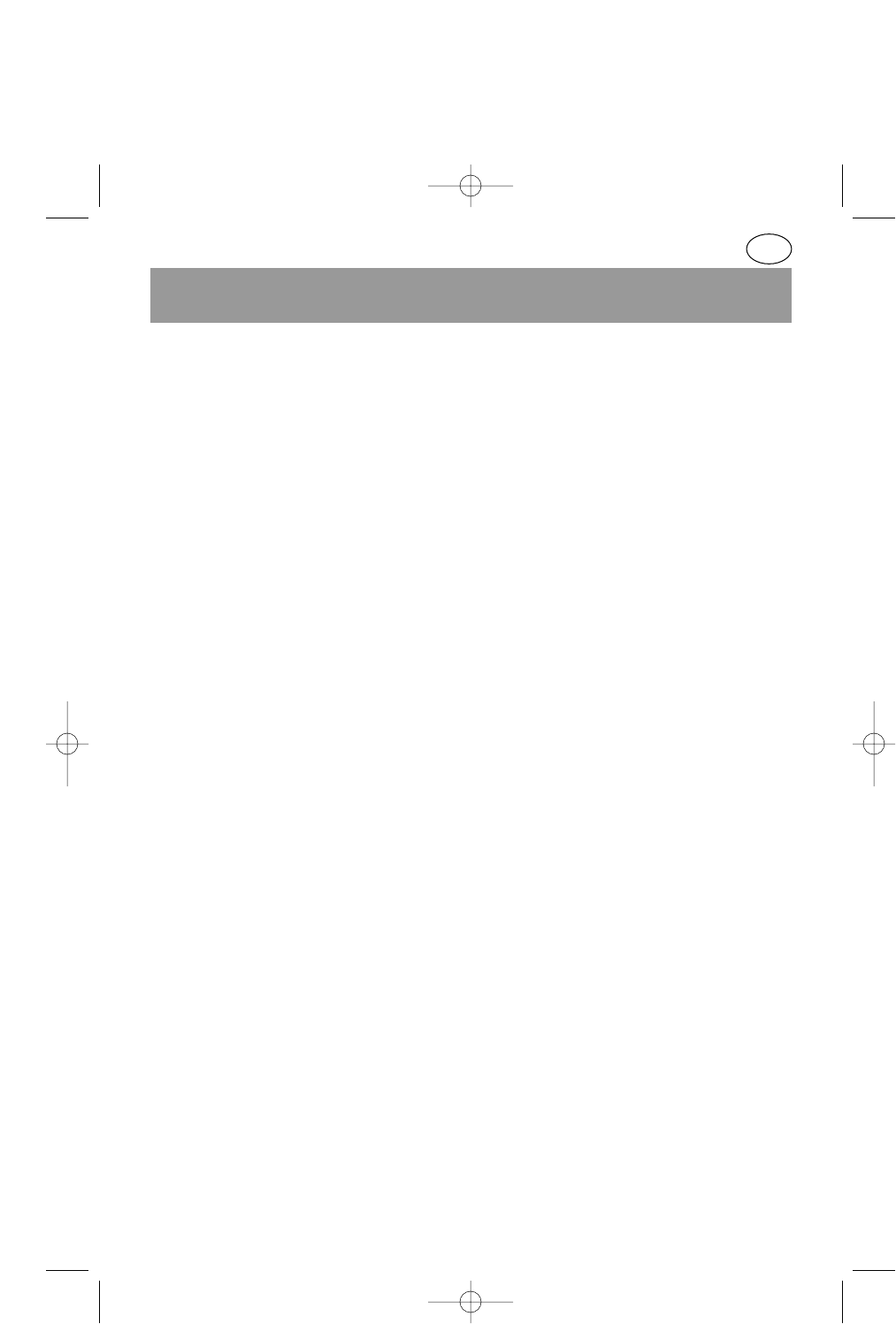Clean the interior of the appliance thoroughly
before using it for the first time. (See Cleaning).
Connection
Turn the temperature selector (Figure
s
) which
is set at the “0” position. This will initiate
refrigeration process.
Observations:
When the appliance is operating, drops of
water or a layer of frost from on the rear wall of
the appliance. This is normal. The appliance
will automatically eliminate these and it is not
necessary to scrape the frost off or dry the
drops of water. The water is channelled along
the drainage duct (Figure K/5) and is collected
in a tray at the back of the appliance where it is
evaporated.
When the freezer compartment door is closed
a vacuum is produced inside; wait two or three
minutes before reopening it in order to allow it
to depressurize.
Temperature selection
Use the temperature selector (Figure
s
) to
regulate the temperature inside the refrigerator
and freezer compartments according to the
room temperature. The high numbers
correspond to low degrees of temperature.
When the temperature selector is at position
“0”, the refrigeration process is turned off. This
process will be initiated when the selector is
turned to position “1”.
An intermediate temperature position is
recommended (approximately “2-3”).
To freeze food, turn the temperature selector to
position ~ “3” (see Freezing).
Important for storing
frozen foods
If the temperature of the place in which the
appliance is to be installed is lower than
+18ºC, it is necessary to turn on the switch.
The red light will be visible. (Figure
s
/22).
When this operation is carried out, the interior
light will stay on at reduced power and in this
way the necessary temperature will be
maintained inside the freezer compartment for
the long-term food storage.
17
Connection and temperature selection
EN