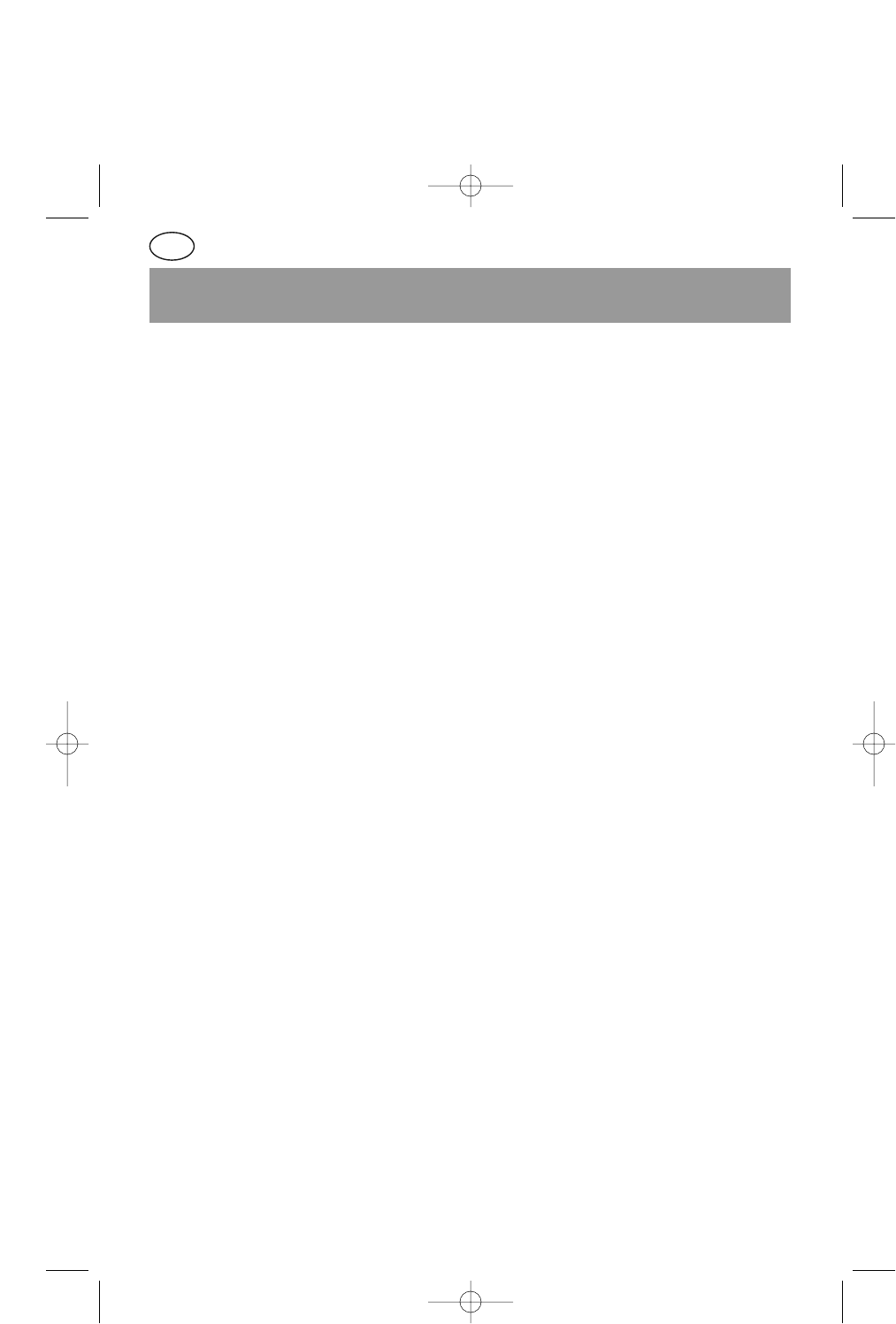Clean inside of the appliance before
switching on for the first time (see cleaning).
Switching on the appliance
Press main switch, Figure
s
/21, the
green pilot light goes on.
The appliance begins to cool.
It’s possible that a certain amount of ice or
condensation builds-up on the rear wall of
the refrigerator; this is normal, it’s not
necessary to wipe-up the condensation or
eliminate the ice buil-up. The rear wall
defrosts again automatically. The defrosting-
water is caught in the defrosting-water
conductor (Fig.
k
/5), led to the compressor
and condensed there.
If you have closed the door of the
refrigerator compartment and then cannot
open it again immediately, please allow two
or three minutes for the partial vacuum
arisen inside to level-out.
Setting the temperature
The temperature setting dial (Fig.
s
/23)
servers to set the temperature in both
compartments. High figures account for
lower temperatures in both compartments
We suggest a middle temperature setting
(ca. “2-3”).
Appliances proveded with
ventilator
If your appliance has got a fan, you should
know that it automatically starts when room
temperature is over 26º Celsius.
Appliances not provided with
ventilator
If the temperature in the place where the
appliance is located falls below +18ºC, the
interior light will automatically remain on at
low power when the refrigerator
compartment door is closed. In this way, the
correct temperature for the longterm
conservation of food will be maintained in
the freezer compartment.
This function disconnects when the
temperature rises above +20ºC.
Switching on and Selecting the Temperature
EN
16