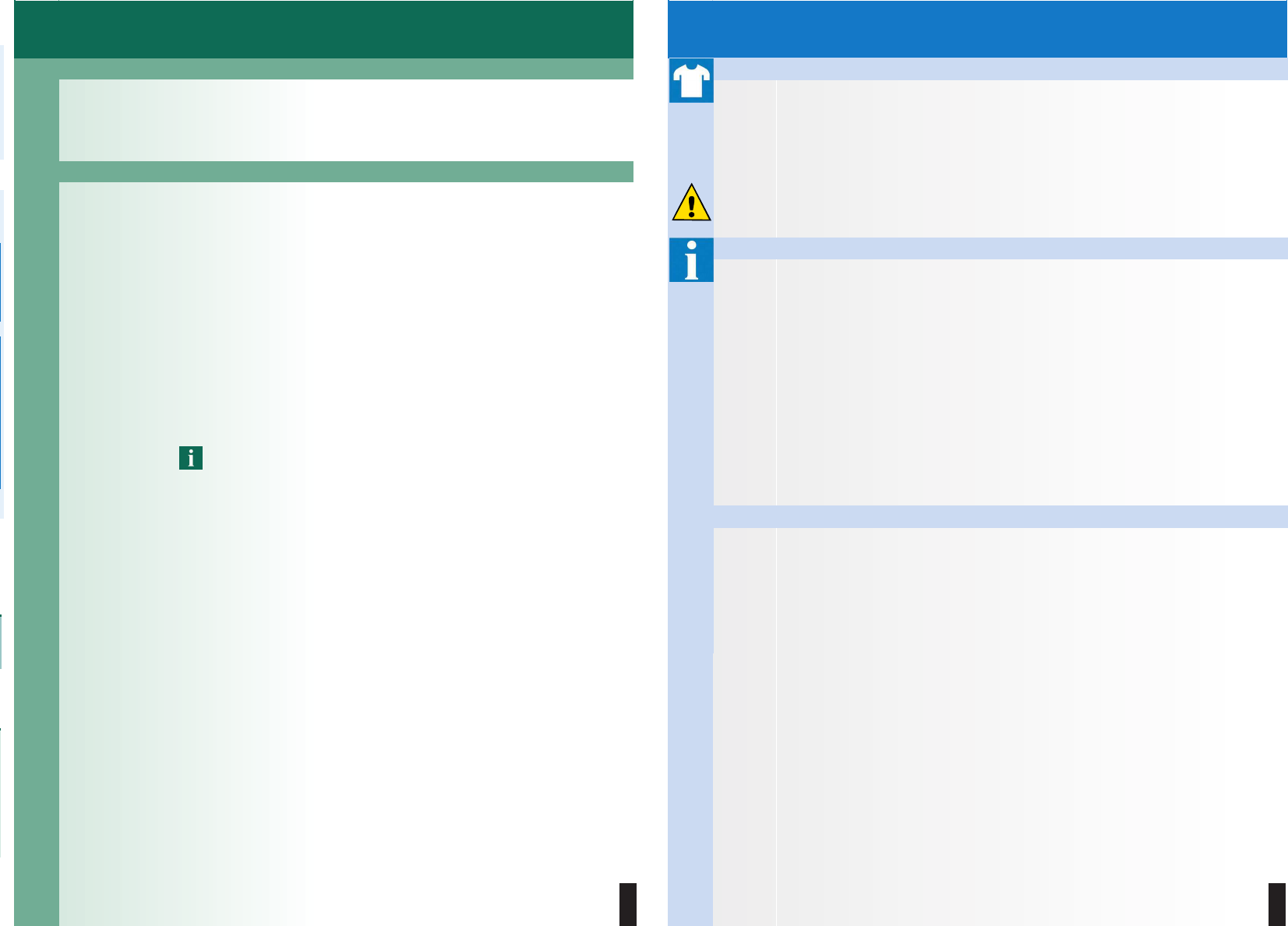ʋ
ʋ
Display panel and buttons
ʑ
Display panel
Please clean lint filter Clean the fluff filters a Page 4.
Please empty
condensate container
Empty the condensation container a Page 4 and/or clean the filter in the condensation
container a Installation and maintenance instructions, Page 3.
Heat exchanger is
being rinsed
Automatic cleaning of the heat exchanger. Do not empty the condensation container while
this is displayed.
ʑ
Buttons
Drying level Select the dryness level (e.g. C/board dry) or the drying time
(20 mins up to 3 hrs: 30 mins., depending on the model and programme).
C/board dry extra: For laundry with thick, multi-layered parts.
+ C/board dry: For single-layered laundry.
cIron dry: The condition of the laundry means it is suitable for ironing
(iron clothes in order to avoid creases).
Reduced Ironing After the programme finishes, the drum moves at regular intervals to prevent creases.
Automatic reduced ironing function can be set in 30-minute intervals up to 120 minutes.
The standard setting for each programme is 60 minutes.
finished in When a programme is selected, the anticipated drying time for the maximum load is
displayed. While drying, the moisture sensors detect the actual load and correct the
programme length. This is shown in the display by jumps in the finished in time.
The finished in time can be delayed in one-hour steps, up to a maximum
of 24 hours. Press the finished in button repeatedly until the required number of hours is
displayed (h=hour).
' Childlock: Activate/Deactivate a start programme, press and hold the finished in
button above the display panel for 5 seconds.
Menu Ï÷Spin speed; Ð÷Adjust drying level; ÷Low heat
Ï÷Spin speed: The spin speed that was used for the spin in the washing machine a
used exclusively to display the anticipated drying time (finished in time) more precisely.
Ð÷Adjust drying level: The drying result (e.g. Cupboard dry) can be increased in three
stages (+1 - max. +3); exception: Timer programmea default setting = 0.
After one programme has been finely adjusted, the setting is retained for the others.
÷Low heat: Reduced temperature for delicate fabrics ', e.g. polyacrylic, polyamide or
elastane, with a longer drying time.
Memory 1/ 2 For saving individual programme settings that are used frequently. Use the programme
selector to select the required programme. Press and hold the Memory 1/2 button for
3 seconds until the required programme has been saved.
To select the saved programme, briefly press the Memory 1/2 button. The programme that is
called from Memory 1 or 2 is displayed on the display panel.
Basic setting 3 sec. End signal, button signal, auto power-off and language. Press and simultaneously hold
both Basic setting 3 sec. buttons for 3 seconds, in order to access the menu.
end signal/button signal: The signal volume level can be selected:
off - low - medium - loud - very loud.
auto power-off: Activate/deactivate by pressing the Basic setting 3 sec.
buttons.
The appliance switches off after 15, 30 or 60 minutes. The setting is active after Reduced
Ironing or after the programme ends.
language: Select the required language.
ʋ
ʋ
ʋ
ʋ
ʋ
ʋ
ʋ
ʋ
ʋ
ʋ
ʋ
Empty the condensation container
drying cycle, and not during
Pour out the condensation. Push the container back in
a Installation and maintenance
$
$
time is updated after a few minutes.
Information on laundry ...
Labelling of fabrics
Follow the manufacturer's care information.
hcSuitable for tumble drying
(cDry at normal temperature.
'cDry at low temperature.
)cDo not tumble dry.
Do not tumble-dry the following fabrics:
– Non-breathable fabrics (e.g. rubber-coated).
– Delicate materials (silk, curtains made from synthetic material) a these may crease.
– Oil-stained laundry.
Drying tips
– To ensure a consistent drying result, sort the laundry by fabric type and drying programme.
– Always dry very small fabrics (e.g. baby socks) together with large items of laundry
(e.g. towels).
– Close zips, hooks and eyelets, and button up covers.
Tie cloth belts, apron strings, etc. together or use a laundry bag.
– Do not over-dry easy-care laundry a Risk of creasing.
Allow laundry to finish drying in the air.
– Do not iron laundry immediately after drying; fold items up and leave for a while
a residual moisture will then be distributed evenly.
– Knitted fabrics (e.g. T-shirts, jerseys) often shrink slightly the first time they are tumble-dried.
a Do not use the C/board dry extra programme.
– Starched laundry is not always suitable for dryers a starch leaves behind a coating that
reduces the drying effect.
– When washing laundry that is to be tumble-dried afterwards, use the correct amount of
fabric softener as specified in the manufacturer's instructions.
– With a small load, use the Timed programme.
Environmental protection / Energy-saving tips
– Before drying, spin the laundry in the washing machine a the higher the spin speed,
the shorter the drying time will be, thus less energy is consumed.
Also spin easy-care laundry.
– Use the maximum recommended capacity, but do not exceed it
a Programme overview, Page 7.
– Make sure the room is well ventilated during drying.
– Clean the fluff filters after every drying cycle aCleaning the fluff filters, Page 4.
– Keep the supply of cool air unobstructed a Do not cover or block the air inlet.
Remove the laundry and switch off
$
a
Depending on the selected programme, it may not be possible to select individual options.
a
? >
+c c
'
Ï÷ Ð÷ ÷