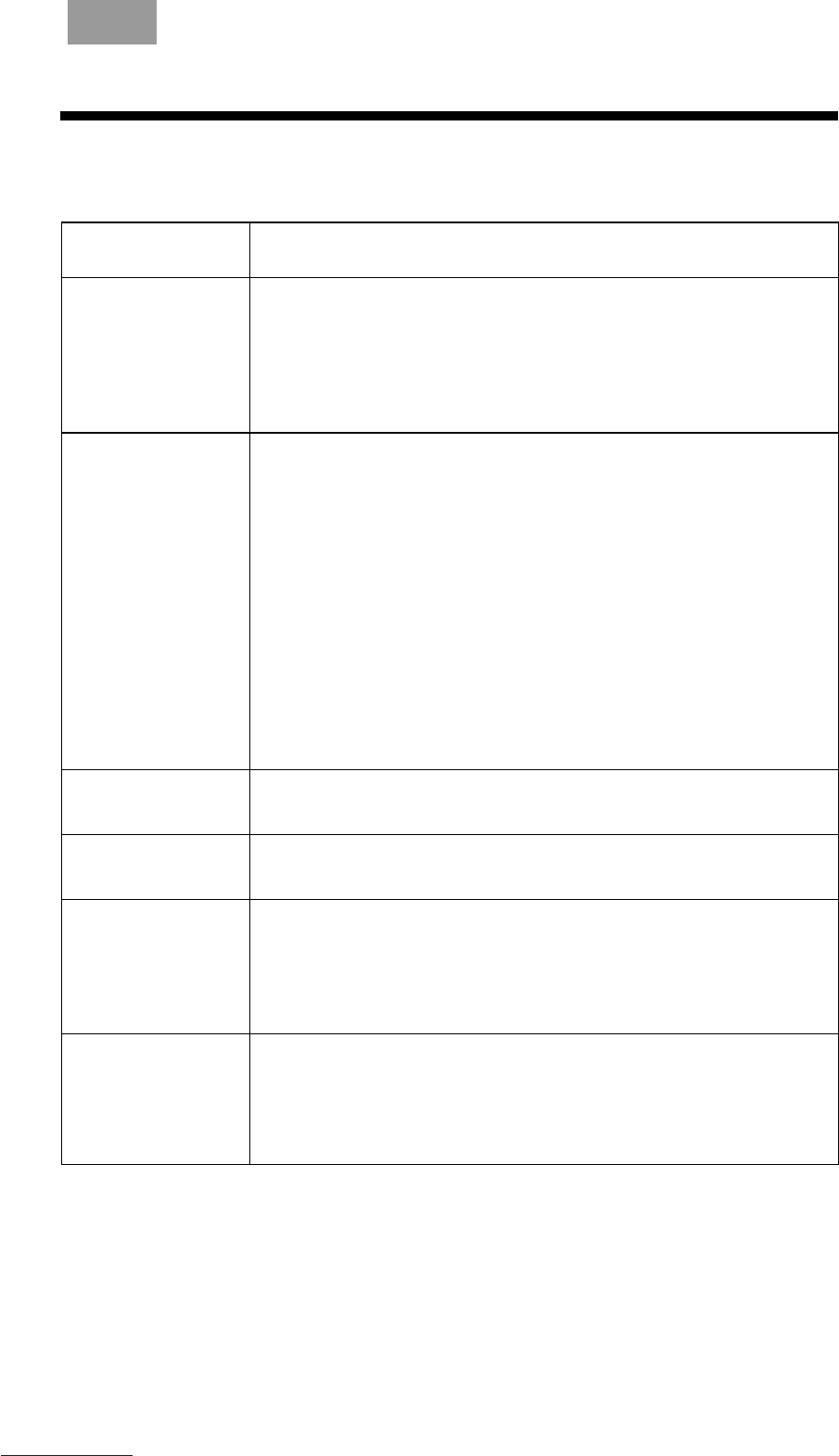11
PACKLITE
TM
POWER AMPLIFIER MODEL A1
English Deutsch FrançaisDansk Español Italiano SvenskaNederlands
Troubleshooting
Problem What to do
Power LED is not
lit; the amplifier
does not seem to
operate.
• Be sure power switch is ON.
• Make sure the power cord is fully inserted into the unit and
an AC outlet.
• Be sure the AC outlet is live. Try operating a lamp or other
equipment from the same AC outlet or test the outlet using
an AC outlet tester.
Power LED is
RED, not BLUE.
• Amplifier is in the Protect mode:
– Thermal overload: Lower the level of the input signal. Be
sure the amplifier is on a hard, flat surface to aid in heat
dissipation.
– Output is short-circuited: Check output connections/wires.
– Driving too many speakers in parallel: Make sure you
connected no more than two B1 bass modules to one A1
amplifier.
– Impedance is too low: Make sure you connected only one
4-ohm or up to two 8-ohm speakers of other brands.
– Input level is too high: Lower the level of the input signal.
• The red light should no longer illuminate when a fault condi-
tion is removed. In the case of thermal overload, the ampli-
fier may have to cool for a few minutes.
Signal LED is
flashing RED.
• The input signal is near limit. Lower the input level so the red
light flashes only occasionally, at peak volumes.
No audio, signal
LED is GREEN.
• Speaker not connected properly. Check that output connec-
tions are correct and connectors are fully seated.
No audio, signal
LED not lit.
• Power not connected. Check the power LED. It will shine
BLUE when power is connected and the unit is turned on.
• No signal going into the amplifier. Check input connections
and input level.
• Replace input cable.
A hum or buzz can
be heard from the
loudspeaker.
• If you are using a
¼" TS (unbalanced) cable, use a ¼" TRS
cable (supplied with the A1 amplifier) between the source
device and the A1 amplifier.
• Plug the power cord of the PS1 or source device into the
same AC (mains) power circuit as the A1.