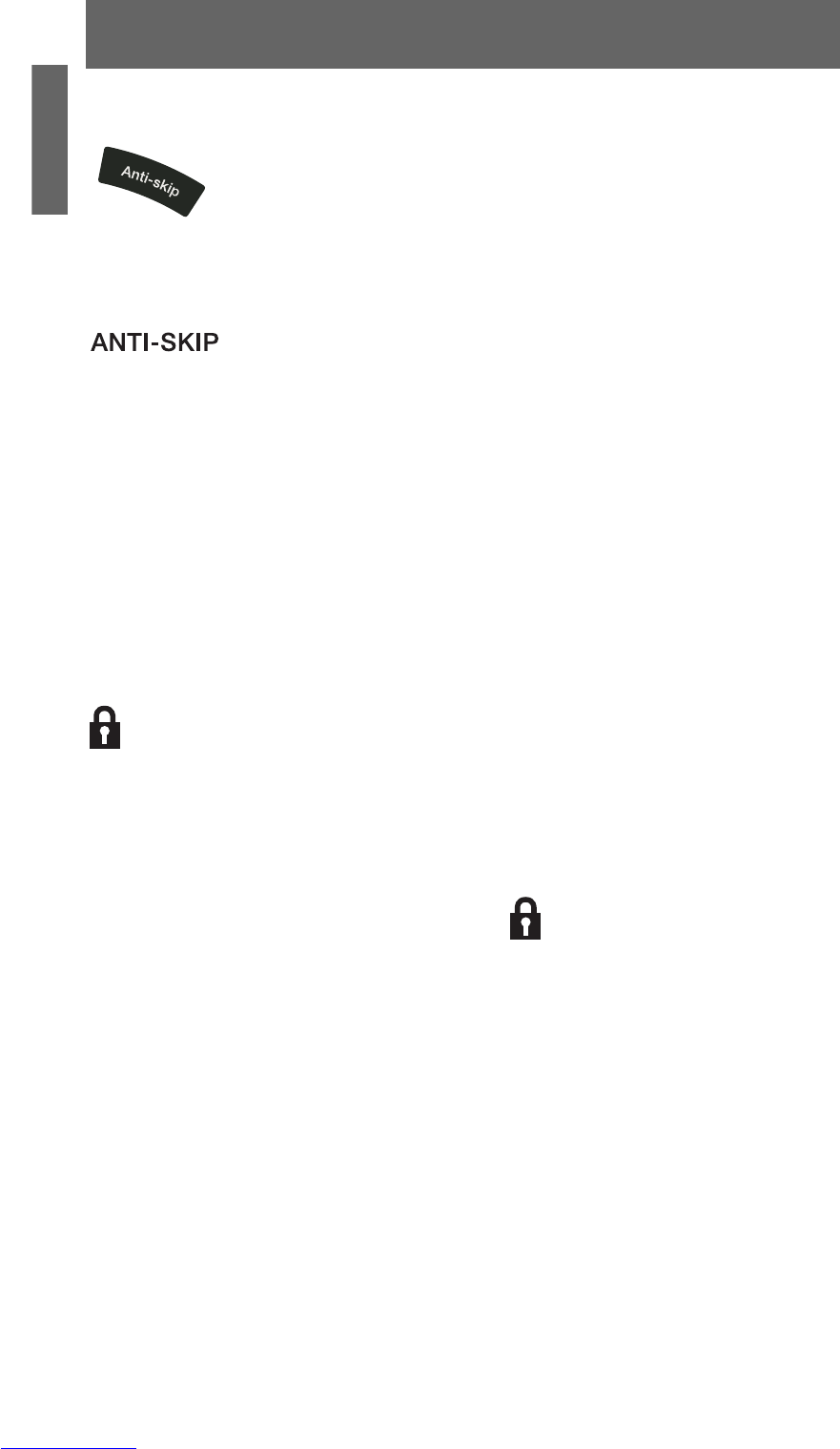10
English
Anti-Skip Button
The Anti-skip button reduces skipping if the
Bose
®
CD/MP3 player is moved during
playback. This feature is ON by default. The
player will not skip when carried while walking with Anti-
skip activated.
displays in the bottom right corner of the CD
display window when the feature is ON.
Press the Anti-skip button to disable or reactivate this
feature during Play, Pause, or Stop modes.
Hold
You can lock the CD player to prevent the settings from
changing during playback or when the player is OFF.
Slide the Hold switch, located on the side of the player,
to ON to enable Hold and lock all controls.
displays in the bottom right corner of the CD display
window when the switch is activated.
You will not be able to operate the controls of the CD
player until the Hold switch is set to OFF.
Pressing Play/Pause will cause to flash momentarily
if the CD player is OFF and the Hold switch is ON.
Activate Hold when the player is not in use to save
battery life by preventing accidental operation.
Use