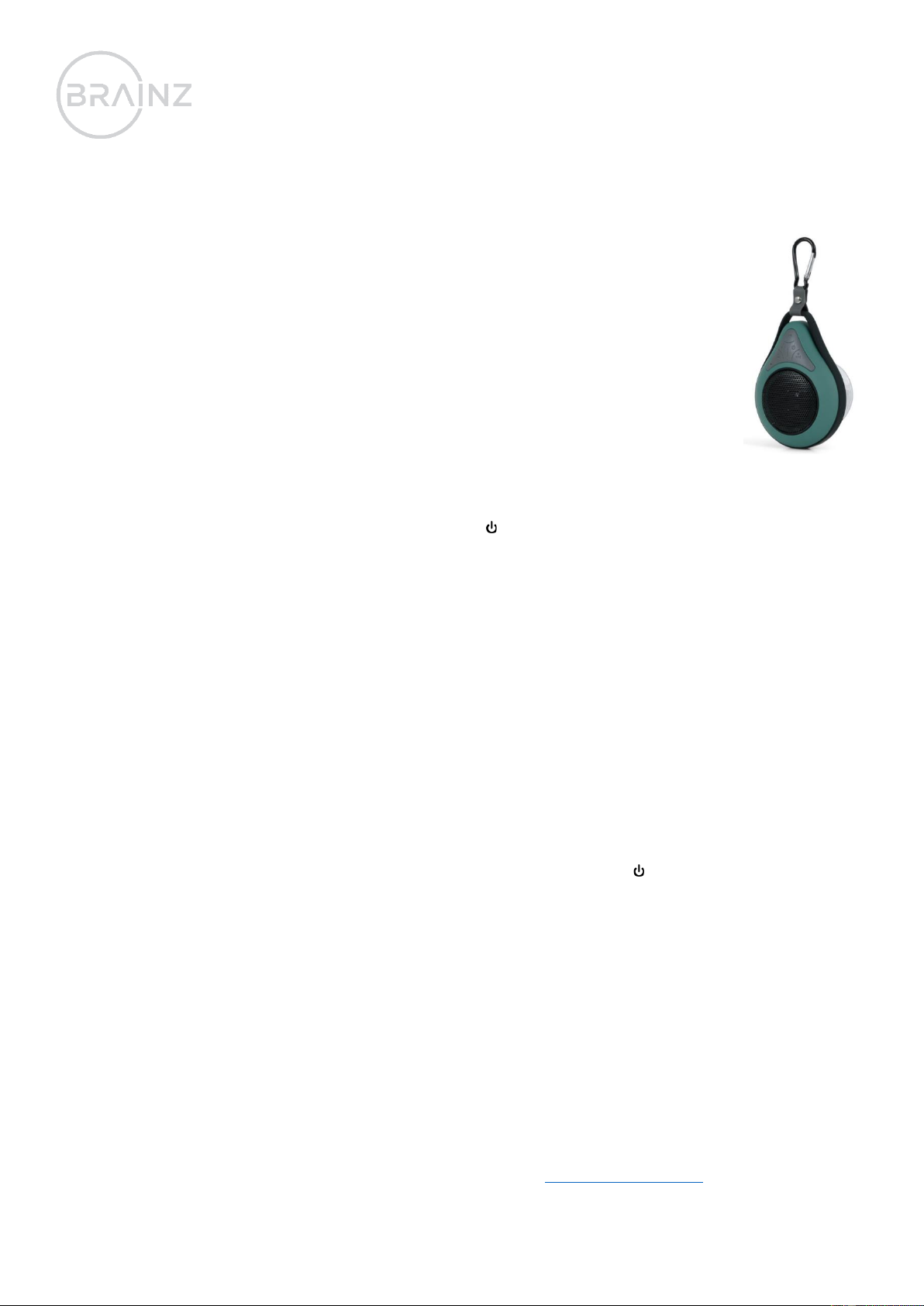EN
BRAINZ WATERPROOF SUCKER SPEAKER
GEBRUIKSAANWIJZING
PLEASE READ THE INSTRUCTIONS CAREFULLY
AND KEEP THEM FOR FUTURE REFERENCE
What you need
• USB-C cable (included)
• Mobile phone with Bluetooth (not included)
How to charge the Sucker speaker
Connect the supplied cable to the speaker (bottom side under the flap) and connect the USB side to a power source.
The speaker will now charge.
This is how to set it up
Press and hold the button on the top of the speaker with the ' ' icon for 3 seconds to turn the speaker on. The
speaker will appear as BRAINZ S60 among your new Bluetooth connections on your phone.
By clicking on it, your phone will connect and the speaker is ready to use. Now all you have to do is stick the
speaker to the wall using the suction cup.
Volume
To increase the volume, press and hold the + button on the front of the speaker. To decrease the volume, repeat
with the - button.
Pause music
Press the pause button once to pause the music (button with triangle/ 2 dashes). Repeat to resume music.
Next/ previous song
Press the + button once to go to the next track. Repeat with the - button to go to the previous track.
Incoming call
If you receive a call while connected to the speaker, simply press the 'Phone' button on the top of the speaker and
it will answer your call. The Sucker Speaker also has a built-in microphone so you can have a conversation in the
shower without having to grab your phone!
Switch off
To turn off the speaker, press and hold the button on the top of the speaker with the ' 'icon for 3 seconds.
Please note:
Do not use a charger with a higher voltage than suitable for this product.
Please note:
This item is not dishwasher safe. Clean with a wet cloth.
These instructions apply to article numbers 38570 & 38571.
For more information about this product, please visit www.brainz-electronics.nl