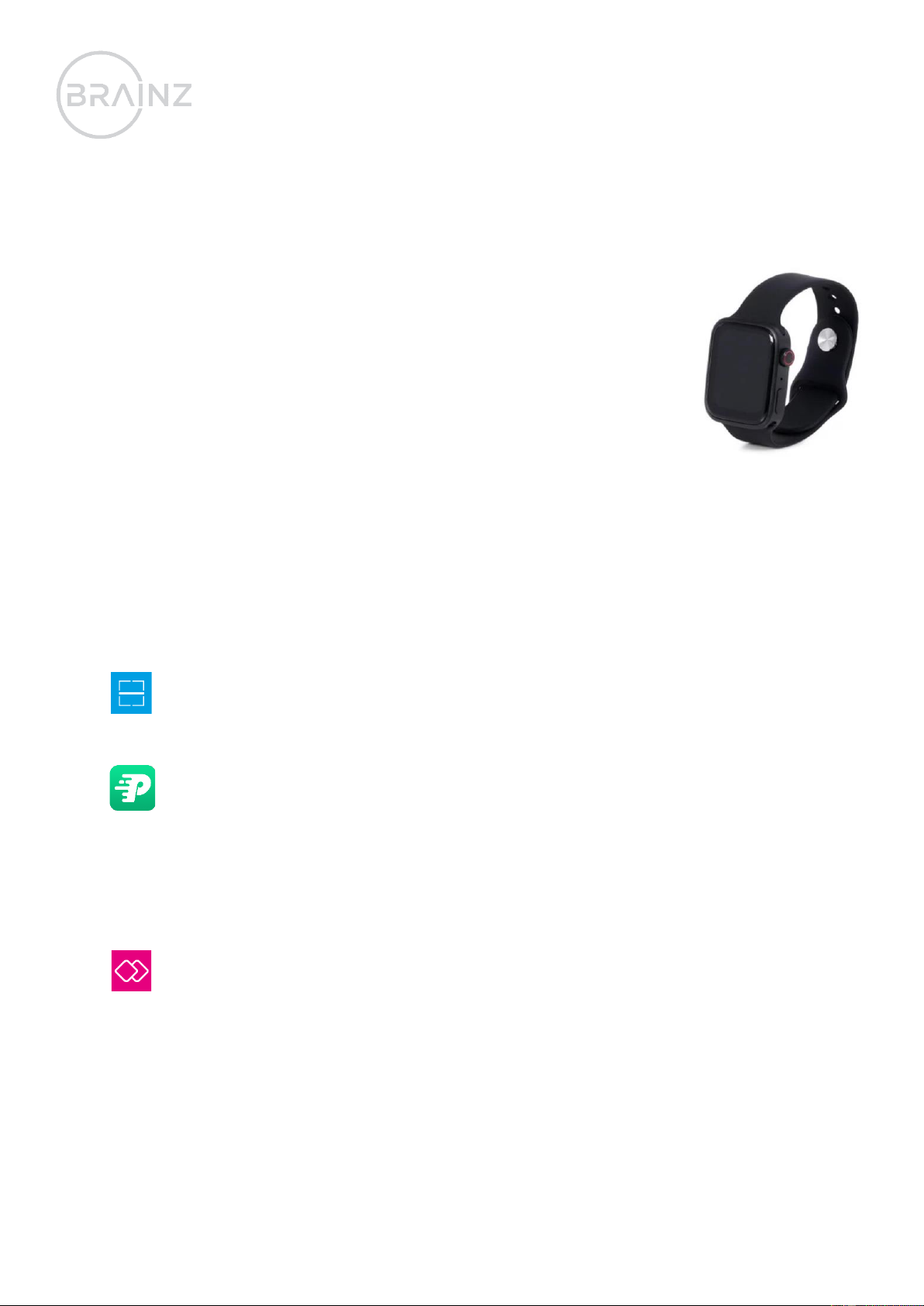EN
BRAINZ SMART WATCH PRO
INSTRUCTION MANUAL
PLEASE READ THE INSTRUCTIONS CAREFULLY
AND KEEP THEM FOR FUTURE REFERENCE
What you need
• BRAINZ Smart Watch Pro
• Charging cable (included)
How to charge the BRAINZ Smart Watch Pro
Place your BRAINZ Smart Watch Pro on the charger. Make sure that the BRAINZ Smart Watch Pro connects to
the 2 dots on the charger. Otherwise, your device will not charge. Then plug the end of the charger into a USB
port.
Switching on
On the right side of the BRAINZ Smart Watch Pro there are 2 buttons. It doesn't matter which one you use, as
long as you press the button for 3 seconds to turn on your device. The screen of the device will display "HELLO".
When this display disappears, your BRAINZ Smart Watch Pro is ready for use.
Connecting
To connect to the Smart Watch Pro you need to download the FitPro App. You can find it in the App/ Play Store or
by scanning the QR code on the Smart Watch Pro. You can find it by clicking on the following blue icon in the
menu of the Smart Watch Pro:
Then scan the QR code and open the link.
Logo FitPro App:
Once you have installed the app on your device, you need to create an account or choose from the login options
such as your Google account. You can create an account by clicking on 'register' in the top left of the registration
screen.
After you have created an account and logged in, you will be taken to the home screen.
First, make sure that the Dual-mode option is enabled on your Smart Watch Pro. This allows you to use all
options to the maximum. You can turn it on by clicking on the icon below:
In the FitPro App you can press the 'set' button at the bottom of the menu bar.
Then press 'connect devices' and look for the 'BRAINZ W15'. Click on it so that the FitPro App recognises the
Smart Watch. You will then receive a message on your phone asking if it can connect to WellAudio. If you do not
get this message, go manually to your Bluetooth settings and connect your phone with WellAudio. The connection
with WellAudio is necessary to use the ring and music function.
Then go back to the FitPro app and access all the features to use your Smart Watch Pro to its full potential. You
can do this at 'Message Push' under the menu button 'Set'.
In the FitPro app you can also find information about the BRAINZ Smart Watch Pro.