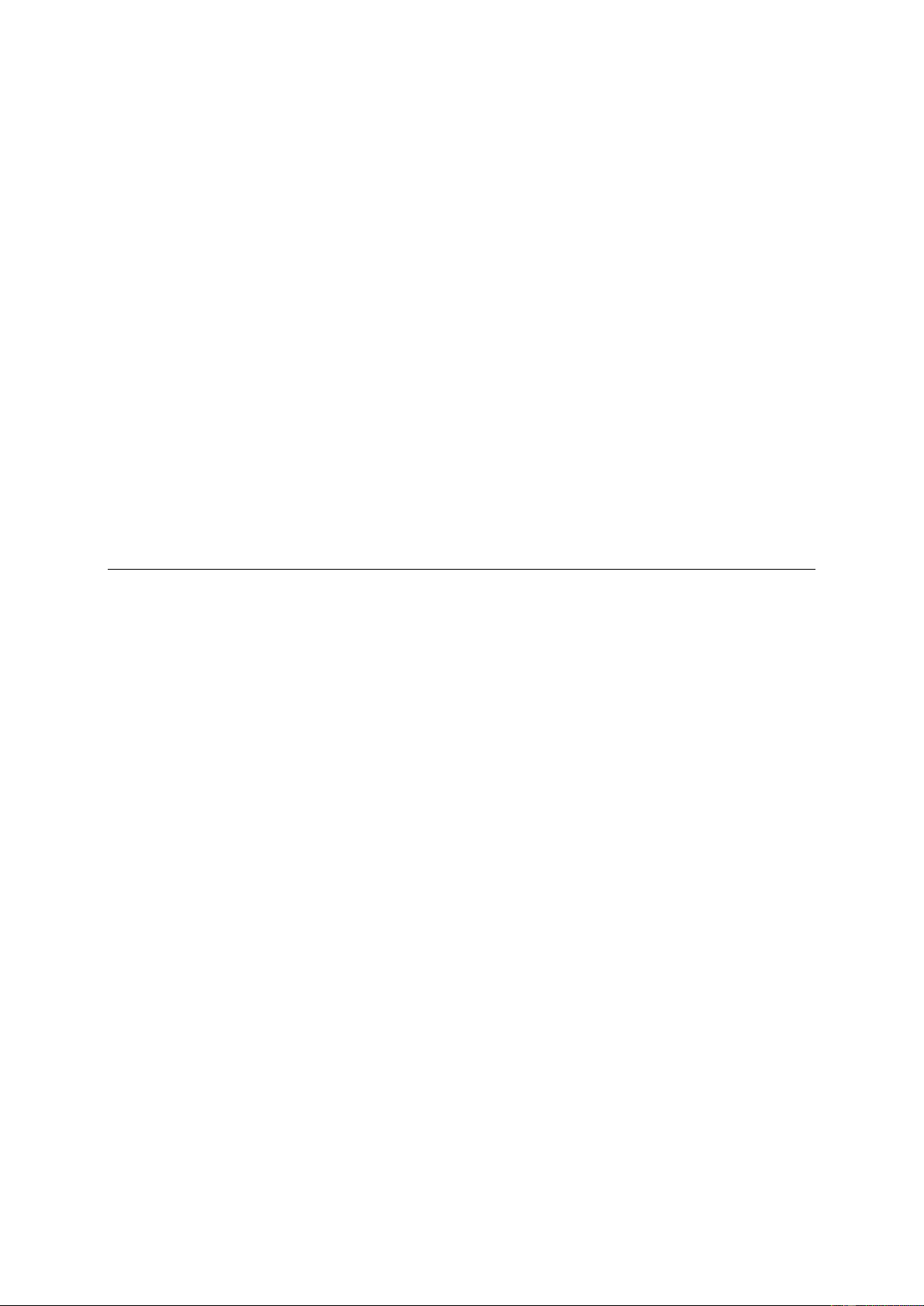Personal information
Here you can enter the following personal data
• Profile picture
• Name (nickname)
• Gender
• Age
• Height
• Weight
• Target
• Height/ weight unit
• Distance/ temperature unit
General contact
In the FitPro app, you can add phone numbers of your most used contacts in the general contact section.
You can then make phone calls through the Smart Watch Pro. Both answer incoming calls and make outgoing
calls.
Message Push Setting
In this overview in the FitPro App, you can use the sliders to access notifications on your Smart Watch Pro.
Select settings
Here you have the opportunity to change your background. Here you can choose from different images. Click on
the background you want and it will be transferred to your Smart Watch Pro. This takes a few seconds.
Search
If your phone is connected to the Smart Watch Pro, but you have lost your watch, you can choose to use the
search function. Pressing this button once will search for your watch. It will vibrate twice.
Please note:
To use your Smart Watch Pro (which is already switched on), do as follows:
• Press the round red button on the right once (you will then see the time + date)
• Tap the screen once to go to the menu
• Swipe up to navigate through the menu
Tip: If you see the time + date, you can change the display by swiping left and right!
In the Smart Watch Pro menu, you can select the following options:
Orange icon with shoe
Here you can measure the number of steps you take and the kcal you burn.
Green icon with a person running
Here you can measure the time you spend on your run and the kcal you burn.
Red icon with heart
This app allows you to measure your heart rate
Pink icon with raindrop and O2
Allows you to measure your blood oxygen level
Green icon with seated person
Here you can keep track of the time you spend doing sit-ups and the number of kcal you burn.
Orange icon with person cycling
Here you can keep track of the time you cycle and the number of kcal you burn.
Turquoise icon with tennis ball
Here you can keep track of the time you play tennis and the kcal you burn.
Blue icon with jumping person with ball
Here you can keep track of the time you play basketball and the number of kcal you burn.
Pink icon with volleyball
Here you can keep track of the time you play volleyball and the number of kcal you burn.