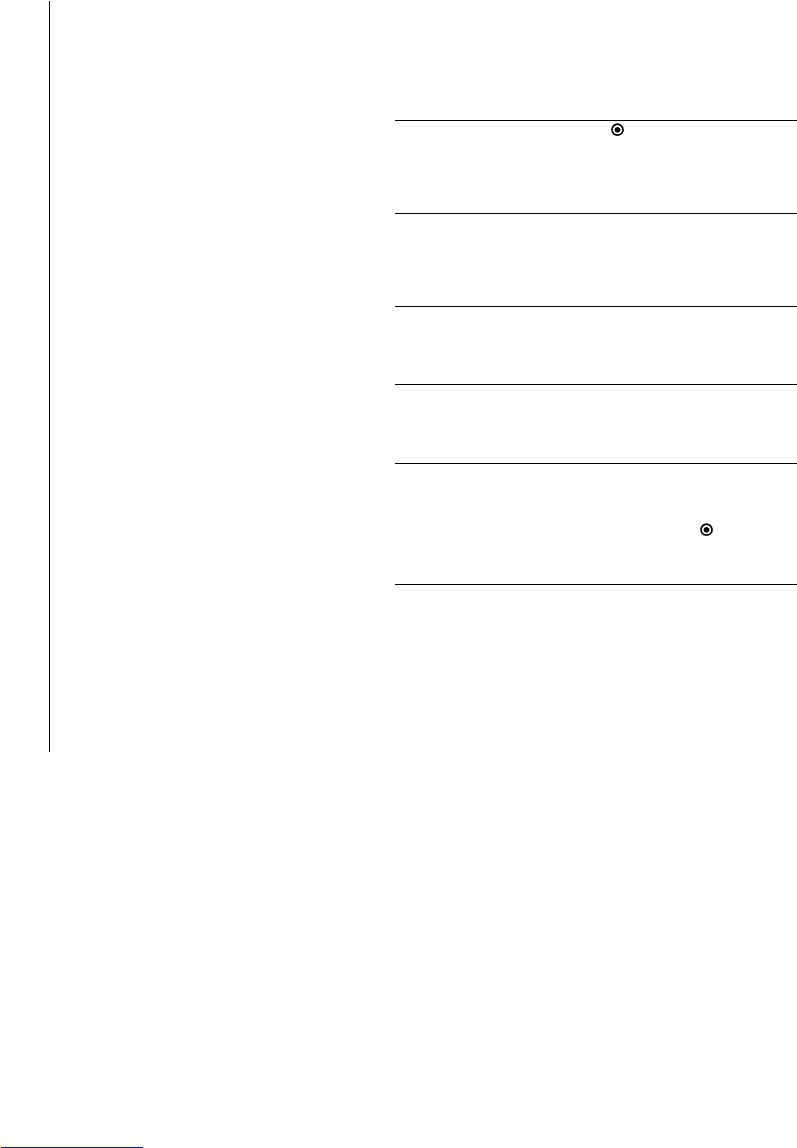Temperature
taking hints
• It is important to use an ear tug, point the
thermometer lens toward the eardrum and
gently insert far enough into the ear canal to
obtain an accurate reading.
• When taking a temperature on another
person, it may be more difficult to
consistently position the thermometer in
their ear. If the person whose temperature
is to be taken is old enough, ask for
assistance in the positioning process.
• It is not uncommon for a person’s
temperature in the right ear to be slightly
different than in the left ear. When
monitoring temperature during illness, use
the same ear to maintain a constant frame
of reference.
• If a person has been sleeping on one ear for
an extended period of time, the temperature
of that ear may measure higher than
normal. Wait a few minutes before taking a
temperature to allow the ear to stabilise.
• The best temperature measurements are
taken when the ear is free of obstruction. If
you suspect an obstruction or excessive
earwax build up, contact your physician.
• The normal range for ear temperatures
taken with a Braun ThermoScan Instant
Thermometer is 35.8°C to 38°C (96.4°F to
100.4°F).
• To protect the instrument lens, always keep
a lens filter attached. If the thermometer is
accidentally used without a filter, gently
clean the lens and surrounding area (see
instructions on page 17). It is also a good
idea to inspect the lens whenever you
replace a lens filter.
• The thermometer is designed to take
accurate temperatures with a lens filter
in place. Temperatures taken without a
lens filter attached will not be accurate
and can damage the lens. Change the
lens filter after each use.
14 15
Troubleshooting
The Braun ThermoScan Instant Thermometer has been designed to
provide feedback to ensure proper usage and accurate temperature taking.
In many cases this means that instead of displaying a temperature that is
not meaningful, a message will be displayed that will help you take
corrective action. These messages are outlined below:
LCD-Display Situation
Solution
Err 1 Appears after on-button is
pushed if the temperature of
the Braun ThermoScan is
not within its operating
range. 16°C to 40°C (61°F to
104°F).
Move the thermometer to a
room within the 16°C to
40°C (61°F to 104°F)
operating range for 30
minutes and retake
temperature.
Err 2 appears after pushing the
activation button if
temperature measurement
is not within typical human
temperature range of 34°C-
42,2°C (93,2°F to 108°F).
Be sure a lens filter is
attached and the
thermometer is properly
inserted, fully sealing off
the ear canal. Take the
temperature again.
Err 3 Appears after the activation
button is pushed if it is not
held down for a full second.
Take the temperature
again by slowly depressing
the activation button and
holding it down for one full
second.
Err 4 Appears after activation
button is pushed if the
internal temperature of the
thermometer is changing to
rapidly.
Allow the thermometer to
remain for 30 minutes in
the room where the tem-
perature is being taken.
Err 000 The Braun ThermoScan
performs a self diagnostic
test on is circuitry after each
initial activation and when a
new battery is intalled. If any
faults are detected, „Err 000“
will be displayed.
Wait 2 minutes until the
thermometer switches
itself off automatically
(blanc LCD-display). Push
on-button and take
temperature again. If „Err
000“ is repeated, contact
Braun.