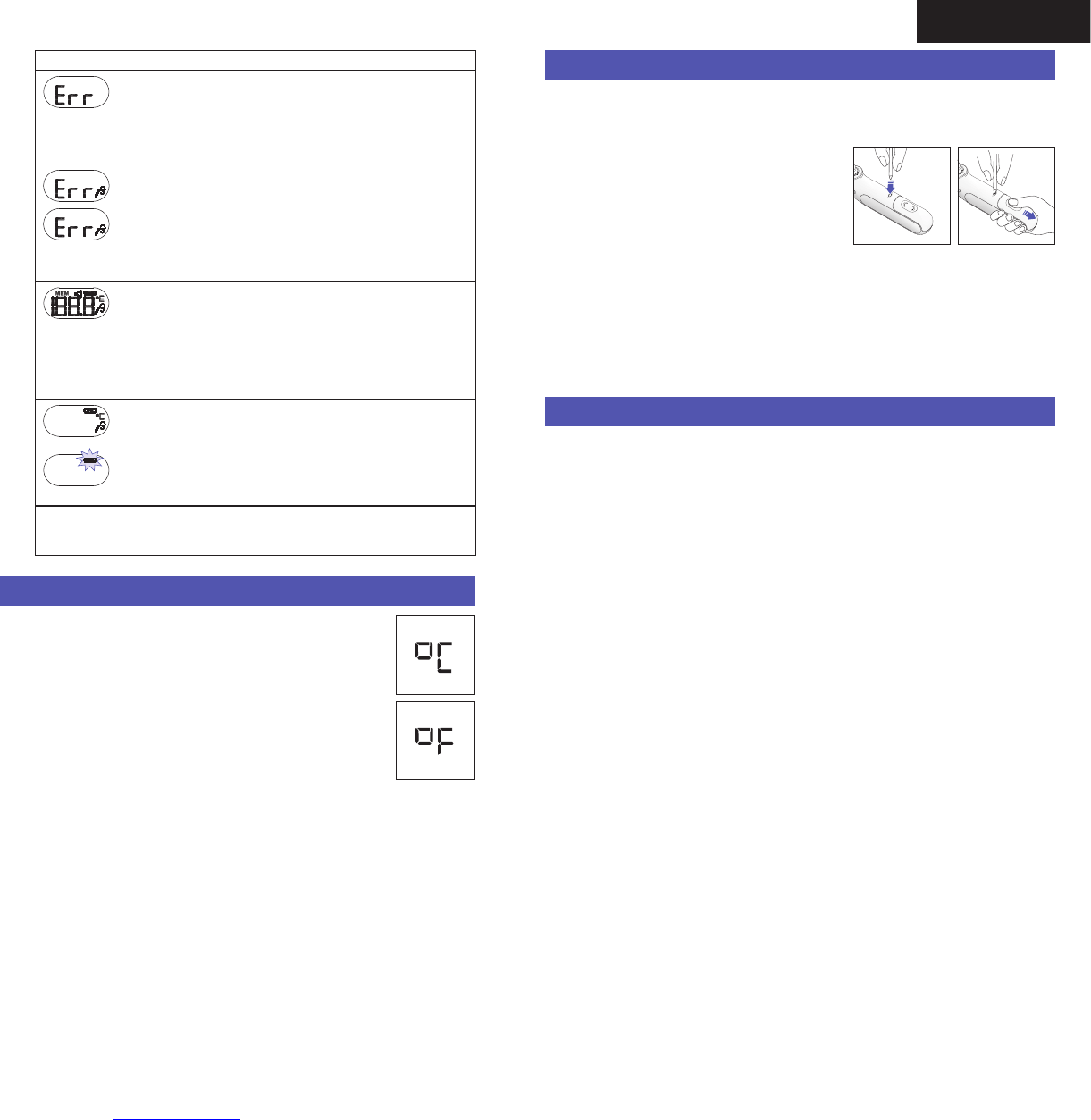8 9
Situation Solution
Ambient
temperature is not
within the allowed
operating range
(10–40 °C or
50–104 °F).
Allow the thermometer to remain
for 30 minutes in a room where
the temperature is between
10 and 40 °C or 50 and 104 °F.
HI = too high
LO = too low
Temperature taken
is not within typical
human temperature
range (34–42.2 °C or
93.2–108 °F)
Make sure the probe tip and lens
are clean and a new, clean,
disposable lens lter is attached.
Make sure the thermometer is
properly inserted. Then, take a
new temperature.
System error Reset the thermometer
by removing the battery and then
replacing it again, wait 1 minute,
then turn on again.
Please contact your authorized
Service Center (See Guarantee
Card).
Battery is low. Insert new battery.
Battery is too low.
Device cannot be
powered on to the
ready state.
Insert new battery.
Do you have any further
questions?
Please contact your authorized
Service Center (See Guarantee
Card).
Changing the temperature scale
Make sure the thermometer is turned o. Press
and hold down the <<start>> button. Keep
holding down the <<start>> button and after
about 3 seconds the display will start to cycle
between temperature scales (°C or °F).
Release the start button when the desired scale
is shown. This will reset the thermometer to the
new temperature scale.
Replacing the battery
The thermometer is supplied with one 3V Lithium cell battery
(type 2032). Insert new battery when the low battery symbol
appears on the display.
The battery door design is
intended to prevent a small
child from easily opening the
battery door to address a
possible choke hazard. Open
the battery compartment by
inserting a narrow pointed object such as a ball point pen or
paperclip into the small hole above the battery door (8). While
pressing into the hole slowly slide back the battery door with
the other hand.
To close battery door align the tabs along the side of the
battery into the battery compartment and slowly slide back
into position until the door clicks into its locked position.
Calibration
This product has been calibrated at the time of manufacture.
If used according to the use instructions, periodic calibration is
not required. If at any time, you question the measuring accuracy,
please contact our service representative (see last page for
contact information) or visit www.hot-europe.com/support.
Manufacturing date is given by the LOT number located in the
battery compartment.
The rst three (3) digits after LOT represent the Julian date that
the product was manufactured and the next two (2) digits
represent the last two numbers of the calendar year the
product was manufactured. The last identiers are the letters
that represent the manufacturer.
An example: LOT 11614fam, this product has been
manufactured on the 116th day of the year 2014.
English