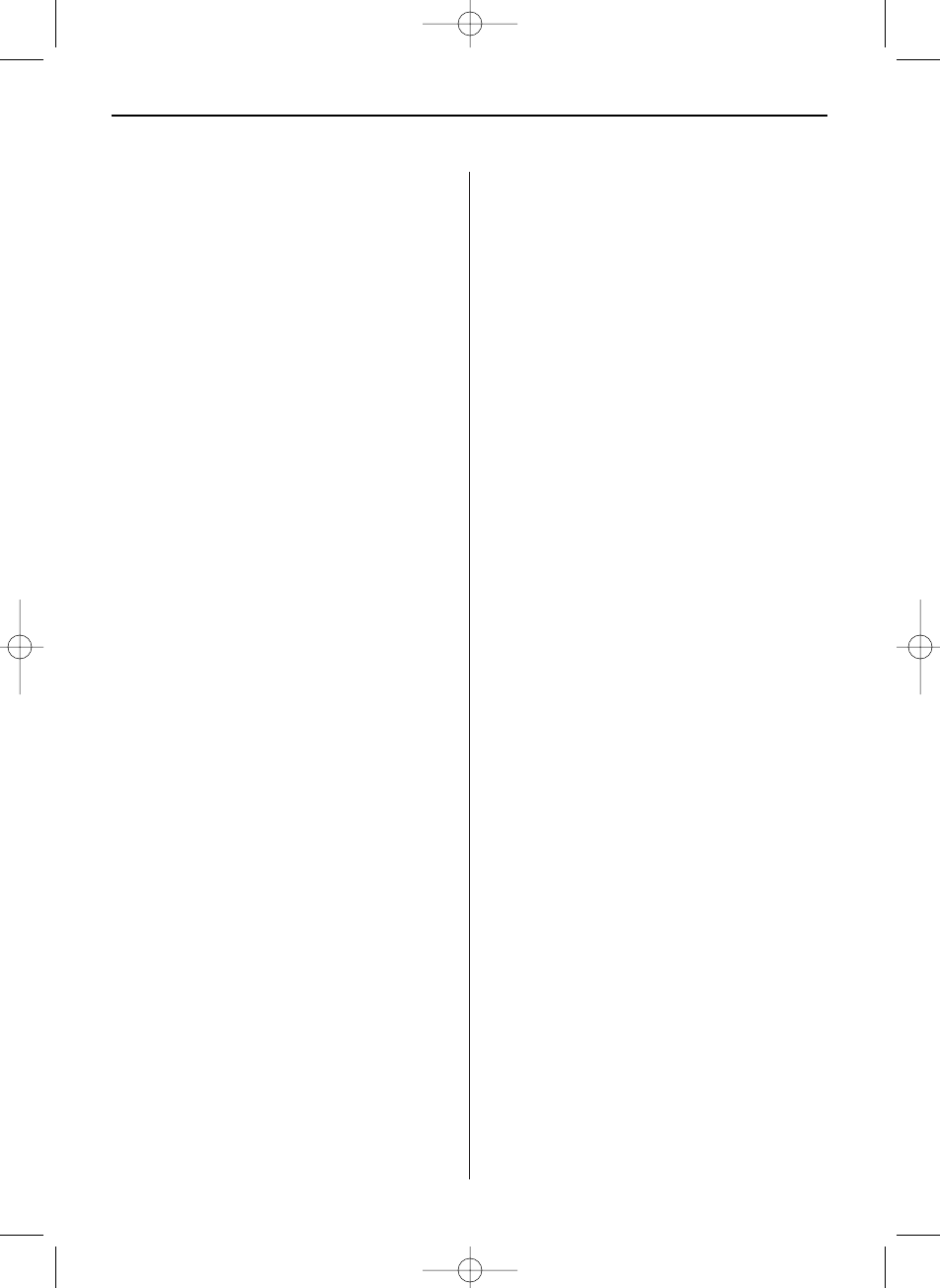ENGLISH10
Introduction
Welcome to the Digital Picture Frame!
Now you can display your digital photos directly
from your memory card without needing a compu-
ter. Simply insert a memory card into the Digital
Picture Frame, turn it on, and you will be treated to
a slideshow of your photos.
It's as easy as that.
You can also display individual photos, play video
clips, or play background music with your slides-
how (only model with video and MP3 functions).
To learn more about your new Digital Picture
Frame's features and take full advantage of them,
please take a few minutes to read this User Guide.
Important!
Please note that this Digital Picture Frame comes
in different versions, with and without video or
MP3 functions. The detailed features of each Digi-
tal Picture Frame are specified on the package.
The Digital Picture Frame offers the
following key features:
• Displaying digital photos (JPEG) without
a computer.
• Simply insert a compatible memory card
(memory card not included) into the Digital
Picture Frame to show photos, play music or
supported video files (only model with video
and MP3 functions).
• Compatible memory cards include Compact
Flash™, Secure Digital™ (SD+SDHC), MultiMedia
Card™, Memory Stick™, Memory Stick Pro™,
Memory Stick Duo™, and Memory Stick Pro
Duo™.
• Music is played instantly with the integrated
speakers (only model with MP3 function).
• Digital photo slideshow with background music
(only model with MP3 function).
• Displaying JPEG images and motion JPEG AVI/
MPEG files (only model with video function)
stored on digital cameras.
• Supports AVI/MJPEG and music (only model
with video and MP3 functions).
• Supports up to 16 mega pixel image files
(JPEG format).
• Main functions are controlled via the buttons on
the frame or the included infrared remote control.
• Bright TFT LCD screen.
• USB 2.0 high-speed connection to connect
to your PC.
• USB 2.0 (host) for connecting USB-Sticks.
• Built-in memory.
Box Content
• Digital Picture Frame
• Power Adapter
• Remote Control
• User’s Manual
BN, BA_DF1160_0210_GB.qxd 03.05.2010 17:19 Uhr Seite 2