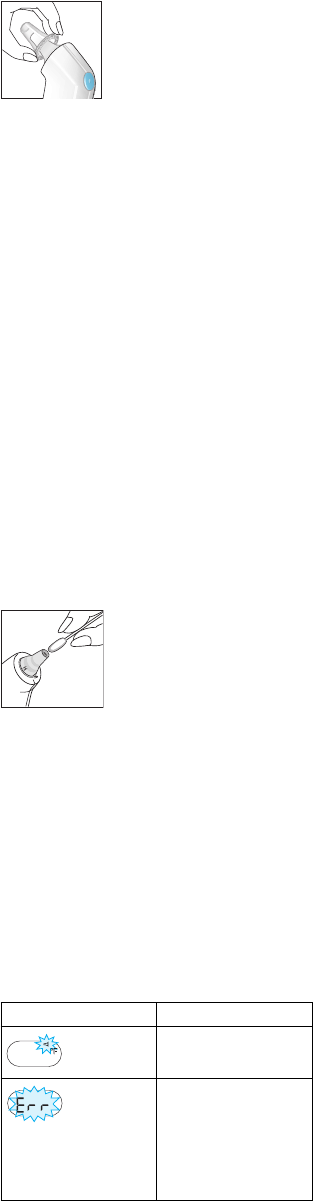-
Wie kann ich von Fahrenheit auf Grad Celsius umstellen?
Antworten Frage melden
Eingereicht am 17-3-2020 11:24 -
Wie kann ich von Fahrenheit auf Celcius wechseln?
Antworten Frage melden
Eingereicht am 26-11-2017 14:58 -
Kann das Thermometer fälschlicherweise Fieber anzeigen? Eingereicht am 28-1-2014 16:39
Antworten Frage melden-
Wenn Sie wissen wollen ob das der Fall ist, testen Sie das Gerät bei Personen die kein Fieber haben. Im Zweifelsfall fragen Sie aber bitte einen Artzt. Beantwortet 28-1-2014 16:49
Finden Sie diese Antwort hilfreich? (2) Antwort melden
-
-
Umstellung von Fahreinheit auf Celcius Eingereicht am 25-1-2014 09:48
Antworten Frage melden-
Fragen Sie mal beim Hersteller:
Finden Sie diese Antwort hilfreich? (5) Antwort melden
Link Beantwortet 28-1-2014 16:51
-
-
-
Gerät ist aus?super dann drücke jetzt denn an/aus Knopf und halte ihn so lange bis du auf der anzeige das. Zeichen für Grad siehst und dann hast du es. Beantwortet 28-1-2014 at 16:56
Finden Sie diese Antwort hilfreich? Antwort melden
-
-
wie schalte ich das Thermometer ein? Eingereicht am 3-12-2013 12:57
Antworten Frage melden-
Siehe die Abbildung auf Seite 4 Beantwortet 3-12-2013 14:00
Finden Sie diese Antwort hilfreich? (7) Antwort melden
-
-
umstellung von fahrenheit auf celsius?
Antworten Frage melden
Eingereicht am 21-1-2013 12:25-
Guten Tag!
Finden Sie diese Antwort hilfreich? (15) Antwort melden
Wie stellt man von Fahrenheit auf Celsius Grade um? Mit freundlichen Güßen Gernot Voithofer Beantwortet 15-4-2013 13:50
-
-
-
Gerät ist aus?super dann drücke jetzt denn an/aus Knopf und halte ihn so lange bis du auf der anzeige das. Zeichen für Grad siehst und dann hast du es. Beantwortet 28-1-2014 at 16:56
Finden Sie diese Antwort hilfreich? Antwort melden
-
-
Umstellen von Fahrenheit auf Grad? Eingereicht am 22-10-2012 17:44
Antworten Frage melden-
Gerät ist aus?super dann drücke jetzt denn an/aus Knopf und halte ihn so lange bis du auf der anzeige das. Zeichen für Grad siehst und dann hast du es. Beantwortet 23-12-2012 18:04
Finden Sie diese Antwort hilfreich? (3) Antwort melden
-
-
-
Gerät ist aus?super dann drücke jetzt denn an/aus Knopf und halte ihn so lange bis du auf der anzeige das. Zeichen für Grad siehst und dann hast du es. Beantwortet 23-12-2012 at 18:04
Finden Sie diese Antwort hilfreich? Antwort melden
-