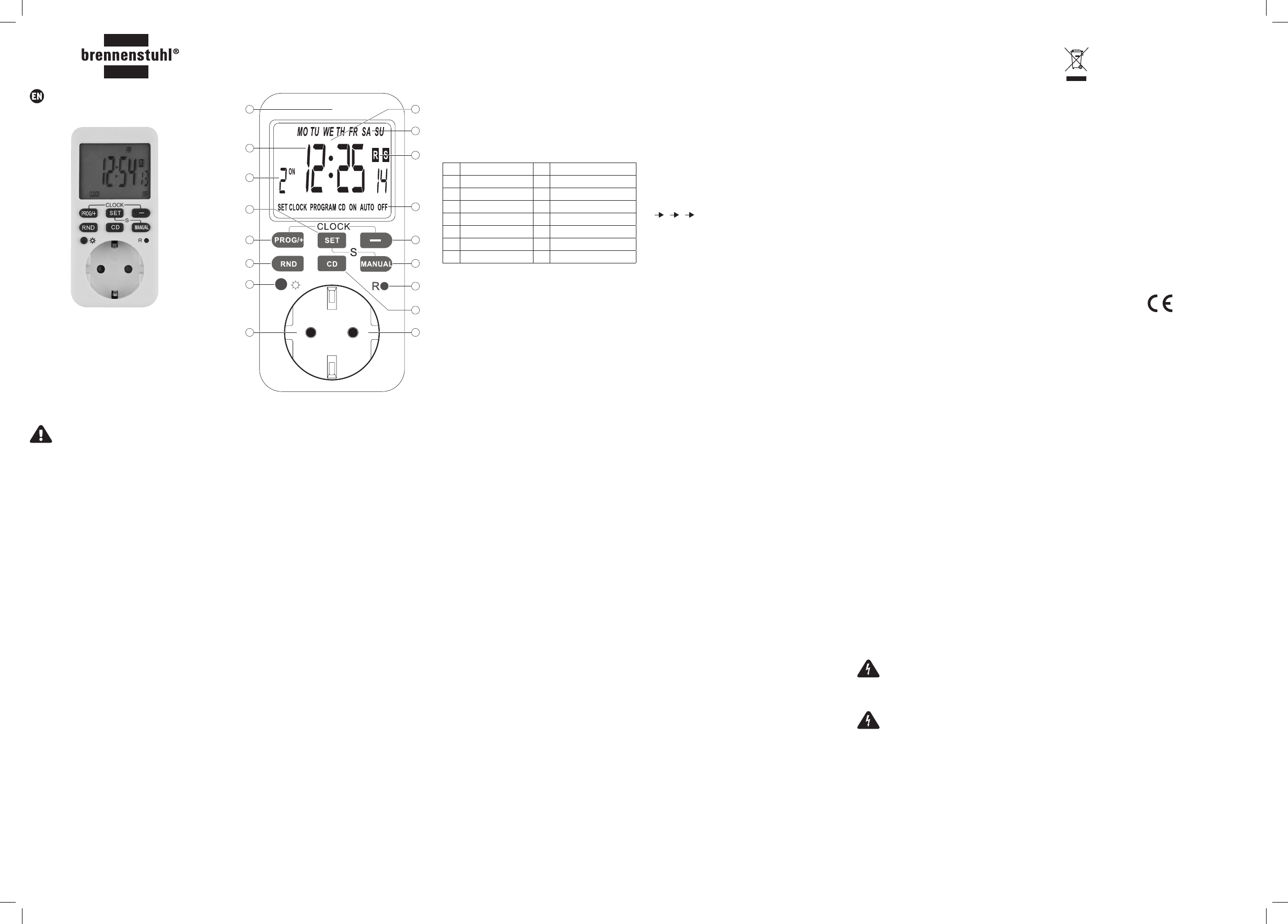2
3
9
4
5
6
7
8
10
11
12
13
15
16
17
DEVICE
1
2
3
4
5
6
7
8
9
10
11
12
13
14
15
16
17
OPERA
Operating elements
"Minus" key (5)
"PROG/+" key (13)
"SET" key (14)
The current time and the pr
combinations.
"MANUAL
Selection of operating modes ON, AUT
deactivation of the programs
"R" key (7)
Deletes all data in the memory, including the curr
program data.
"CD" key (8)
Activates or deactivat
Backlight (11)
Activates or deactivat
"RND" key (12)
Activates or deactivat
Timer
C
Digital weekly timer
for interior use
Operating instructions
DZL 2016 DE 3655
Display elements of the L
Day of the week displa
The abbrevia
MO Monday
TU T
WE W
TH Thursday
FR Friday
SA Saturday
SU Sunday
Possible combina
1
MO 9 MO TU WE TH
2 TU 10 SA SU
3 WE 11
MO TU WE TH
4 TH 12 MO WE FR
5
FR 13 TU TH
6
SA 14 MO TU WE
7
SU 15 TH FR SA
8 MO TU WE TH 16 MO
R-symbol (3)
The R-symbol indicat
R-symbol stands for Random.
the connected appliance on and o at dier
S-symbol (3)
Indicates that the clock has been changed t
Operating mode display (4)
Indicates the operating mode of the devic
A distinction is made between the following operating modes:
AUT
ON = Continuous oper
OFF = Continuous oper
Program number display (15)
Displays the program number in the PROGRAM function.
Time display (16)
Displays the time (hour
LED function indic
The LED function indicator light lights up when the timer is swit
on ("ON" is displayed in the sta
power
FUNC
• 10 congurable ON / OFF progr
• ON / OFF or AUT
• Count
• Random function
• Daylight saving time/win
• 12/24 hour display can be selected
• Random function for a random switch-on duration of 10 to 31
minutes between 18:00 and 6:00
• 16 dierent da
• Data storage in the ev
PREP
In order to start using the device, you ha
1.
2.
3.
Charging the devic
1.
2.
- 10 minutes = minimum waiting time
- 14 hours = battery is fully charged
Resetting all settings
Once the battery is charged, the device does not ha
into a socket
1.
another pointed object.
2.
Set the current day of the w
rent time
1.
display the time.
2.
day of the week ashes
3.
key and conrm with the "SET" k
4.
conrm with the "SET" key (14).
5.
conrm with the "SET" key (14).
The seconds cannot be set.
OPERA
The functions are ex
1 2 3 4
1 MANUAL ON / OFF
2 RANDOM
3 COUNTDOWN
4 PROGRAM
If there is a pause of at least 30 seconds during set-up
mode is terminated aut
again.
Pressing the "PROG/+" (13) and "Minus" (5) k
terminates the curr
the week are displa
Setting the switching programs
•
Notes:
Make sure tha
unintentional switching on and o
the ON program.
Before activating the progr
the RND and CD functions must be deac
A maximum of 10 programs can be set
of the program.
Setting the switch-on time
Switching pr
1.
"1 ON" program menu is displa
2.
Select the day of the week or the day blocks with the "PROG/+" (13)
or "Minus" (5) key
3.
the hour with the "PROG/+" (13) or "Minus" (5) key
4.
Select the minute with the "PROG/+" (13) or "Minus" (5) key
5.
6.
"PROG/+" (13) and "Minus" (5) keys.
Setting the switch-o time
Switching pr
1.
"1 ON" program menu is displa
select the "1 OFF" switch-o time.
2.
switch-on time"
3.
"PROG/+" (13) and "Minus" (5) keys.
Setting the switching program number 2 to 10.
1.
number is displayed
2.
switch-on time"
Setting operating modes ON/A
The "MANU
appliance on or o
programmes
•
Note:
When the mode is switched from ON t
setting until the next program is ex
With the ON setting
Random function
The random function results in a random swit
31 minutes during the period from 18:00 t
(Random) is used to switch the random function on or o
function is switched on, "R" is displayed in the L
•
Note:
The random function cannot be set during the PROGRAM and
countdown setting
Count
The count
0-99 hours / 0-59 minutes / 0-59 seconds.
The timer with the ON setting is switched on during the coun
and switches itself o at the end
The timer with the OFF setting is switched o during the coun
and switches itself on at the end
The mode must be set to "
o
1.
is shown in the status display
2.
3.
countdown mode f
4.
the hour with the "PROG/+" (13) or "Minus" (5) key
5.
Select the minute with the "PROG/+" (13) or "Minus" (5) key
6.
Select the second with the "PROG/+" (13) or "Minus" (5) key
7.
8.
current running "C
By pressing the CD k
countdown time is r
By pressing the CD k
12/24 hour display
Press the "CD" (8) and "SET" (14) k
between 12-hour display (
o'
Setting daylight saving time / win
Press the "MANU
between daylight saving time and win
daylight saving time
shown is 1 hour later
from the L
CLEANING
Danger!
Danger to life due to electric shock.
Disconnect the device from the mains before cleaning
Danger!
Danger to life due to electric shock.
Do not use water or other liquids for cleaning
device, it can cause a short-
dry cloth.
DISPOSAL
Do not dispose of electric
waste!
In accordanc
and electronic equipment, used electrical devices must be collected
separately and r
Information on the disposal of the disused device is pr
municipal administration or local authority
consists of recyclable mat
collection containers.
TECHNICAL DA
T DZL 2016 DE 3655
Operating voltage: 230
Switching v 230~ 16(2) A
Switching pow max. 3600
Ambient tempera -10 to 40 °C
Time deviation: ± 1 minute/month
Smallest switching time: 1 minute
Programme: 10 ON/OFF programs
Battery: NiMH 1.2
EU compliant
DECLARA
The declaration of c
MANUF
Hugo Brennenstuhl GmbH & Co
Seestraße 1-3
72074 T
Germany
For further information, we r
homepage ww
0499913/820
SAFET
Intended use
The digital weekly timer is used t
connected appliance on and o and is adjustable.
The device is only int
private use
Never plug in sev
Any other use is deemed to be unint
not accept any liability for unintended use
Operating instructions
Read the entire opera
operating instructions are part of the device, even when it is passed on.
Basic safety instructions
• Do not use the device in a commercial con
• Children or mentally impair
which can arise when electrical devices are handled improperly
Ensure that they nev
• Only plug the device into sockets which ha
and insert the plug completely
• Only connect appliances which operate within the specied pow
limits of the device.
• The plug of the appliance must be fully inserted into the timer
• Do not cover the device
re risk.
• Check the device for damage on a regular basis
damaged parts, but contact the manufacturer or dispose of the
defective device in an envir
• Do not open the device. If the device is opened, all w
void.
• The device con
replaced by the manufacturer
• Do not touch the device with wet hands and av
water
• T
• Do not connect heaters or similar appliances to the device
must never be operat
1
14