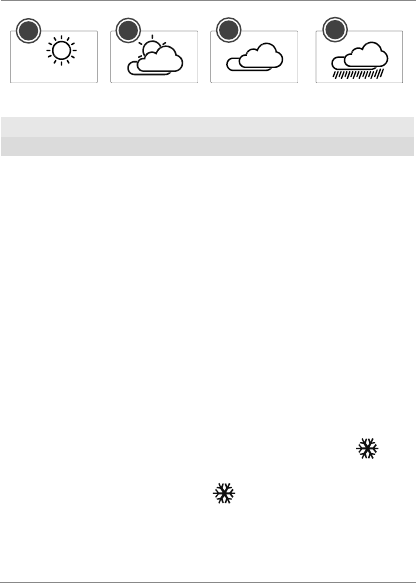Illustration2: Weather trend indicators
1 Sunny 2 Partly cloudy
3 Cloudy 4 Rain
16 Set Time Zone
To set a different time zone, proceed as follows:
1. Press and hold TIME SET button for approx. 3 seconds
to change to time setting mode.
2. Press the TIME SET button multiple times until the dis-
play shows the time offset 00 Hr.
3. Press UP or DOWN button to select the desired time
deviation in hours (-23 up to +23 hours).
4. Press TIME SET button for 3 seconds, to confirm the
selected time deviation.
17 Ice Alert
1. When the outdoor temperature hits the range of -2 ° C
to 3 ° C (28 ° F to 37 ° F) the ice alert symbol
will
appear on the display, flashing continuously.
2. The ice alert symbol
will disappear as soon as the
outdoor temperature leaves this range again.