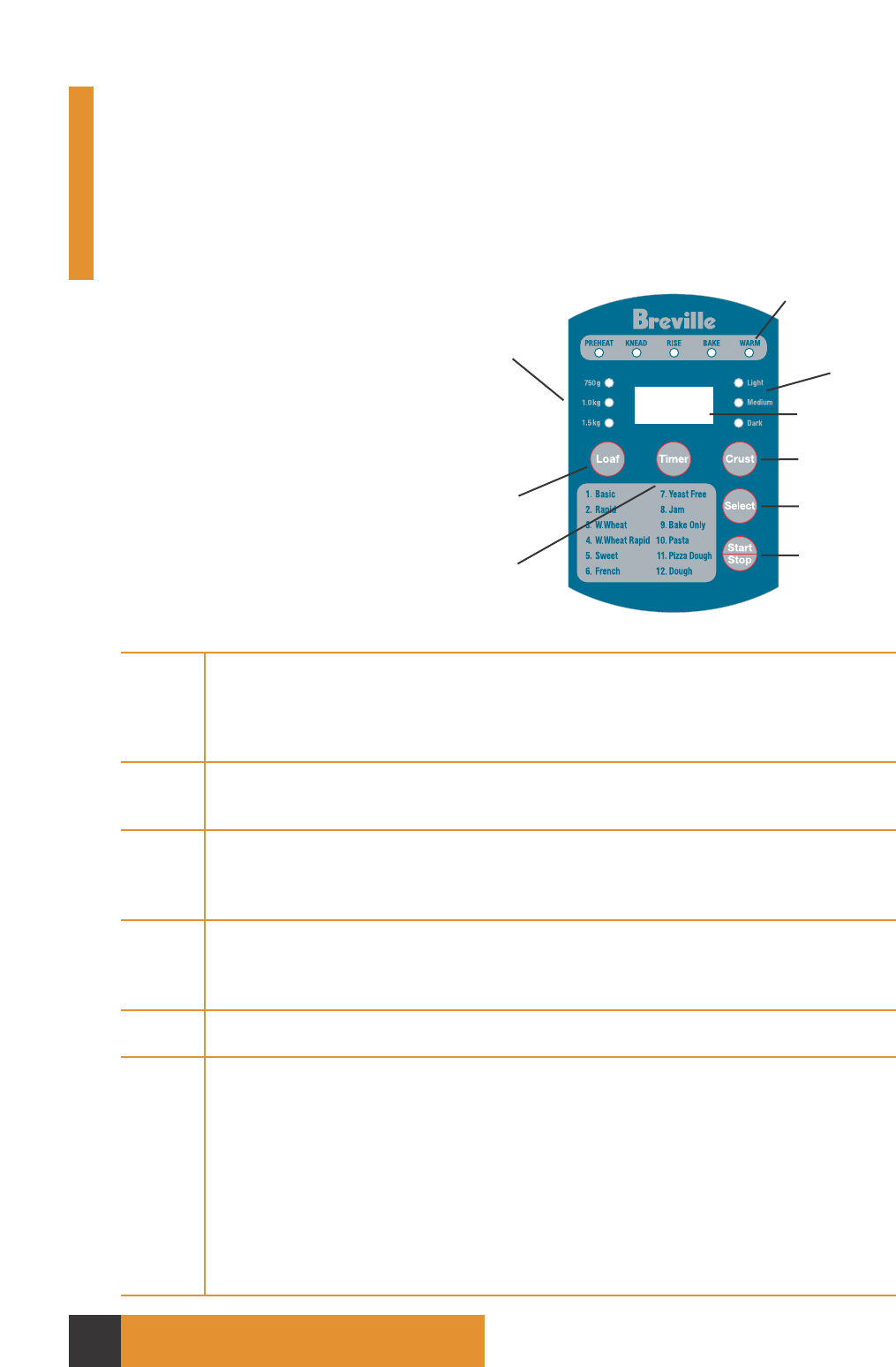The control panel is designed to perform
several functions.
It features:
Illuminated display window which indicates
both the setting number selected and the
completion time for the setting selected.
Illuminated indicator lights to show the bread
loaf size and crust colour selected and the
cycle progress of the setting selected.
Illuminated progress cycle indicators show
what cycle the breadmaker is in when
operating.
DISPLAY The illuminated display window displays the setting number selected (Program number 1 to
WINDOW 12 will appear in the window).
When the START /STOP button is pressed the time displayed (in hours and minutes) is the time
remaining until the selected setting is completed.
The letter ‘E’ will illuminate in the display window should an error occur. Refer to page 23.
SELECT Press the SELECT button to select the 12 automatic settings available. These settings are listed
on Page 7 ‘Bread and Dough Setting Selections’. Each time the SELECT button is pressed the
setting is changed. The setting selected is shown on the Display Window as a number between 1 to 12.
CRUST Press the CRUST button to select the 3 crust colour settings available for the bread settings
only, Light, Medium or Dark. A red light will align against the selected colour.
NOTE: Press the CRUST button to extend the baking cycle (up to 20 minutes).
(Refer to ‘How to Increase the Baking Time’ Page 13).
LOAF Press the LOAF button to select the size loaf you require. A red light will align against the
selected setting.
NOTE: Press the LOAF button to extend the final rising cycle (up to 20 minutes).
(Refer to ‘How to Increase the Final Rising Time’ Page 13)
TIMER For use when setting the TIMER to delay the start of a program. To preset the delete timer.
(refer Page 12)
START/ The Bread Master features a combined START/STOP button to operate your machine.
STOP TO START
Press the START / Stop button to commence the selected settting or begin timer countdown
for the preset timer.
TO STOP
To stop and cancel the Bread Master Big Loaf in mid-cycle the Start/STOP Button must be
pressed down and held for 5-10 seconds until the machine beeps and the display window is
reset. This will result in the preset being cancelled.
DO NOT PRESS START/STOP when checking the bread as this will cancel the setting. The
machine will not continue operation.(When the bread is completed the Bread Master
automatically stops and sounds 3 double beeps. The time Display will indicate ‘000’).
Control Panel
5
Main features of the
control panel
Select Button
Crust Button
Cycle progress
indicator panel
Crust colour
indicator lights
Display window
Start/Stop
Button
Loaf Button
Loaf size
indicator lights
Timer Button
0.00