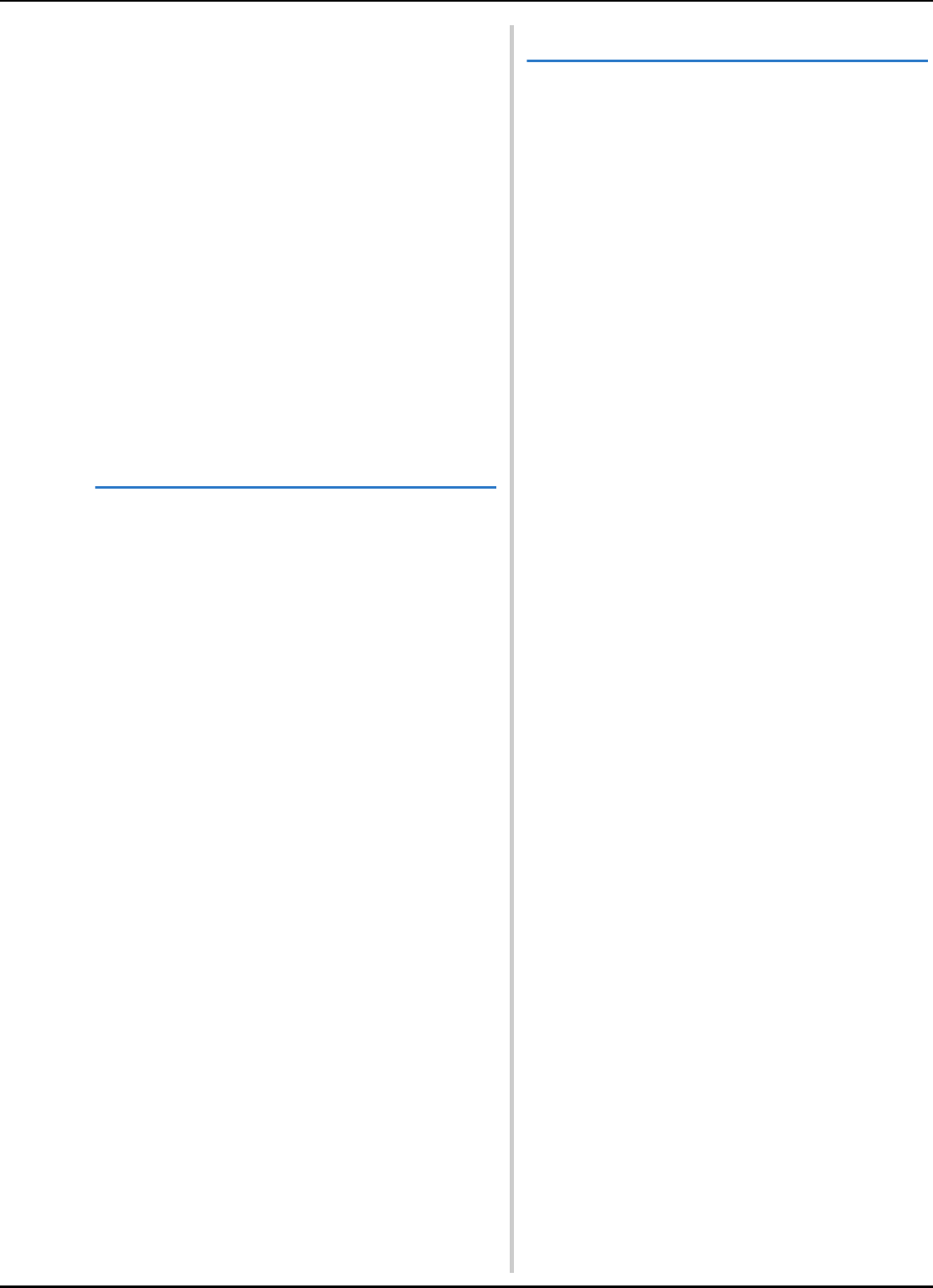CONTEN
vii
Sewing .............
Stret 25
Elast ........ 25
Appliqué ......
Appli 26
Patchwo ........... 27
Pieci 27
Quilti ...... 29
Free mot 30
Satin 34
Reinforce ...................
Trip 35
Bar tac 35
Darni 36
Eyelet S
Attaching Patches
.....
Decora
Fagot 41
Scallo 42
Smockin 42
Shell 43
Joini ........ 43
Heir ...... 44
D Decorative sewing
Chapter 1 CHARACTER /
STITCHES 2
Selecting .........................
Selecting de
7 mm s
patte 2
Charac 2
Sewing ......................
Sewing ..... 4
Basic ....... 4
Making ...... 5
Editing St
Changi 9
Changi ....... 9
Creat 9
Sewing a pa 9
Changing threa 10
Retur 10
Checkin ......... 11
Combinin ................
Befor 12
Combin .... 12
Comb .. 12
Combin 13
Combin ..... 13
Making 14
Using The ..................
Stit 15
Saving ...... 15
Savin 16
Retrie 17
Recall 17
Chapter 2 MY CUSTOM STITCH 19
Designin
Enterin
Editin 23
Using Stor
Stori ... 24
Retr 24
E Embroidering
Chapter 1 EMBROIDERY 2
Selecting 2
Selecting e
alphab
Selec
Selec ......
Editing P ........... 5
Moving t ........
Changi .....
Rotati .........
Changi .......
Creat
Changing the density (alphabet charact
patte
Delet
Displ
Afte
Editing C .................... 9
Chang
Switc .....
Changi
Changi
Reducin
Separa .....
Editin ......
Chang
Combini 13
Editin .....
Embroi
Editing A 15
Moving t ........
Rotati .......
Alig
Embroi ....
Embroi 18
Sewi
Usin
Usin
Sewing
Adjust ..... 23
If the bobbin runs out of .
If th ........
Resta
Resuming ........
Making E .......... 26
Adjust
Adjusting the bobbin case (with no color on the screw)
Using the automatic thr
(END COLO .....
Adjust .....
Changi
Selecting/displayi
frame
Changing the
patte ....
Speci
Using t 31
Embroi ......
Saving embroi .........
Savin .
Retr ......
Recall .........