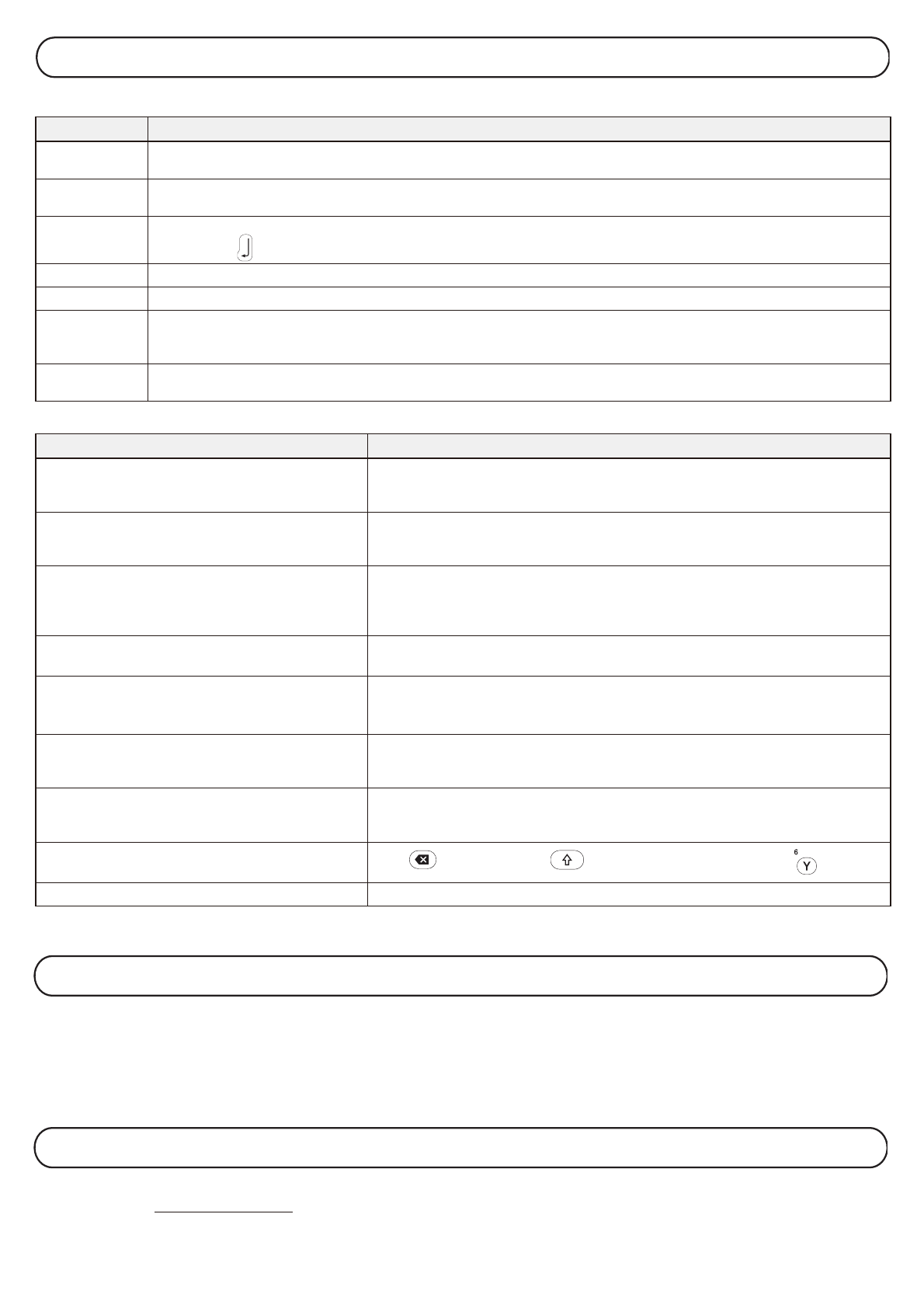Troubleshooting
X Error message
X What to do when...
Message Cause/Remedy
Low Battery!
The batteries are low. Replace them with four new AAA alkaline batteries. Do not use old and new batteries together or mix alkaline
batteries with other battery types.
Full!
Make sure you do not exceed the maximum number of characters allowed (80 characters for regular text, or 50 characters for DECO
MODE).
No Text!
Line Limit!
Make sure you do not exceed the maximum number of lines allowed (two).
Invalid!
Make sure you select a valid [Label Length].
Text Limit!
Cooling XXX
If the print head becomes too hot, your machine stops printing and automatically starts to cool down. The cool down time message
appears. When the print head is cool, printing automatically continues. Do not touch the machine while it is cooling.
Problem Solution
The display stays blank after you have turned
the machine on.
tive and negative ends in the correct position.
new batteries together or mix alkaline batteries with other battery types.
The machine does not print, or the printed
characters are not formed correctly.
The machine's settings have reset themselves.
and new batteries together or mix alkaline batteries with other type batteries.
text files stored in the memory are cleared. Language and Unit settings are also cleared.
A blank horizontal line appears through the printed
label.
There may be some dust on the print head. Remove the tape cassette and use a dry cotton
swab to gently wipe the print head with an up-and-down motion.
The machine has locked up (that is, nothing
happens when you press a key, even though
the machine is on).
See Resetting the machine.
The power turns off when you try to print.
and new batteries together or mix alkaline batteries with other battery types.
The tape does not feed correctly or the tape gets
stuck inside the machine.
Printing or Feeding appears.
All text and format settings must be cleared to
create a new label.
Press while holding down , or go into Function mode and select .
To change the language setting.
See Initial Settings.
Specifications
Contact Information
Contact details may differ by country.
Visit the website http://www.brother.eu
, and select your country.
Dimensions:
(W × D × H)
Approx. 156 mm × 111 mm × 61 mm Power supply: Four AAA alkaline batteries (LR03)
Weight:
(without batteries and tape cassette)
Tape cassette: