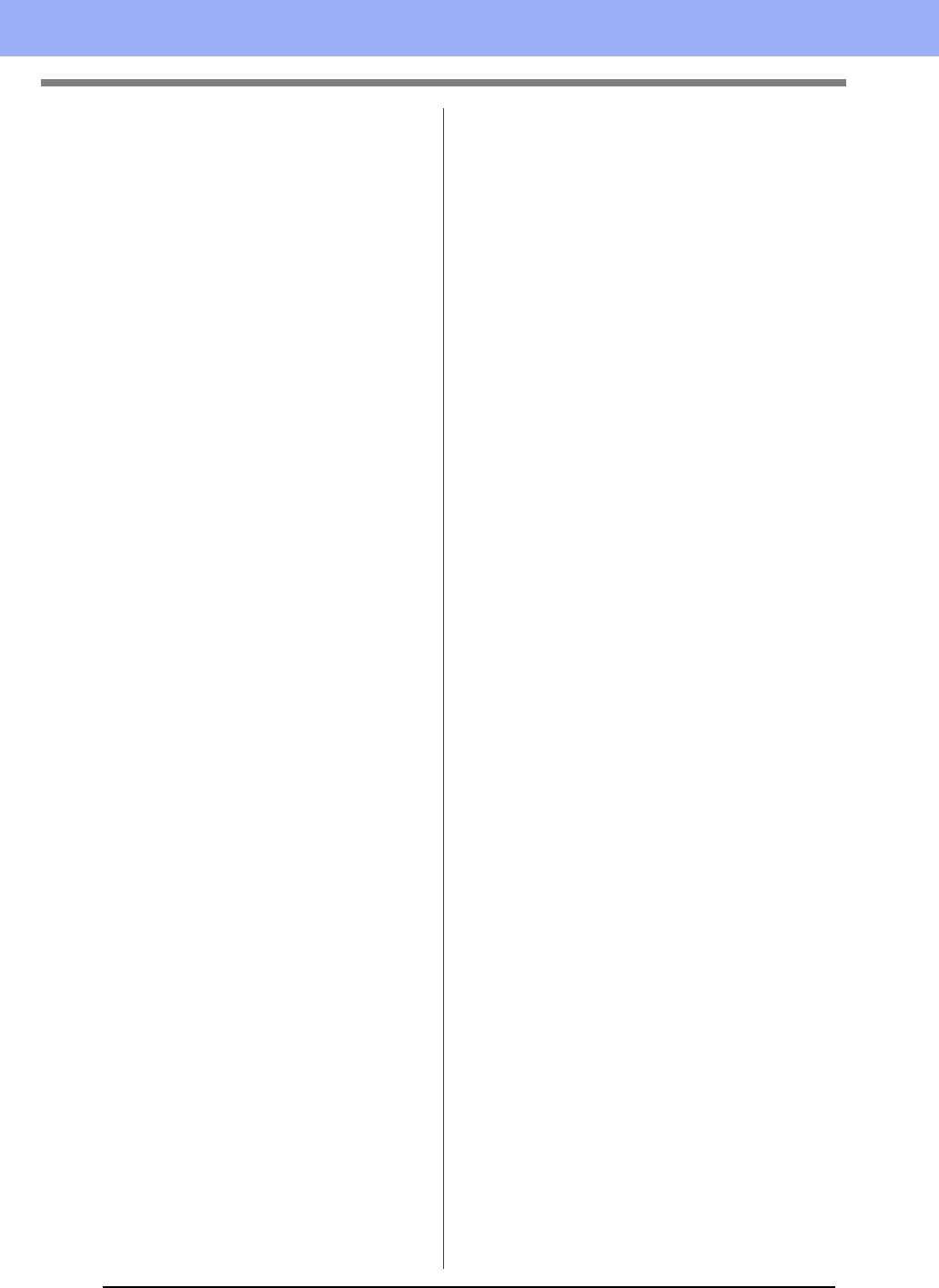351
Index
Saving
Differe ..... 95
Embr .. 95,
Images ............... 153
Name Drop list 128
Stitch pa 272
Template .. 104
Scaling
Images ............... 152
Scaling patterns ..... 32,
Screen Calibration ... 19
Searchin 251
Select from Candidates . 143
Selecting
All embr 31
Colors .............................................. 71, 143, 146
Patter 31,
Sewin 16
Sew Page Color . 143
Sew Setting 314
Sew type selec .. 49, 232
Sewing Attribute pane .................................... 14
Sewing ... 65
Copy .... 55
Setti 54,
Sewin 232
Sewing direction
Program ........ 335
Specify 51
Sewing Option . 143, 146
Sewin 82,
Editing .. 84
Optimaz 38
Sewing Order pane 12
Shape patt .......... 8
Shortcu 301
Show grid 12, 18
Small Text 118
Snap to grid 18
Solid Vi .. 78
Special ...... 48
Spiral stitch ....................................................... 321, 338
Split embro 177
Split Stit 42, 73, 74, 216
Stabili 179
Stage
To figure h 226
To line image ... 224
To Sew Set ......... 231
Stamp . 58,
Start/end point . 330
Startup 10
Status 12
Stem Stitch ....................................................... 320, 327
Step Pitch . 333,
Stippling stitch 321, 338
Stitch pa 8
Previewing 272
Saving .. 272
Stitch points
Deletin 72
Inser 72
Moving . 72
Stitch Si 12, 80
Stitch to .. 75
Stitch Vi ..... 78
String 61
SVG .... 93
T
Template (background) 271, 285
Temp 101
Text
Convert 115
Conv ... 116
Edit 106
Ente 105
Fit Te ... 1
Rele 113
Text At .. 10
TrueType Font Attribute Set 110
Text Attribute pane . 12
Text m 308
Text Or .... 112
Text p 8
Text Si ...... 1
Thread Chart 142, 146
Thread colors
Addin 194
Crea ...... 194
Deletin 193
Dele 1
Editi 195
Editi 194
New char 192
Order 195
Tota .. 88
User l 19
Thread Colors Used 146
Thumbnail ....................... 244,
Transferring ................................. 201,
Tripl ....... 325
TrueTy .......... 108
U
Under sewing 325,
Undo ................. 214,
Unit .. 20,
USB cable 201, 248
USB media 201, 247
User thread c 192
V
V-Arrange ................................................................. 326
Vector images 93
Verti 112
Verti .... 10
View mode buttons . 12
V-Off 337
V-Spa 337
W
Window ................... 11
WMF .... 93
Z
Zigz .... 33
Zigzag stitch .................... 321, 325
Zoom .. 77
Zoom r 12