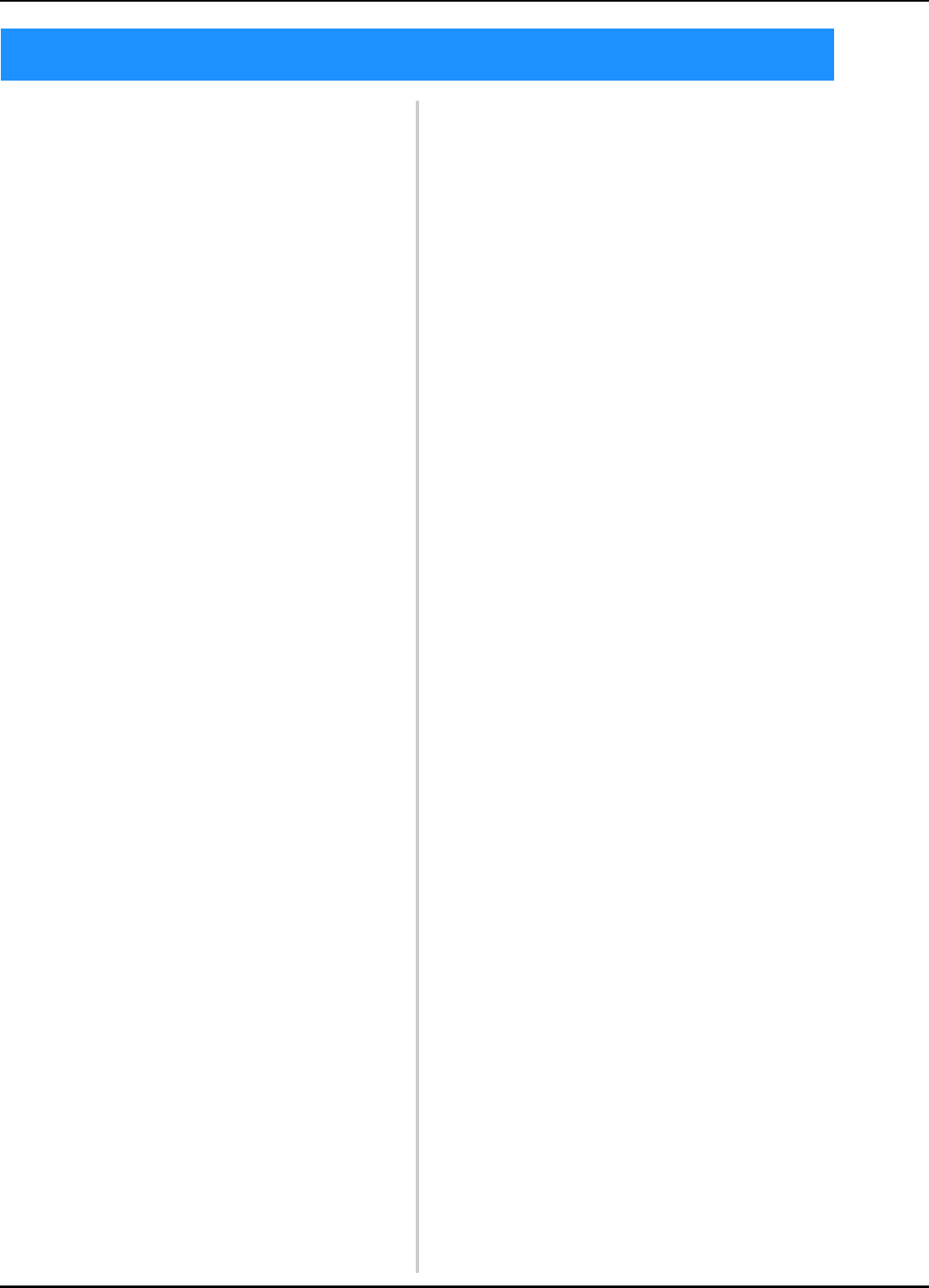14
Introduct ................
IMPORTAN ..............
License Ag ......
Warning L
Machine S
Ten-needl
Differ ..........
Other f .....
Availab
Manual Stru
Read befor
Read when addi
Searchi ..
Chapter1 GETTING READ 17
Names o
Front vie ......
Right-si
Operatio ....
Accessorie
Include
Accessories that are includin some countries or regions
....
Optional A
Setting Up ..................
Setup and tra
Setup loca .......
Setting
Remove the fix
Adjusti ..........
Prepari ...........
Preparing .....................................................
Attachi .........
Chapter2 EMBROIDERING TUTORIAL 31
Operating Pre
Power supply
Needle prec .......
Checki
Bobbin preca ............................
Upper thre
Fabric r ...
Display rec
Basic Proc .........
1. Insta
Removing .............
Installing the bobbin
Installing the bobbin case
2. Turnin
Setting ......
Underst
Screen ove
3. Selec
Selecti .....
4. Editing
5. Previe ........................
Checki .........
6. Hoo
Hooping the
7.
Attaching the Embroidery Frame t
.... 50
Attachi .....
Con
8. Specify .
9. Chec ..........
Temporar
Con ......
10. Upp 55
Checki
Upper threa
Threadin 61
11. Sewin .... 64
Startin 64
Stopping embroid ........................................................ 66
12.
Removing the Embroidery Frame and Fabric
.... 68
Removing
Removing 68
13. Turni ............. 69
Screen Qui ........................ 70
Key display
Underst .
Underst ....
Underst 73
Underst ....
Underst 78
When You Have a Q
.... 80
Technica .....
Patter
Embroide . 80
Useful ext 81
USB mouse opera ..
Chapter3 OTHER BASIC PROCEDU 85
Changing 86
Replaci .......
Correct 88
Embroide 8
When diffi
Types of e
... 89
Attaching Iron
.... 92
Hooping t ... 93
Hooping the
frames.......
Using the embr ....... 94
Large/ 95
Embroid
Changing ... 98
Adjusti ... 99
Alignin 102
Displayi
the embr 102
Using th ......
Using
Switch
Embro
More Co . 112
Checking
Chang
Eleven o 114
Change th
.... 114
Easily changing the thread spools ...................................... 115
If the Thr
Runs Out Whi ...... 116
If the upper ........ 1
If the bobbi .
Embro
Middle of ..........................
Resum
Machine ....... 122
Contents