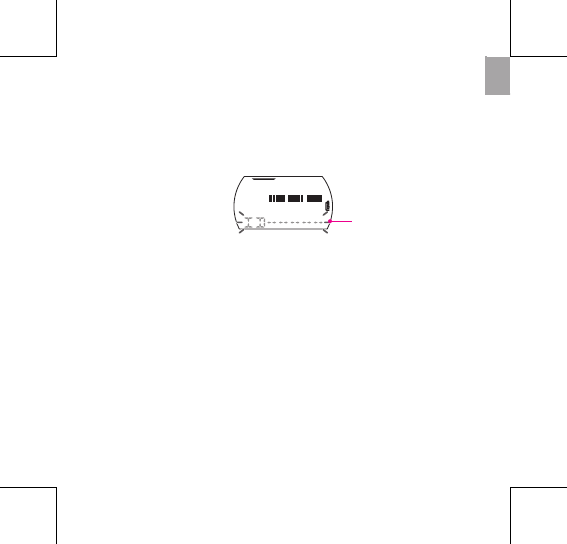Note: The type of data displayed depends on the current mode:
If you have marked laps, press • button 4 to see Lap info.
Interval time appears only when training is set to interval training.•
ETA (Estimated Time of Arrival) appears only when training is set to distance.•
If the screen below appears, the device cannot detect the sensor. Adjust the •
sensor and connect again.
Training Settings
You can customize the training settings, link the sensors, view
history, and other settings.
Set Training
Use the Training setting to select the type of training you want.
Training can be based on time, distance, calories burn, heart rate,
pace, speed, or interval.
No sensor is detected