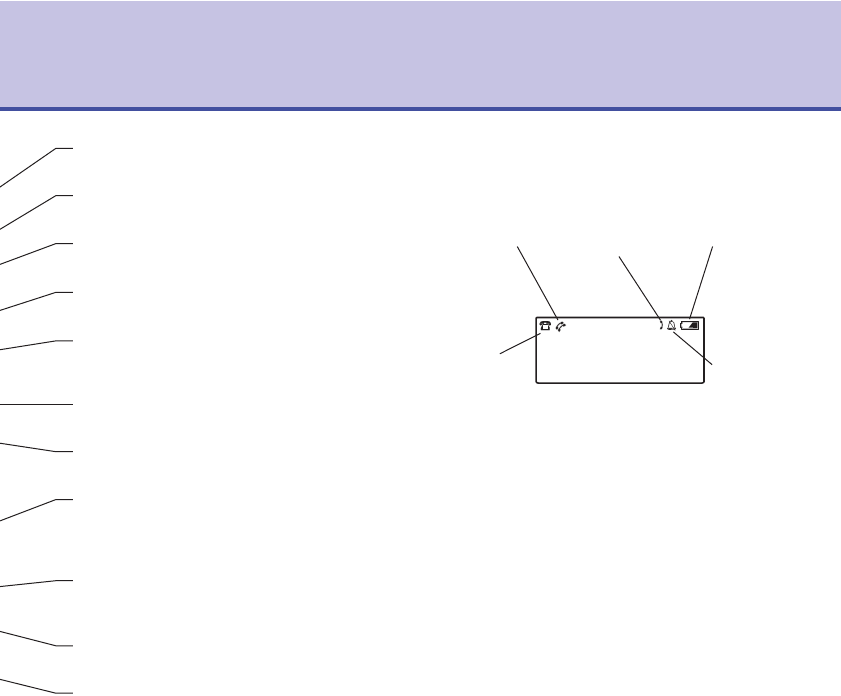9
Call indicator
Flashes when you have an incoming call.
Message waiting indicator
Flashes when you have voice mail, page 14.
Directory
Opens the directory, page 15.
Menu
Use the access BT Services and set-up options.
(TICK) Select
Selects and confirms displayed options and entries.
Dials the number entered.
Calls
Use to access the Calls list.
Dialling mode (underneath the phone)
Lets you set the dialling mode, page 7.
Secrecy & indicator
During a call, lets you talk to someone else close by
without your caller hearing you.
When active, the light is illuminated, page 13.
Headset
Lets you make and receive calls when using a headset.
When active, the light illuminates, page 10.
Redial
View and dial any of the last 5 numbers called, page 12.
Microphone
For use when using handsfree.
Display icons