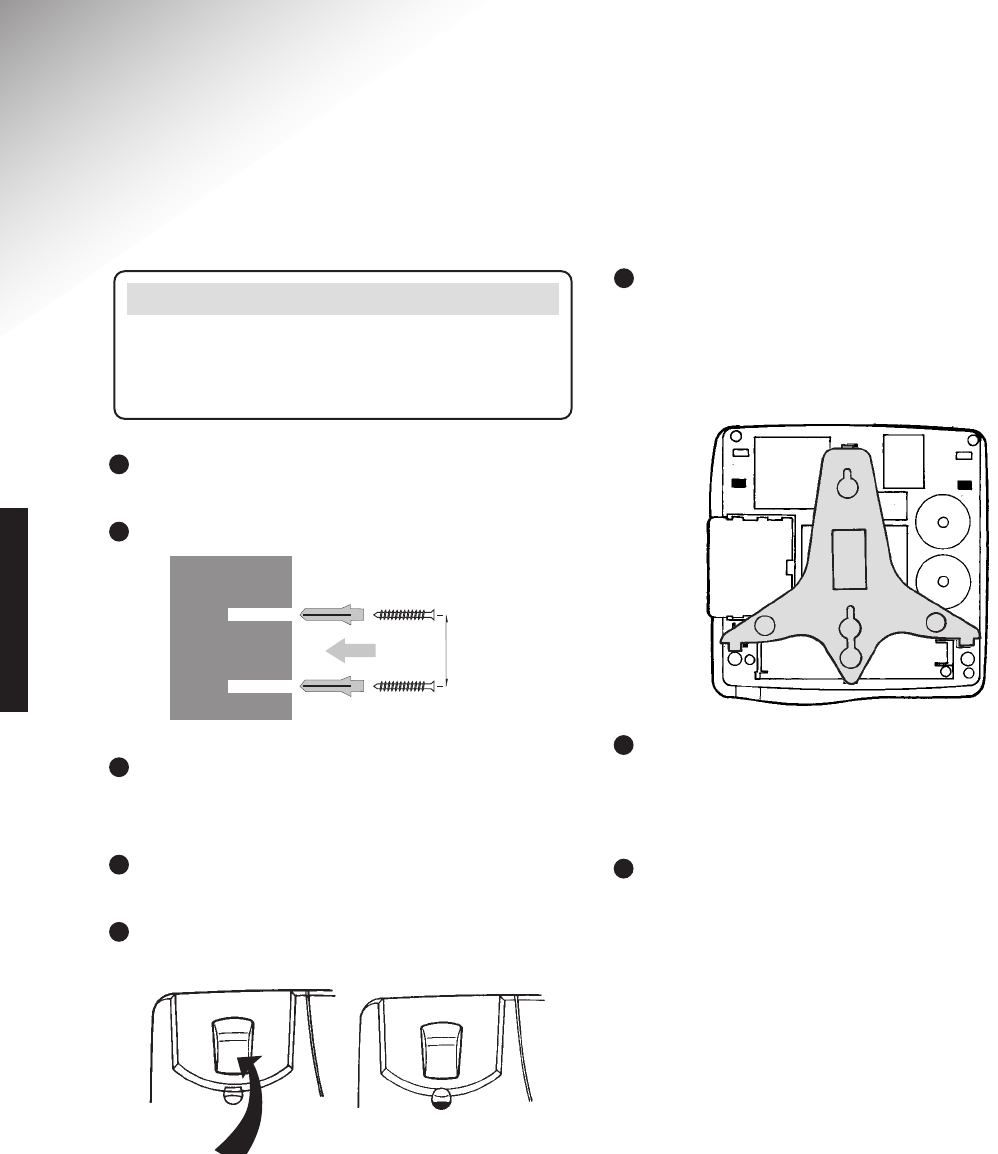Converse 2015 ~ 4th Edition ~ 10th September ’02 ~ 4517
22
Wall mounting
Note
Before you wall-mount your Converse 2015
check that you are not drilling into any hidden
wiring
6
Attach the wall mount to the base by first
inserting the hook then pressing in the clips
until they lock into place.
If desk mounted, please see page 8.
7
Hang the holes on the back of the wall mount
over the screwheads and gently slide the
phone down to make sure it is securely in
place.
8
Hang the handset on the handset clip.
1
Use the template provided to mark the
positions for drilling the two holes.
2
Drill the two holes using an 8mm drill bit.
3
Insert the wall plugs if necessary then insert
the screws leaving about 8mm protruding
from the wall on which to hang the phone.
4 Connect the telephone line cords to the base
as shown in Setting Up,
page 7.
5 Pull out and turn the handset catch 180° to
the wall mount position.