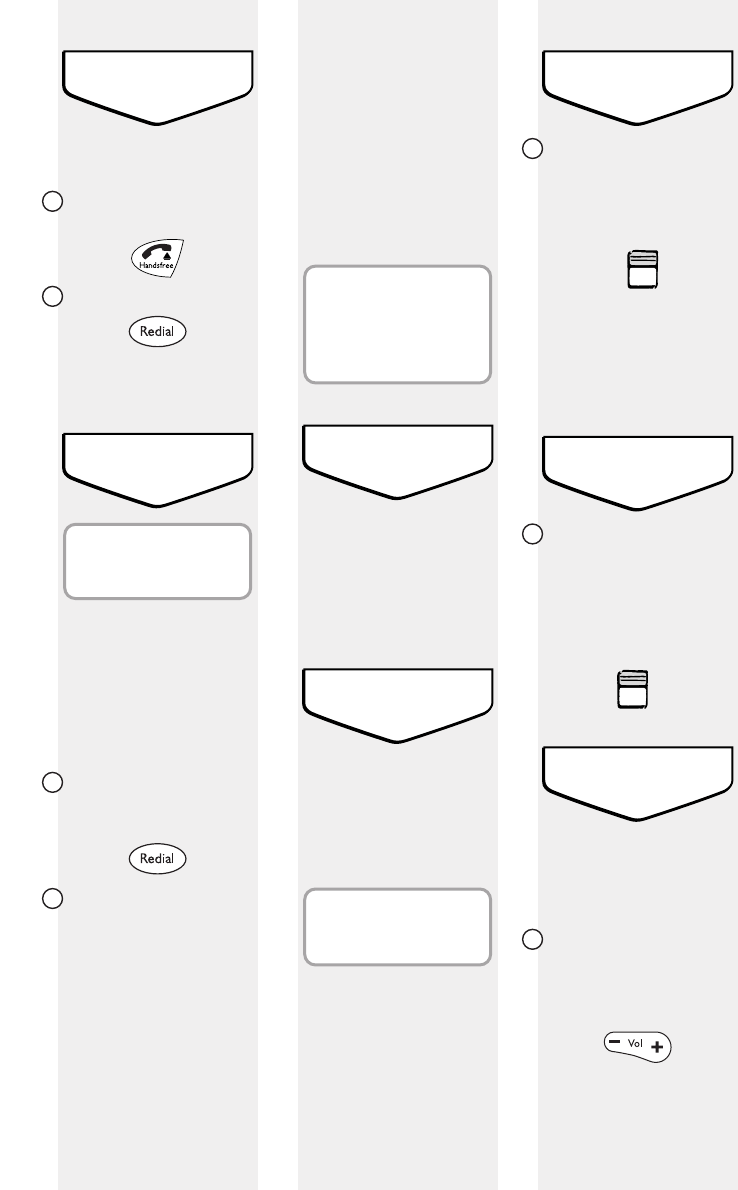To redial the
last number
You can redial a number
up to 32 digits long.
Press the Handsfree
button.
Press the Redial button.
The last number you
called is redialled.
To repeat-dial
a number
This feature works in
handset, handsfree and
headset modes.
If the number you call is
engaged, you can set your
Converse 320 to dial a
number repeatedly, saving
you from having to
continually press the
Redial button.
When you hear the
engaged tone, press the
Redial button.
Replace the handset (or
press the Handsfree or the
Headset button - depending
which mode you are in).
The display shows BUSY.
Ten seconds after the
handset is replaced, your
Converse 320 will switch to
‘handsfree’ mode and the
number is redialled.
If the number is still
engaged, your Converse
320 will wait for 45
seconds before repeating
the procedure. This will be
repeated every 45 seconds
up to a maximum of 15
times or until the call is
answered.
Note
Lifting the handset, pressing
the Handsfree button or the
Headset button again will
cancel the procedure.
Visual ring indicator
When you have an
incoming call, the Visual
ring indicator will flash in
time with the ringing
signal. Lift the handset to
answer the call.
Message Waiting
indicator
When you have Voice Mail
messages waiting, the
Message Waiting indicator
will flash at regular
constant intervals.
Note
This feature is for Meridian
switchboard users only.
To adjust the
ringer volume
Set the ringer volume
switch on the underside of
your Converse 320 to the
setting you want: HI, LOW
or OFF.
The call indicator light will
flash when you have an
incoming call with all 3
settings.
To adjust the
ringer tone
Set the ringer tone switch
on the underside of your
Converse 320 to the
setting you want: R1 for a
low pitch ring or R2 for a
high pitch ring.
To adjust the caller’s
speech volume
During a call, you can
make your caller’s voice
louder.
When using Handsfree:
Press the VOL + or VOL -
button to increase or
decrease the volume of
your caller’s voice.