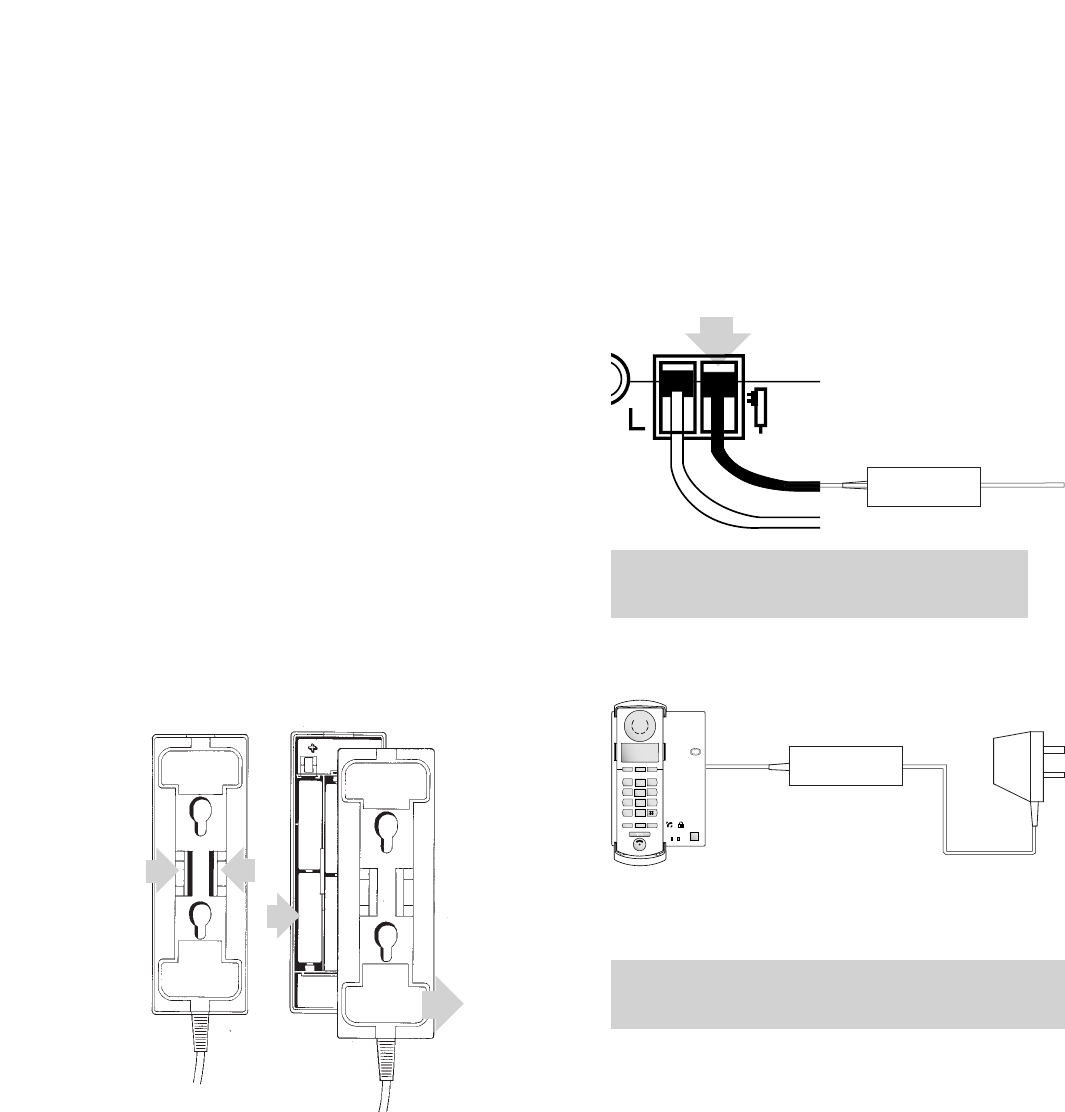To connect the back-up box
The back-up box must be connected between
your Diverse 1010 and the power adaptor.
• Plug the back-up box power cord into
the socket on the underside of your
Diverse 1010 (
1).
• Plug the power adaptor into the
back-up box.
6
Setting up
Diverse 1010
Power adaptor
Back-up box
3 Connecting the optional
back-up box
The battery back-up box is optional equipment
and may be purchased from the Diverse
helpdesk 0345 908070. Phone for prices. The
battery back-up box allows an emergency, or
other, calls to be made in the event of a mains
failure. The back-up box allows calls to be made
for up to 4 hours. The back-up box requires
6 x AA batteries which allows you to make calls
in the event of a power failure.
If you are not fitting the back-up box then
please proceed to step 5.
• To remove the cover, squeeze together the
clips on the back of the back-up box (
1).
• Lift off the cover from one end (2).
• Insert the batteries into the lid as shown (3).
• Replace the cover before connecting the
back-up box.
1
2
1
BatteryBattery
3
Take care to plug the power cord and the
telephone line cord into the correct sockets.
If you are experiencing problems, please call the
Diverse Helpline on 0345 908070.
1
Back-up box