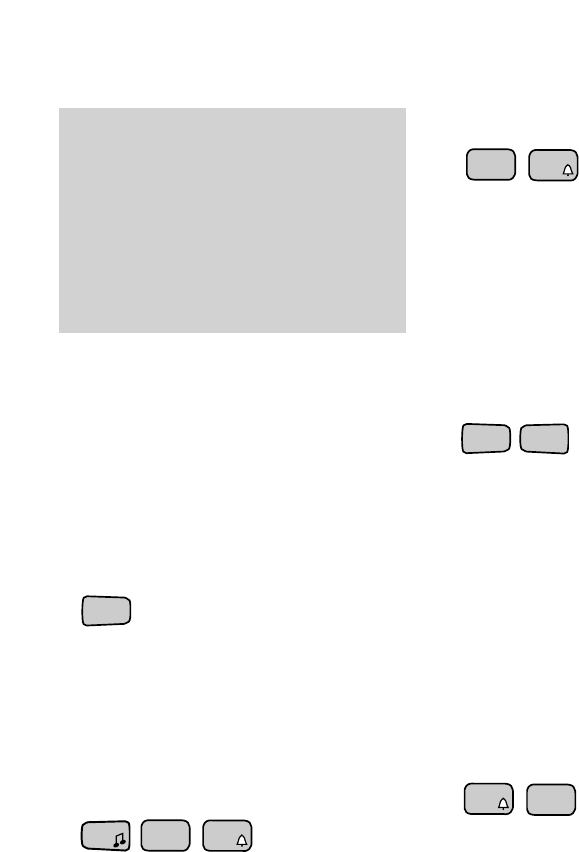If you make a mistake entering the
system code, you hear the voice
announce, ‘Incorrect PIN’. You can try
again.
After three incorrect entries, the
answering machine disconnects the
call.
Remote operation
Once you have accessed the
answering machine from a Diverse
handset or another telephone, all
the operating instructions are the
same.
For help
• Press # at any time for help. The
voice takes you through all the
operating options.
To play back new messages
• Press the ✱ button. The voice
announces, ‘New ‘n’ messages
available’.
• Press the 2 button. Your new
messages are played back.
or
• To cancel, press the 5 button.
To play back all messages
• Press the 2 button. All messages
are played back.
or
• To stop, press the 5 button.
To skip forwards or backwards
during playback
• Press the 3 button to move on to
the next message.
or
• To play back the current message
again, press the
1 button.
or
• To move back several messages,
press the
1 button repeatedly.
To pause during playback
• Press the 5 button. Playback is
halted and the voice announces,
‘Pause’.
• To continue playback, press the
2 button.