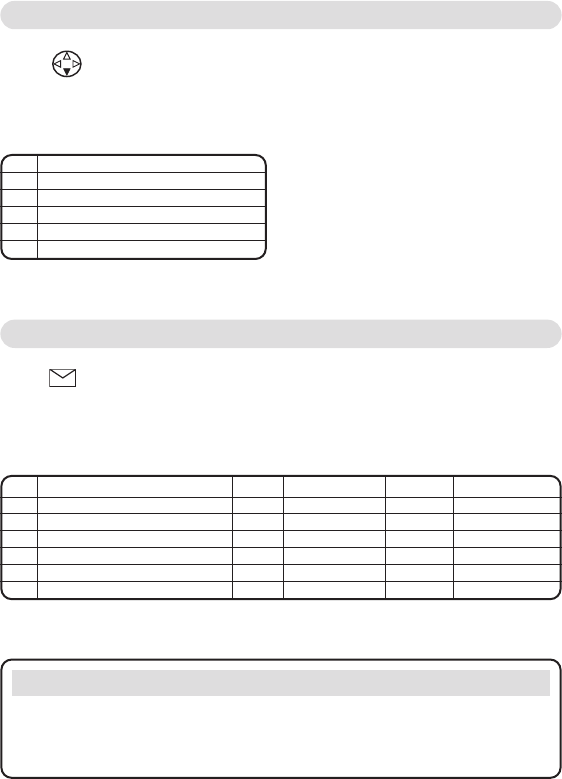Diverse 4000 ~ 5th Edition ~ 17th July ’01 ~ 3664
5
Press to open the Directory.
After selecting an entry, and pressing the
MENU button, the following
functions are available.
Directory
Press to get your messages from the mailbox, answering machine,
message list and text messages.
The following functions are available:
Messages
1 Display Number
2 Delete Entry
3 Copy Entry
5 Delete List
6 Send List
7 Available Memory
1 Text Message
2 Answering Machine (if available)
3 Mailbox
4 Calls List 4-1 Copy to Dir.
4-2 Del Calls List
4-3 Settings 4-3-1 Missed Calls
4-3-2 All Calls
Note
If you make a mistake, you can return to the previous menu by pressing
the
RED PHONE button. If you keep pressing the RED PHONE button
you will return to the idle screen.