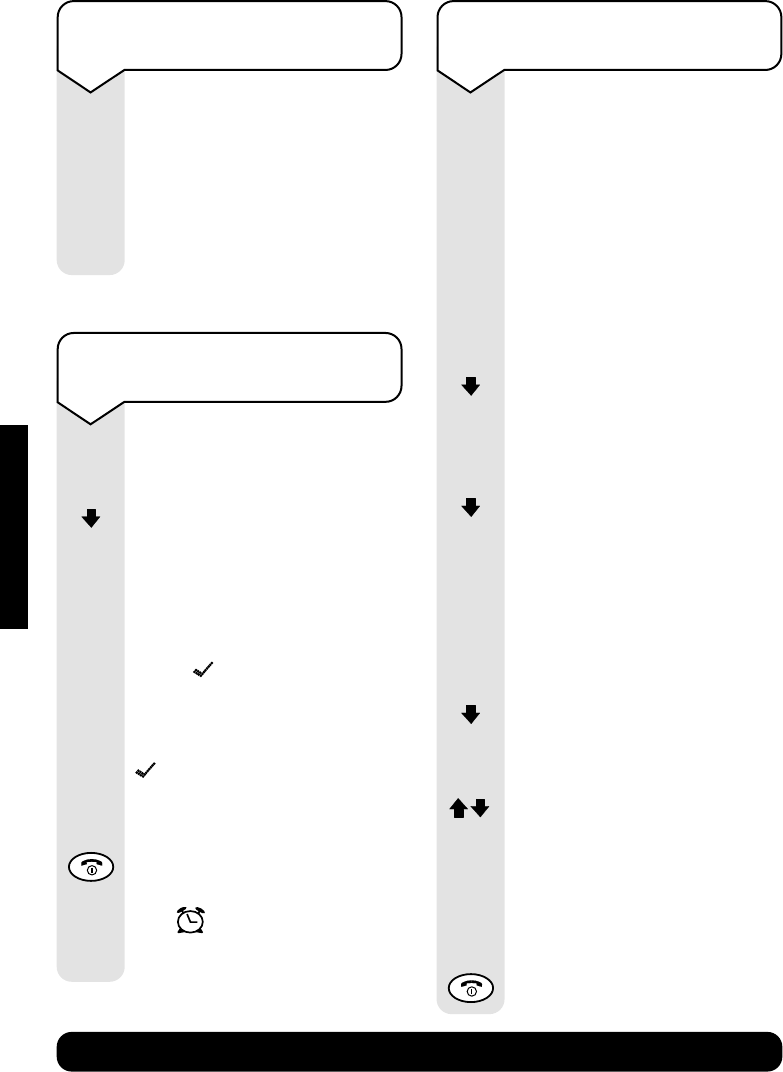BT Diverse 5300 – Edition 1 – 1st September ’03
BT Diverse Helpline – 08457 908 070
38
HANDSET SETTINGS
To stop the appointment call
alarm ringing
When the alarm goes off it
sounds like an incoming call
and lasts for about 30 seconds.
The display will also flash the
name of the appointment.
Press the OK options button to
switch the alarm off.
To cancel a set
appointment call
Press the MENU options
button.
Press the DOWN navigation
button until the display shows
Calender/Clock
.
Press the OK options button.
Display shows
Set Appointment
with a underneath it.
Press the OK options button.
You will hear a tone and the
will disappear to indicate
that the appointment has been
cancelled.
Press the RED PHONE button
until you reach the idle display.
The icon will have
disappeared from the top of
the handset display.
To switch off your handset’s
beeps and tones
You can switch off and on:
• Key beeps when you press
each button on your handset
• Confirmation beeps when you
have finished making a setting
or action on your handset.
• Battery Low warning beep.
You can also set this to sound
only during a call.
Press the MENU options button.
Press the DOWN navigation
button until the display shows
Audio Settings
.
Press the OK options button.
Press the DOWN navigation
button until the display shows
Advisory Tones
.
Press the OK options button.
Press the OK navigation
button to switch the key tones
On or Off.
Press the DOWN navigation
button to move to the next line.
Press the OK options button.
Press the UP or DOWN
navigation button to switch the
battery low beep On or Off or to
sound only during a call.
Press the OK options button to
confirm the settings.
Press the RED PHONE button
until you reach the idle display.
OK
OK
OK
OK
OK
MENU
OK
MENU
OK
OK