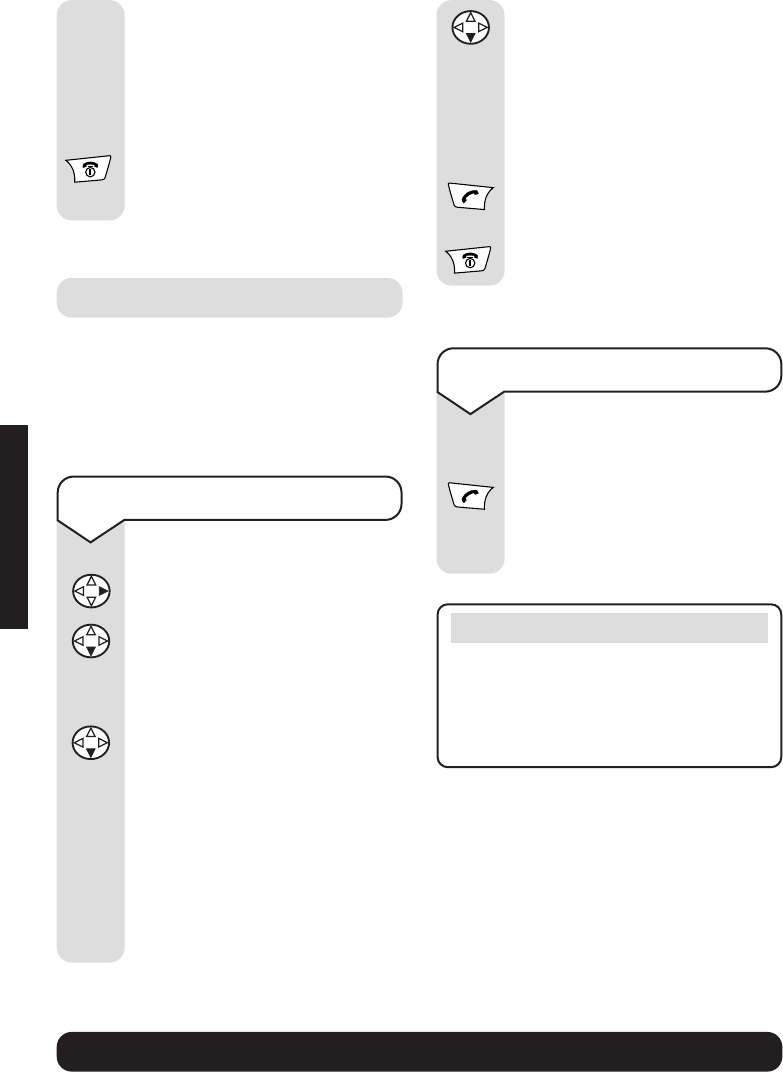BT Diverse 5450 ~ 6th Edition ~ 29th August ’03 ~ 5199
62
BT Diverse Helpline – 08457 908 070
Call screening
While a message is being recorded,
you can listen in via the loudspeaker of
any handset or on the loudspeaker of the
base station (this is the factory setting).
To screen a call
During recording:
Press the RIGHT button.
Press
DOWN to scroll to
Voice Mail
.
Press
OK.
Press
DOWN to scroll to
Call Screening
.
Press
OK. Display highlights
Handset
.
Choose the option:
Press OK to switch on the
handset loudspeaker.
Or
OK
The display shows
Are you sure?
Press YES to confirm.
The display shows
Announcement deleted!
Press and hold the RED
PHONE to return to the idle
screen.
YES
Scroll DOWN to
Base
.
Press
OK to switch on the
base station loudspeaker.
You can pick up the call at any
time during recording:
Press the GREEN PHONE or
ACCEPT to talk to the caller.
Press
RED PHONE to switch
off call screening.
OK
OK
OK
To interrupt a message
While the caller is leaving their
message:
Press the GREEN PHONE
button. The machine stops
recording and you can talk to
your caller.
Note
If 2 or more seconds have already
been recorded when you take the call,
the call will still be displayed as a
new message.
ANSWERING MACHINE