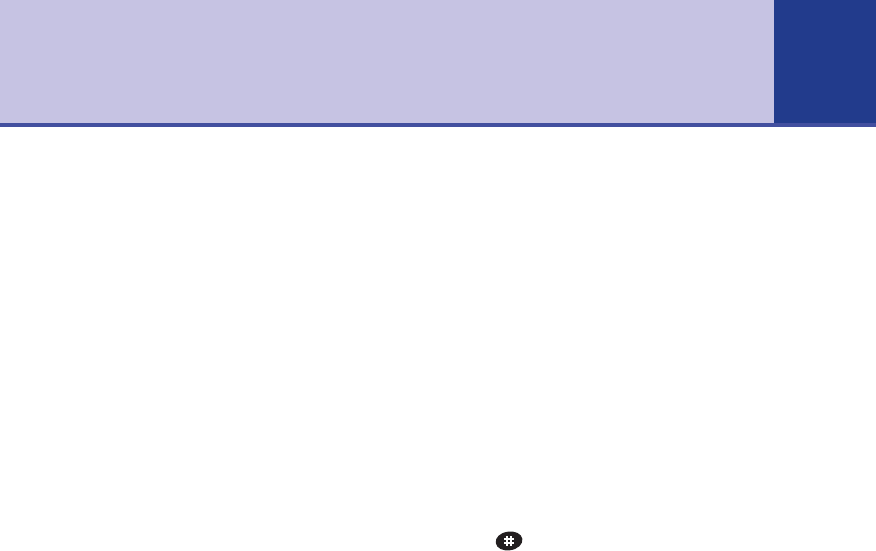BT Diverse 6250 – Issue 2 – Edition 03 – 07.02.05 – 6604
Help
Handset not registering
■ Check that the base is plugged into the mains power and switched on.
■ Check that there are charged batteries in the handset and that they are fitted correctly.
Forgotten your PIN number
■ Try entering the default PIN = 0000. If you have changed the number and cannot
remember it, contact the BT Diverse Helpline on 0870 240 3962 or email
bt.helpdesk@vtecheurope.com
No display
■ Check that the handset batteries are charged. If necessary, replace the batteries.
Nothing happens when you press any button
■ Is the keylock switched on? If so, press UNLOCK then to switch keylock off.
No connection between handset and base
■ You may be out of range of the base. Move closer.
Handset on the base does not charge
■ Make sure the handset is placed properly on the base. When charging, the battery
symbol is shown filling up.
77