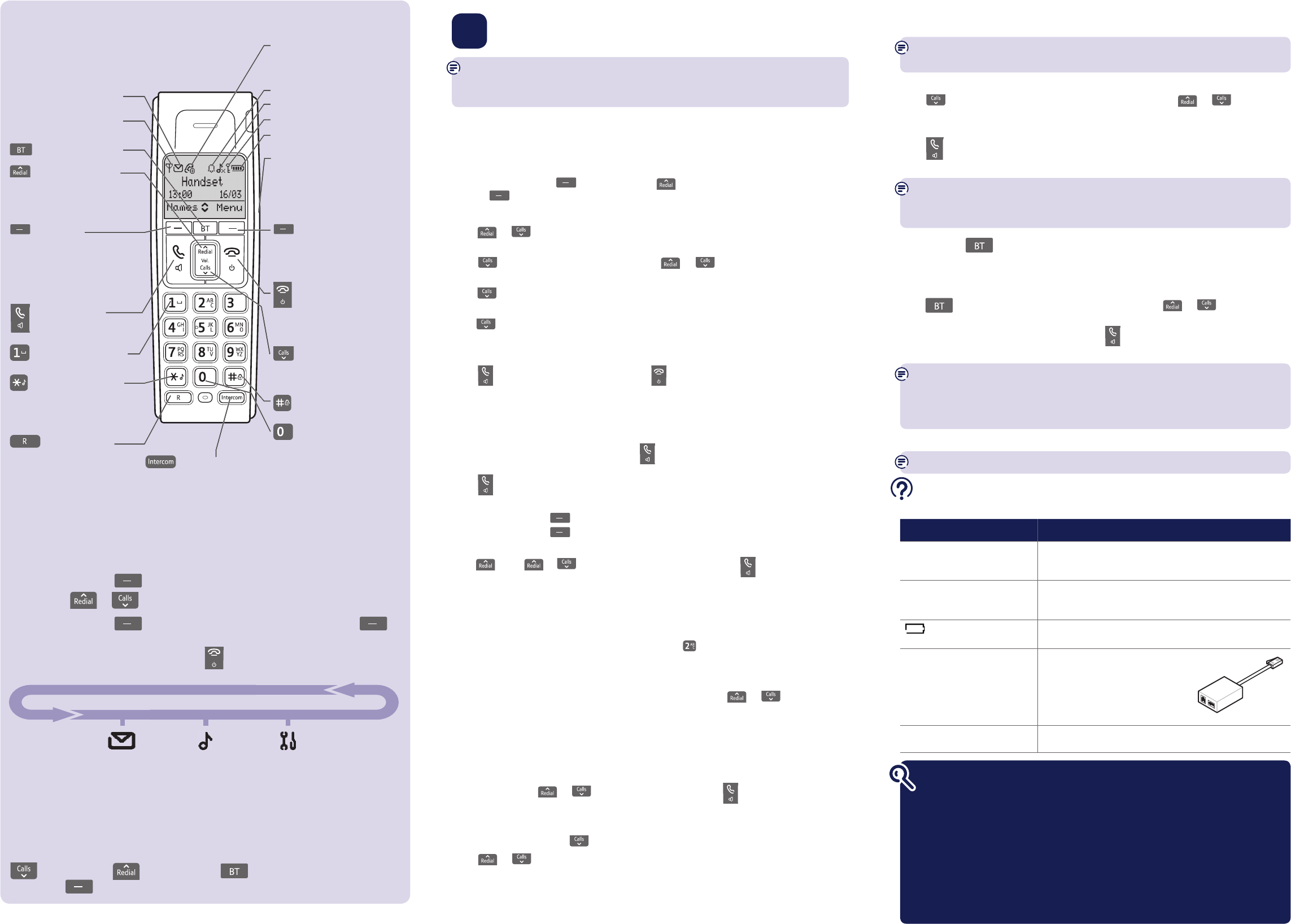Caller Display and the Calls list
Y
Y
View and dial from the Calls list
Press
, the most recent entry in the lis or to scroll
through the list.
Press
Options
.
Details
is highlighted, press
OK
. The call details will be displayed.
Press
to dial a displayed entry
BT Services button
If you are not connected t
available. Please contact your network provider f
ser
The BT butt
provides quick access to a r
numbers and fur
BT Diverse Helpline, B
on/off/check.
Press
. Helpdesk is highlighted. Y or through the
options available.
When the
to
T
Befor
messaging ser
register
Bwww for details.
3 G
If you have register
following f
handset it is possible that some feat
Set time and date
Providing you have subscribed to your network’
is set automatically when you receive your first call. T
follow the pr
Press the right soft key
(
Menu
) and scroll to
Settings
, press the right
soft key (
OK
).
Date
&
Time
is highlighted, press
OK
.
Time
Format
is highlighted, press
OK
.
Press
or to choose how
24
Hour
or
12
Hour
and pr
OK
.
Press
to
Date
Format
and press
OK
. Scroll or to choose
DD/MM/YYYY
or
MM/DD/YYYY
and press
OK
.
Press
to
Enter
Time
and pr
OK
. Enter
only (e.g. 17:30
OK
.
Press
t
Enter
Date
and
OK
. Ent
09/04/2011
) f
OK
.
Making calls
Press then dial the phone number
to end the call.
Answering calls
If you
(see the www f
Lift the handset from the charger to
If the handset is not on the char
.
Handsfree
Press
during a call to switch the call to loudspeak
Secrecy
Press the left sof
(
Secrecy
) during a call to activate secr
Press the left sof
again (
Secrecy
) to ret
Redial
Press
, or to
Phonebook
Storing new dir
Press
Names
.
New
Entry
is highlighted, press
OK
.
Enter the name then press
OK
. Y
the letter you want is displayed. F once for
A
,or twice for
B
.
Number
is displayed. Enter the number and press
OK
.
Group
is displayed and the group ringtone melody is played (you cannot change the
ringtone at this stage). T or to select a
group and pr
OK
. Display shows
Saved
(if you don
select
No
Group
for all entries).
For further information on call groups or t
the full BT Diverse 7110 Plus user guide online at www
Dialling a director
Press
Names
, scroll or to the entry you want. Press to dial the number
Copy entire phonebook to another handset r
Press Names . The first entr
Press Options and scr
to Copy All and press OK .
Press
or to select the handset you want to copy all entries to and prOK .
At the rAccept entries .
Press Yes to confirm or No t✓ Finished .
Navigating the menus
Y
options, which you can see on the menu map below
When the handset is switched on and in standby:
Press the right soft key
(Menu ) to open the main menu.
Then use the
or buttons to scr
Press the right soft key
(OK ) to select a menu option or the left sof
(Back ) to ret
T
.
Find out mor
• New Frwww
•
If you need more detailed instructions, please ref
full user guide which can be downloaded from www
•
If you cannot find the answer to your problem in the full online user guide,
then please call the free Helpline on 0800 218 2182*. Our dedicated
advisors are mor
made your purchase.
•
This document is also available in other formats, such as Lar
and Audio CD. If you would like a copy
Help
Most problems can be fixed with a f
Problem Solution
No dial tone Only use the cable and batteries supplied.
Make sur
in correctly
Poor speech quality Make sur
electrical appliances. This can also help improve the
handset range fr
Battery icon not full/
handset dead
Make sur
to ensure maximum batt
Using br
phone line?
Make sur
telephone cable into the wall
socket via an ADSL micr
supplied), other
problems with this pr
your broadband service.
What is the BT Diverse 7000
Plus range base default PIN?
Base default PIN = 0000
ADSL
microfilter
Some menus are accessed by pr
for the calls list, f for B
left sof
(Names ) for the phonebook.
Y
Handset
Te
W
Inbox
Outbox
Draftbox
T
Settings
Sound
Ringer
T
Settings
Date & Time
Alarm
Display
HS (Handset) Settings
BS (Base) Settings
Press to open and scroll
through R
In talk mode adjusts
earpiece volume.
Scroll up.
In talk mode, press to switch
handsfree on/off
entering text.
Press and hold to switch
handset ringer on/off
When entering text, press to
switch between upper and
lower case letters.
Lef
Press to access names
in the phonebook.
Select options on screen.
Go back to previous menu
level and clear digits
and characters.
Recall for use with
Switchboar
BT Calling F
Indicates new text messages.
Range indicator: On=in range.
Flashing=out of range or not
registered t
Right sof
Press to enter menu.
Press to select the
option displayed on
the screen.
End a call.
Press and hold to switch
handset off/on.
In menu mode, press to
return t
Press and hold to lock/
unlock the keypad.
Use t
(where mor
handset is r
Opens Calls list.
In talk mode, adjusts
earpiece volume.
Scroll down.
Press and hold to enter a
Pause in a phonebook entry
Use to enter punct
marks when entering text.
Indicates new missed calls.
T
view missed calls. See the Caller
Display section opposite.
Alarm set.
Handset ringer off
The keypad is lock
Battery s
(scrolls to indicate char
Headset socket (on side of handset)
Headset not included.
See full user guide online at
www
for further details and where
to obtain a suitable headset.
Compatible with the BT Diverse R
Please see the full user guide online at www