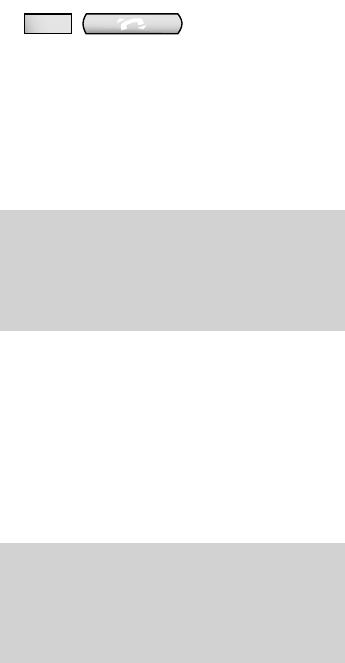19
Using your Cordless
Socket with a fax machine
or answering machine
Register your cordless socket with the
Diverse 1010/1015/2010/2015 base
station (page 8) or 2-Line base station
(page 12).
To use a fax machine (Group 3)
You can send and receive faxes as
normal to a maximum speed of 9.6kbps.
Your fax machine may be set up so that
you do not need to press 0 to get an
external line. See your fax user guide
on how to set this and to use its other
features.
To transfer an incoming fax call from
an Additional or an Executive Handset
to the fax machine
If you take a call on a Additional or
Executive Handset and then hear the
fax tones, you can transfer the call to a
fax machine connected to the Cordless
Socket. Ensure the connection
configuration for the base station the
cordless socket is registered to, is set
to “neutral” rather than “Fax” otherwise
you will get a busy tone and/or display.
At the handset:
• Press the INT button on the handset.
• Dial the internal number of the
Cordless Socket.
• Press the PHONE button when the
fax machine answers.
To use an answering machine
After an answering machine has been
connected to your Cordless Socket,
you can record incoming external and
internal calls. Follow the instructions in
your answering machine’s user guide.
Fax machines need a response within
a certain time limit. If the fax call is
not transferred within that period, the
call will be lost.
Once your answering machine has
taken a call, you can only stop the
recording by pressing the machine’s
STOP button.