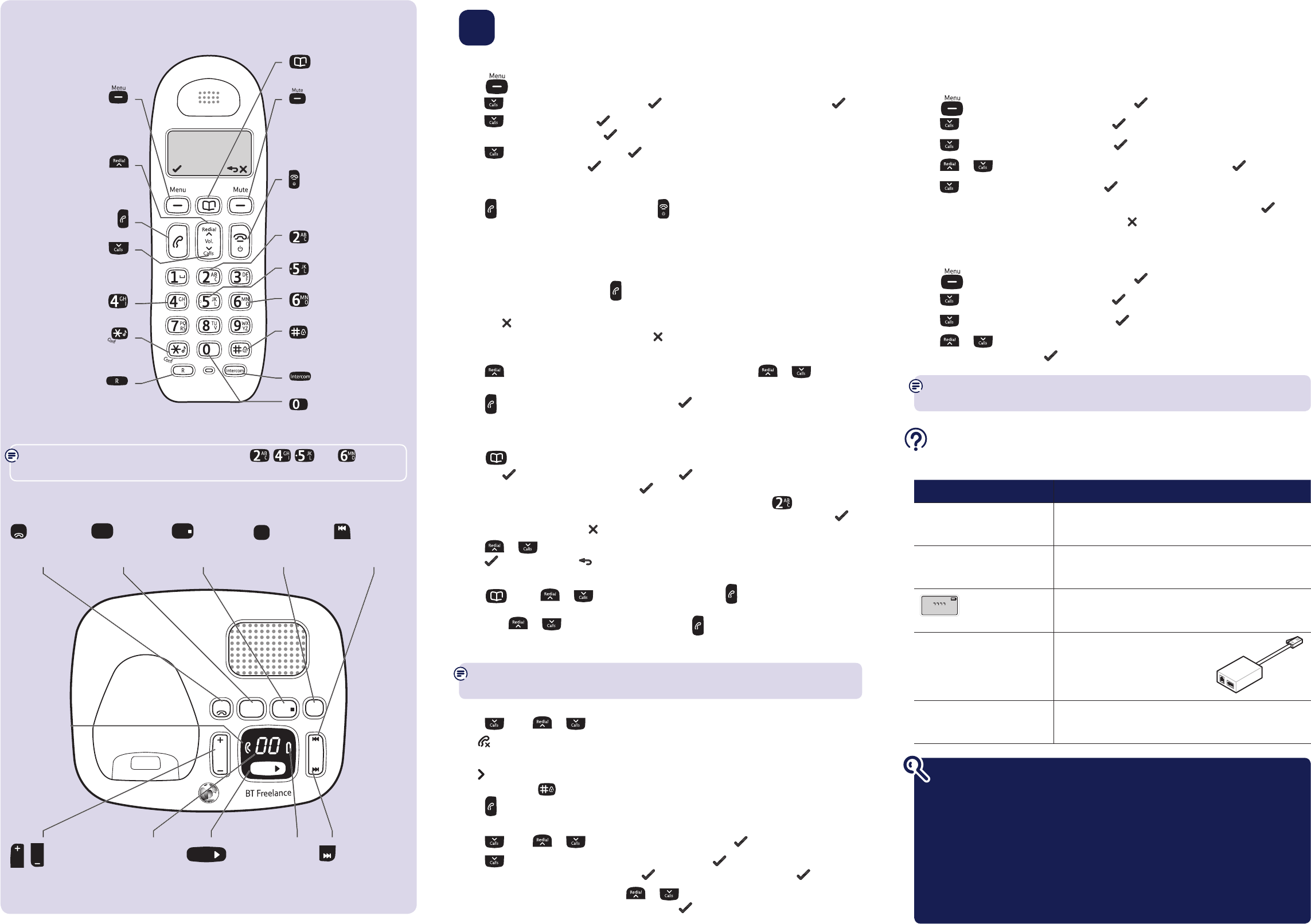Answering machine
Y
in the base diagram t
handset
An
menu.
R
Press
. The display shows
An
, press .
Press
to scr
An
and press .
Press
to scroll t
O
and press .
Press
or to select either
Ans & rec
or
An
and pr .
Press
to scr
rec
and pr to recor
When prompted, speak your message int
.
Y if you want to delete the message.
Set the answer delay
T
Press
. The display shows
An
, press .
Press
t
An
and press .
Press
to scr
A
and press .
Press
or to select the number
rings or time saver and
.
For detailed instructions on all the answering machine f
user guide online at www
3 G
Set time and date
Press to open the main menu.
Press
to
h
and pr sof
dA
is displayed, .
Press
to
set
and pr sof
using the 24hr f sof
Press
,
se
is displayed. . Enter
dd-mm-yy f . Y
Making calls
Press then dial the phone number to end the call.
Answering calls
If you have
(see below and also the www for details).
Lift the handset from the base or charger t
not on the base or char
.
Mute
Press the
soft key during a call to activate Mute mode, if you want to pr
hearing any sof
Redial (up t
Press
to open the list of most recently dialled numbers. Press or to scroll
through the list.
Press
to redial the number displayed or pr
to access the options menu.
Phonebook
Storing new phonebook entries (up t
Press to open the phonebook. The first entr
list eM
) is displayed.
Press the
left sof
Add
is displayed, press .
nAMe
is displayed. Using the lett
the keypad, ent . Y
a few times until the lett once for
A
,
or twice for
B
.
nuMBe
is displayed, enter the phone number f .
If you make a mistak to delete the last digit or letter enter
Press
or to select a ringtone you want to be played when this caller rings you and
press to confirm. Press to ret
Dialling a phonebook entry
Press
. Scroll or to the entr to dial.
Or
then scroll or to the exact entr to dial.
Caller Display and the Call list
Y
provider may char
View and dial from the Call list
Press
, then or to scroll through the last 40 incoming calls.
The
indicates new missed calls. The number of New Calls to the handset is shown on the
standby screen until they have all been viewed in the calls list.
The
icon is displayed when the phone number is too long to be fully shown on
the screen. Pr to allow you to scr
Press
to dial the number displayed.
Copy a Call list number to the phonebook
Press
, then or to the entr .
Press
until
stO
nuMBe
is displayed and then press .
nAMe
is displayed.
Enter a . The number
to confirm.
Y
or to choose a ringtone you want to be
played when this caller rings you and then press
.
Y
Handset
Base
ADSL
microfilter
V
Ans.
on off
Delete
Stop
Skip
Find
Play
Open phonebook.
Soft key: Use with icons displayed
on the screen above the k
During a call press to mute
your voice so your caller
cannot hear you.
End a call.
Press and hold f
to turn handset on/off
Stop playback of curr
Delete message.
Skip to next message.
Press and hold to lock/
unlock keypad.
Make internal calls.
Press and hold to insert a Pause
in number to be dialled.
Soft key: Use with icons displayed
on the screen above the k
Opens menu.
Selects menu options.
Display Redial list and
move up menu options.
Increase volume.
Make/r
Display Call list and
move up menu options.
Decrease volume.
Replay message.
Press and hold to t
ringer on/off
Used when connected t
switchboard/PBX, and with some
BT Calling F
Find
Page/locat
a handset.
Delete
Delete messages
during playback.
Stop
Stop message
during playback.
Ans.
on off
Switch answering
machine on/off
Repeat curr
message.
V
V
Adjust speaker
volume during
playback.
Find out mor
• New Frwww
• If you need more detailed instructions, a full user guide is available to
download from www
• If you cannot find the answer to your problem in the full online user guide,
then please call our free Helpline on 0800 218 2182* . Our dedicated
advisors are more lik
made your purchase.
• This document is also available in other formats, such as Lar
and Audio CD. If you would like a copy
The answer machine handset controls on buttons
and will only
work when a message is being played on the handset.
Help
Most problems can be fixed with a f
Problem Solution
No dial tone Only use the cables and batteries supplied.
Make sur
telephone line cord ar
Poor speech quality Make sur
electrical appliances. This can also help improve the
handset range fr
Battery icon flashing
and scr
The battery charge is ver
batteries for 24 hours bef
battery per
Using br
phone line?
Make sur
into the wall socket via an ADSL
microfilter (not supplied), otherwise
you may have problems with this
product and your br
Answer machine not
answering calls
Check the answer machine is on and set to Answer &
Recor
befor
Green In use
LED indicator
Message display
showing number of
messages and answering
machine status.
Digits flash when there
are new messages.
Play
Play messages.
Red battery
charging LED
indicator
Skip forward during
message playback.
Freelance XD8500 QSG [2].indd 2 31/10/2012 15:06