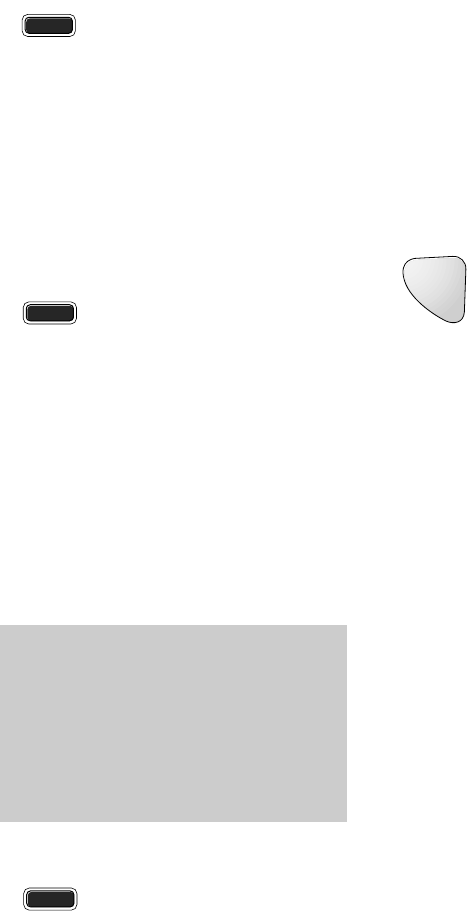Switching the answering
machine on and off
If you do not wish callers to leave a
message, you can switch your
answering machine off.
To switch the answering machine
on and off
• Press the ANSWER ON/OFF
button. The machine announces
“Answer On” or “Answer Off ”
accordingly.
• When switched on, the display
indicates the number of messages
recorded.
• When switched off, the display
shows -- alternating with the
number of messages recorded.
• If the capacity is full, the display
shows the number of messages
recorded, alternating with FL.
• Press and hold the HOUR button.
The currently set hour is announced.
Your Freestyle uses a 12-hour clock.
• Release the HOUR button.
• Press the
|
§§
or
©©
|
button until
the hour you want is announced.
• Press the CODE/SET button. The
machine announces “(Hour) set”.
• Press and hold the MIN button.
The currently set minute is
announced.
• Release the MIN button
• Press the
|
§§
or
©©
|
button until
the minute you want is shown on
the display.
• Press the CODE/SET button. The
machine announces “(Minutes) set”.
• The date and time is now set.
To check the day and time
• Press the DAY button. The
currently set day and time is
announced.
Using your Freestyle 1200 answering machine
22
If you do not press a button for 20
seconds, your Freestyle 1200
automatically stops the process and
reverts to the last date and time set.
Pressing the STOP button immediately
returns the machine to standby.