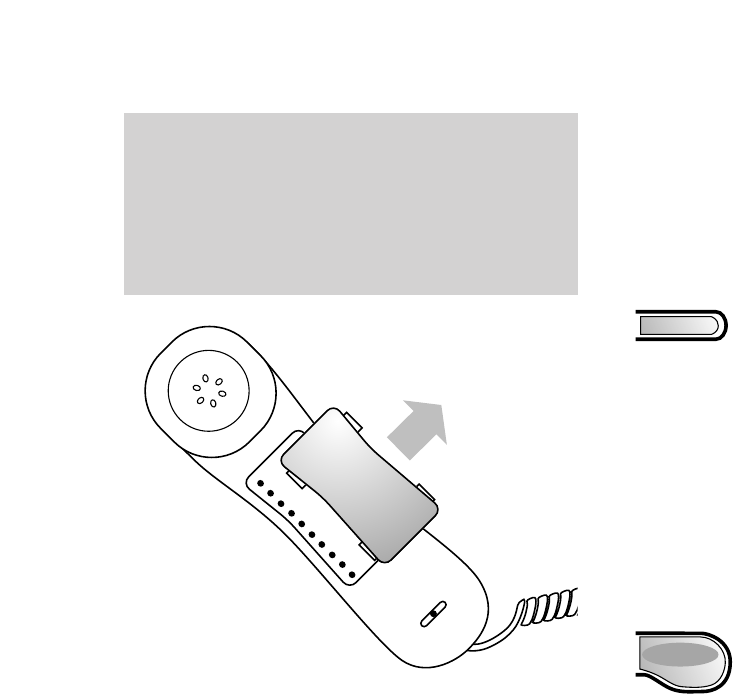To stop your caller hearing a
private comment
You can talk to someone else close by without
the person on the other end of the line hearing
what you say.
• When you are using the phone, press the
SECRECY button and your caller cannot
hear anything you say.
• The display will show
SECRECY.
• Press the
SECRECY button again to continue
your phone conversation.
Using the monitor during a
conversation
You can allow someone to listen in to your
phone conversation using your Freestyle 520’s
monitor.
• During your conversation, with the handset
lifted, press the
MONITOR button. Your
conversation will come through the monitor.
• You can adjust the volume of the monitor
using the volume control on the side of the
base unit.
• To end the monitor function, press the
MONITOR button again. You can then
continue your conversation as normal.
The directory label
Lift out the clear plastic label cover on the
handset. Write the person’s name alongside each
number you are storing. If you use a pencil it
makes it easier to write in any changes in future.
Put the plastic label cover back on the handset.